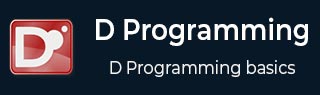
- D Programming - Home
- D Programming - Overview
- D Programming - Environment
- D Programming - Basic Syntax
- D Programming - Variables
- D Programming - Data Types
- D Programming - Enums
- D Programming - Literals
- D Programming - Operators
- D Programming - Loops
- D Programming - Decisions
- D Programming - Functions
- D Programming - Characters
- D Programming - Strings
- D Programming - Arrays
- D Programming - Associative Arrays
- D Programming - Pointers
- D Programming - Tuples
- D Programming - Structs
- D Programming - Unions
- D Programming - Ranges
- D Programming - Aliases
- D Programming - Mixins
- D Programming - Modules
- D Programming - Templates
- D Programming - Immutables
- D Programming - File I/O
- D Programming - Concurrency
- D Programming - Exception Handling
- D Programming - Contract
- D - Conditional Compilation
- D Programming - Classes & Objects
- D Programming - Inheritance
- D Programming - Overloading
- D Programming - Encapsulation
- D Programming - Interfaces
- D Programming - Abstract Classes
- D Programming - Useful Resources
- D Programming - Quick Guide
- D Programming - Useful Resources
- D Programming - Discussion
Unary Operators Overloading
The following table shows the list of unary operators and its purpose.
| Function Name | Operator | Purpose |
|---|---|---|
| opUnary | - | Negative of (numeric complement of) |
| opUnary | + | The same value as (or, a copy of) |
| opUnary | ~ | Bitwise negation |
| opUnary | * | Access to what it points to |
| opUnary | ++ | Increment |
| opUnary | -- | Decrement |
An example is shown below which explains how to overload an binary operator.
import std.stdio;
class Box {
public:
double getVolume() {
return length * breadth * height;
}
void setLength( double len ) {
length = len;
}
void setBreadth( double bre ) {
breadth = bre;
}
void setHeight( double hei ) {
height = hei;
}
Box opUnary(string op)() {
if(op == "++") {
Box box = new Box();
box.length = this.length + 1;
box.breadth = this.breadth + 1 ;
box.height = this.height + 1;
return box;
}
}
private:
double length; // Length of a box
double breadth; // Breadth of a box
double height; // Height of a box
};
// Main function for the program
void main( ) {
Box Box1 = new Box(); // Declare Box1 of type Box
Box Box2 = new Box(); // Declare Box2 of type Box
double volume = 0.0; // Store the volume of a box here
// box 1 specification
Box1.setLength(6.0);
Box1.setBreadth(7.0);
Box1.setHeight(5.0);
// volume of box 1
volume = Box1.getVolume();
writeln("Volume of Box1 : ", volume);
// Add two object as follows:
Box2 = ++Box1;
// volume of box2
volume = Box2.getVolume();
writeln("Volume of Box2 : ", volume);
}
When the above code is compiled and executed, it produces the following result −
Volume of Box1 : 210 Volume of Box2 : 336
d_programming_overloading.htm
Advertisements