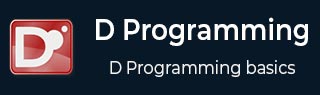
- D Programming - Home
- D Programming - Overview
- D Programming - Environment
- D Programming - Basic Syntax
- D Programming - Variables
- D Programming - Data Types
- D Programming - Enums
- D Programming - Literals
- D Programming - Operators
- D Programming - Loops
- D Programming - Decisions
- D Programming - Functions
- D Programming - Characters
- D Programming - Strings
- D Programming - Arrays
- D Programming - Associative Arrays
- D Programming - Pointers
- D Programming - Tuples
- D Programming - Structs
- D Programming - Unions
- D Programming - Ranges
- D Programming - Aliases
- D Programming - Mixins
- D Programming - Modules
- D Programming - Templates
- D Programming - Immutables
- D Programming - File I/O
- D Programming - Concurrency
- D Programming - Exception Handling
- D Programming - Contract
- D - Conditional Compilation
- D Programming - Classes & Objects
- D Programming - Inheritance
- D Programming - Overloading
- D Programming - Encapsulation
- D Programming - Interfaces
- D Programming - Abstract Classes
- D Programming - Useful Resources
- D Programming - Quick Guide
- D Programming - Useful Resources
- D Programming - Discussion
D Programming - Strings
D provides following two types of string representations −
- Character array
- Core language string
Character Array
We can represent the character array in one of the two forms as shown below. The first form provides the size directly and the second form uses the dup method which creates a writable copy of the string "Good morning".
char[9] greeting1 = "Hello all"; char[] greeting2 = "Good morning".dup;
Example
Here is a simple example using the above simple character array forms.
import std.stdio;
void main(string[] args) {
char[9] greeting1 = "Hello all";
writefln("%s",greeting1);
char[] greeting2 = "Good morning".dup;
writefln("%s",greeting2);
}
When the above code is compiled and executed, it produces result something as follows −
Hello all Good morning
Core Language String
Strings are built-in to the core language of D. These strings are interoperable with the character array shown above. The following example shows a simple string representation.
string greeting1 = "Hello all";
Example
import std.stdio;
void main(string[] args) {
string greeting1 = "Hello all";
writefln("%s",greeting1);
char[] greeting2 = "Good morning".dup;
writefln("%s",greeting2);
string greeting3 = greeting1;
writefln("%s",greeting3);
}
When the above code is compiled and executed, it produces result something as follows −
Hello all Good morning Hello all
String Concatenation
String concatenation in D programming uses the tilde(~) symbol.
Example
import std.stdio;
void main(string[] args) {
string greeting1 = "Good";
char[] greeting2 = "morning".dup;
char[] greeting3 = greeting1~" "~greeting2;
writefln("%s",greeting3);
string greeting4 = "morning";
string greeting5 = greeting1~" "~greeting4;
writefln("%s",greeting5);
}
When the above code is compiled and executed, it produces result something as follows −
Good morning Good morning
Length of String
The length of string in bytes can retrieved with the help of the length fuction.
Example
import std.stdio;
void main(string[] args) {
string greeting1 = "Good";
writefln("Length of string greeting1 is %d",greeting1.length);
char[] greeting2 = "morning".dup;
writefln("Length of string greeting2 is %d",greeting2.length);
}
When the above code is compiled and executed, it produces the following result −
Length of string greeting1 is 4 Length of string greeting2 is 7
String Comparison
String comparison is quite easy in D programming. You can use the ==, <, and > operators for string comparisons.
Example
import std.stdio;
void main() {
string s1 = "Hello";
string s2 = "World";
string s3 = "World";
if (s2 == s3) {
writeln("s2: ",s2," and S3: ",s3, " are the same!");
}
if (s1 < s2) {
writeln("'", s1, "' comes before '", s2, "'.");
} else {
writeln("'", s2, "' comes before '", s1, "'.");
}
}
When the above code is compiled and executed, it produces result something as follows −
s2: World and S3: World are the same! 'Hello' comes before 'World'.
Replacing Strings
We can replace strings using the string[].
Example
import std.stdio;
import std.string;
void main() {
char[] s1 = "hello world ".dup;
char[] s2 = "sample".dup;
s1[6..12] = s2[0..6];
writeln(s1);
}
When the above code is compiled and executed, it produces result something as follows −
hello sample
Index Methods
Index methods for location of a substring in string including indexOf and lastIndexOf are explained in the following example.
Example
import std.stdio;
import std.string;
void main() {
char[] s1 = "hello World ".dup;
writeln("indexOf of llo in hello is ",std.string.indexOf(s1,"llo"));
writeln(s1);
writeln("lastIndexOf of O in hello is " ,std.string.lastIndexOf(s1,"O",CaseSensitive.no));
}
When the above code is compiled and executed, it produces the following result −
indexOf.of llo in hello is 2 hello World lastIndexOf of O in hello is 7
Handling Cases
Methods used for changing cases is shown in the following example.
Example
import std.stdio;
import std.string;
void main() {
char[] s1 = "hello World ".dup;
writeln("Capitalized string of s1 is ",capitalize(s1));
writeln("Uppercase string of s1 is ",toUpper(s1));
writeln("Lowercase string of s1 is ",toLower(s1));
}
When the above code is compiled and executed, it produces the following result −
Capitalized string of s1 is Hello world Uppercase string of s1 is HELLO WORLD Lowercase string of s1 is hello world
Restricting Characters
Restring characters in strings are shown in the following example.
Example
import std.stdio;
import std.string;
void main() {
string s = "H123Hello1";
string result = munch(s, "0123456789H");
writeln("Restrict trailing characters:",result);
result = squeeze(s, "0123456789H");
writeln("Restrict leading characters:",result);
s = " Hello World ";
writeln("Stripping leading and trailing whitespace:",strip(s));
}
When the above code is compiled and executed, it produces the following result −
Restrict trailing characters:H123H Restrict leading characters:ello1 Stripping leading and trailing whitespace:Hello World