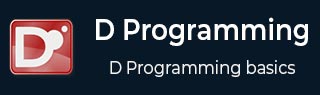
- D Programming - Home
- D Programming - Overview
- D Programming - Environment
- D Programming - Basic Syntax
- D Programming - Variables
- D Programming - Data Types
- D Programming - Enums
- D Programming - Literals
- D Programming - Operators
- D Programming - Loops
- D Programming - Decisions
- D Programming - Functions
- D Programming - Characters
- D Programming - Strings
- D Programming - Arrays
- D Programming - Associative Arrays
- D Programming - Pointers
- D Programming - Tuples
- D Programming - Structs
- D Programming - Unions
- D Programming - Ranges
- D Programming - Aliases
- D Programming - Mixins
- D Programming - Modules
- D Programming - Templates
- D Programming - Immutables
- D Programming - File I/O
- D Programming - Concurrency
- D Programming - Exception Handling
- D Programming - Contract
- D - Conditional Compilation
- D Programming - Classes & Objects
- D Programming - Inheritance
- D Programming - Overloading
- D Programming - Encapsulation
- D Programming - Interfaces
- D Programming - Abstract Classes
- D Programming - Useful Resources
- D Programming - Quick Guide
- D Programming - Useful Resources
- D Programming - Discussion
D Programming - Relational Operators
The following table shows all the relational operators supported by D language. Assume variable A holds 10 and variable B holds 20, then −
| Operator | Description | Example |
|---|---|---|
| == | Checks if the values of two operands are equal or not, if yes then condition becomes true. | (A == B) is not true. |
| != | Checks if the values of two operands are equal or not, if values are not equal then condition becomes true. | (A != B) is true. |
| > | Checks if the value of left operand is greater than the value of right operand, if yes then condition becomes true. | (A > B) is not true. |
| < | Checks if the value of left operand is less than the value of right operand, if yes then condition becomes true. | (A < B) is true. |
| >= | Checks if the value of left operand is greater than or equal to the value of right operand, if yes then condition becomes true. | (A >= B) is not true. |
| <= | Checks if the value of left operand is less than or equal to the value of right operand, if yes then condition becomes true. | (A <= B) is true. |
Example
Try the following example to understand all the relational operators available in D programming language −
import std.stdio;
int main(string[] args) {
int a = 21;
int b = 10;
int c ;
if( a == b ) {
writefln("Line 1 - a is equal to b\n" );
} else {
writefln("Line 1 - a is not equal to b\n" );
}
if ( a < b ) {
writefln("Line 2 - a is less than b\n" );
} else {
writefln("Line 2 - a is not less than b\n" );
}
if ( a > b ) {
writefln("Line 3 - a is greater than b\n" );
} else {
writefln("Line 3 - a is not greater than b\n" );
}
/* Lets change value of a and b */
a = 5;
b = 20;
if ( a <= b ) {
writefln("Line 4 - a is either less than or equal to b\n" );
}
if ( b >= a ) {
writefln("Line 5 - b is either greater than or equal to b\n" );
}
return 0;
}
When you compile and execute the above program it produces the following result −
Line 1 - a is not equal to b Line 2 - a is not less than b Line 3 - a is greater than b Line 4 - a is either less than or equal to b Line 5 - b is either greater than or equal to b
d_programming_operators.htm
Advertisements