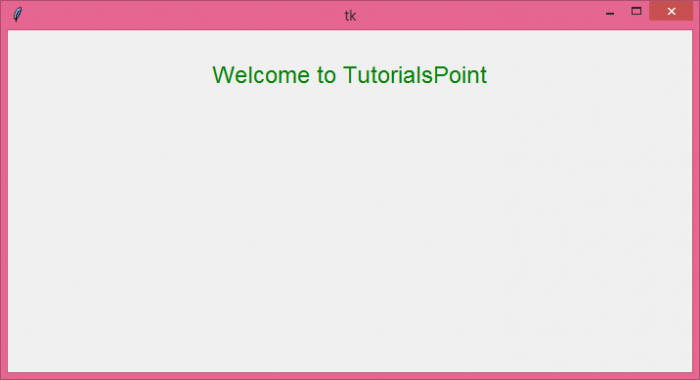Data Structure
Data Structure Networking
Networking RDBMS
RDBMS Operating System
Operating System Java
Java MS Excel
MS Excel iOS
iOS HTML
HTML CSS
CSS Android
Android Python
Python C Programming
C Programming C++
C++ C#
C# MongoDB
MongoDB MySQL
MySQL Javascript
Javascript PHP
PHP
- Selected Reading
- UPSC IAS Exams Notes
- Developer's Best Practices
- Questions and Answers
- Effective Resume Writing
- HR Interview Questions
- Computer Glossary
- Who is Who
How do you create a clickable Tkinter Label?
Label widgets in Tkinter are used to display text and images. We can link a URL with the label widget to make it clickable. Whenever the label widget is clicked, it will open the attached link in the default browser.
To work with the browser and hyperlinks we can use webbrowser module in Python. The module is accessible in Python extension library and can be installed by typing the command pip install webbrowser in the shell.
Example
In this application, we will create a Label which turns out to be a Hyperlink referring to a webpage.
# Import the required library
from tkinter import *
import webbrowser
# Create an instance of tkinter frame
win = Tk()
win.geometry("700x350")
def open_url(url):
webbrowser.open_new_tab(url)
# Create a Label Widget
label= Label(win, text= "Welcome to TutorialsPoint", cursor= "hand2", foreground= "green", font= ('Aerial 18'))
label.pack(pady= 30)
# Define the URL to open
url= 'https://www.tutorialspoint.com/'
# Bind the label with the URL to open in a new tab
label.bind("<Button-1>", lambda e:open_url(url))
win.mainloop()
Output
Upon clicking the label, the user will be redirected to the homepage of Tutorialspoint.

Advertisements