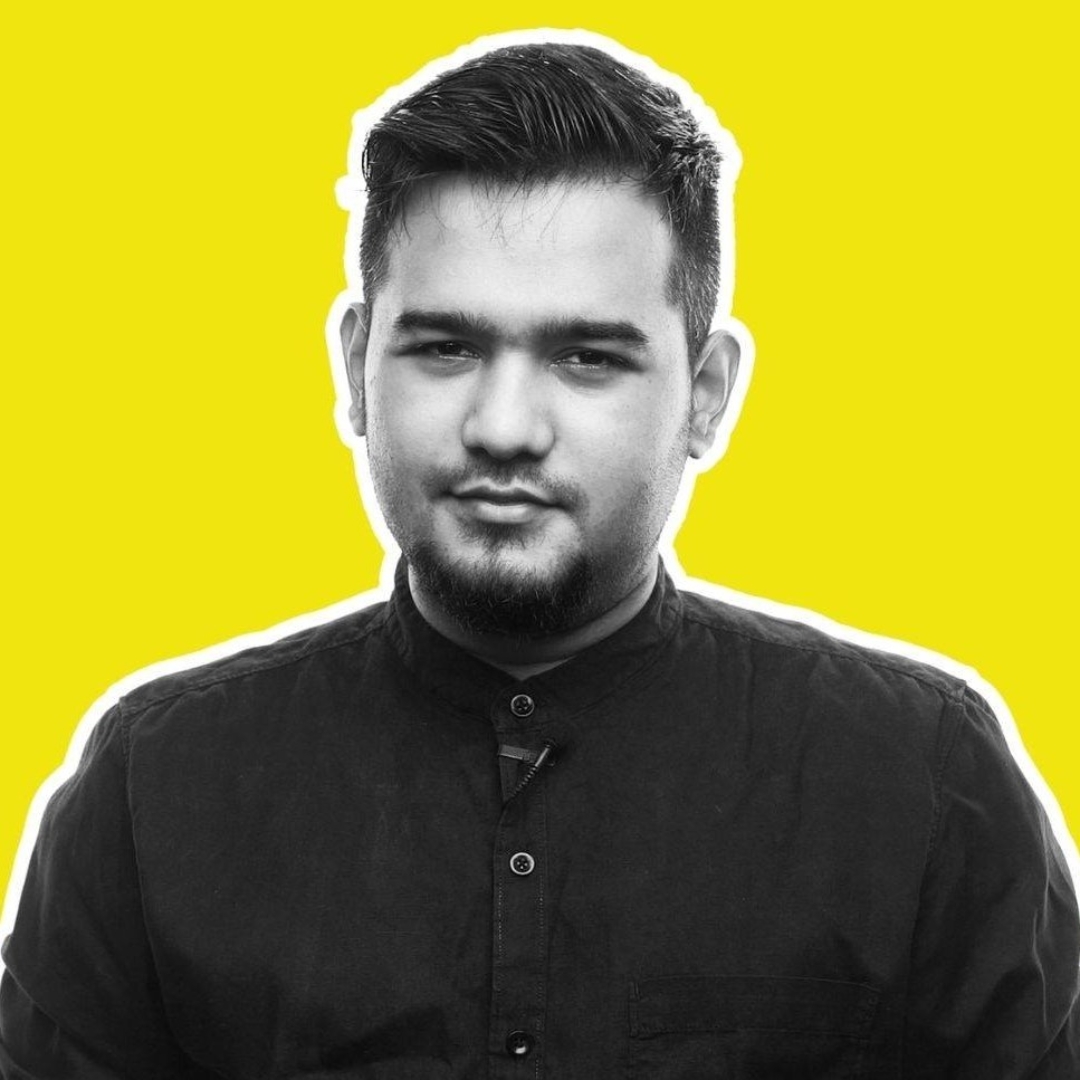Data Structure
Data Structure Networking
Networking RDBMS
RDBMS Operating System
Operating System Java
Java MS Excel
MS Excel iOS
iOS HTML
HTML CSS
CSS Android
Android Python
Python C Programming
C Programming C++
C++ C#
C# MongoDB
MongoDB MySQL
MySQL Javascript
Javascript PHP
PHP
- Selected Reading
- UPSC IAS Exams Notes
- Developer's Best Practices
- Questions and Answers
- Effective Resume Writing
- HR Interview Questions
- Computer Glossary
- Who is Who
How Do You Create a Project Management Dashboard?
In this article, we'll look at why project management dashboards are so important to the overall success of a project. Project managers can monitor KPIs and make educated decisions with the help of a dashboard, a visual tool for managing projects. A PMI study found that businesses using such dashboards had a 28-fold greater chance of completing projects within their planned time and budget constraints.

How to choose the right tool, design a dashboard that works for you, build an efficient one, and get the most out of it are all topics covered in this article, along with best practices for distributing and utilising such a dashboard in the workplace.
Importance of Project Management Dashboards in Successful Project Management
Dashboards for project management are an essential tool for successful project management. These dashboards visualise project progress, allowing project managers to track key performance indicators (KPIs) and make informed decisions.
According to a Project Management Institute (PMI) study, organisations that use project management dashboards are 28 times more likely to finish projects on time and on budget. This statistic demonstrates the significance of project management dashboards in project success.
Creating a project management dashboard entails choosing relevant KPIs, designing the layout, and selecting visualisation tools. The dashboard should be simple to use and provide real-time updates on project status.
Key Components of a Project Management Dashboard
A project management dashboard is a tool that assists project managers in monitoring and tracking the status of their projects. It visualizes project data, making it simple to understand and analyze.

The Gantt chart is an important component of a project management dashboard. This chart depicts the project schedule as well as the status of each task. It displays each task's start and end dates, as well as the dependencies between tasks.
Project managers can quickly identify potential issues and take corrective actions to keep the project on track by utilising these key components. According to one study, using a project management dashboard can boost project success rates by up to 20%.
Choosing the Right Project Management Dashboard Tool
The success of your project management dashboard hinges on your ability to select the right tool for the job. A project management dashboard tool is a piece of software or an application that helps managers keep tabs on the health of their ongoing endeavours.
When deciding on a dashboard application for project management, you should keep a few things in mind. The first step in effective project management is figuring out what you want and need. Consider factors like the number of people on your team, the complexity of the projects you oversee, and the functionality you require in order to keep tabs on everything.
The project management dashboard tool's intuitive interface is also crucial. In order to find what you need quickly and easily, you need a tool that is intuitive and easy to use.
Designing a Project Management Dashboard that Meets your Needs
A dashboard is a visual representation of the project's progress and key performance indicators (KPIs) that allows you to assess the project's health quickly.
Here are some steps to follow in order to create a project management dashboard that meets your requirements ?
-
Determine your project's goals ? Before you can create your dashboard, you must first determine the goals and objectives of your project. These goals will help you decide which KPIs to track and what data to display on the dashboard.
-
Identify the key performance indicators (KPIs) ? After you've determined your stated goals, you'll need to determine the key performance indicators (KPIs) that will allow you to monitor progress towards those objectives. Common KPIs include budget, timeline, team performance, and project completion.
-
Choose your dashboard platform ? Excel, Google Sheets, and specialised project management software are examples of dashboard platforms. Choose a platform that meets your needs and is easy to use.
-
Design your dashboard ? After you've chosen a platform, you can begin designing your dashboard. Include relevant data visualisations, such as charts and graphs, to help readers understand the information.
-
Customize your dashboard ? Your project management dashboard should be customised to meet your specific needs. Customize it to display only the KPIs relevant to your project.
-
Test and refine your dashboard ? Once your dashboard is finished, test it and make any necessary changes. This will ensure that your dashboard provides you with the information you require to effectively manage your project.
Best Practices for Sharing and Using a Project Management Dashboard
A project management dashboard can be a useful tool for tracking project progress and communicating it to team members and stakeholders.
The following are some best practises for sharing and utilising a project management dashboard ?
-
Define clear metrics ? Your project management dashboard should clearly display metrics that are relevant to the goals of your project. Verify that team members and stakeholders understand what each metric means and how it contributes to the project's overall success.
-
Customize your dashboard ? Customize your dashboard to meet the needs of your team and stakeholders. Make it easy to read and understand by using colours, graphs, and charts. Consider using a dashboard tool that is cloud-based and allows for real-time updates and collaboration.
-
Keep it simple ? Don't compress too much information onto your dashboard. Concentrate on the most important metrics and use visualizations to make the data more digestible. Maintain a clean and organized layout.
-
Regularly update your dashboard ? Maintain your dashboard with the most recent project data. Establish a schedule for updating the dashboard and ensure that all team members and stakeholders are aware of it.
-
Use the dashboard to drive action ? Use the dashboard insights to make informed decisions and take action to keep the project on track. Encourage team members to use the dashboard to track their progress and make necessary adjustments.
How to Customize a Project Management Dashboard for Different Stakeholders?
You must first identify the key information that each stakeholder requires in order to customize your dashboard. The project manager, for example, may require a high-level overview of the project, including milestones, deadlines, and budget information. Team members, on the other hand, may require more detailed information about individual tasks, such as deadlines and progress updates.

You can begin designing your dashboard once you've identified the key information for each stakeholder. To represent the data in a clear and concise manner, you can use various visualizations such as charts and graphs.
Measuring Success with Project Management Dashboards
Measuring success is an important part of project management, and a project management dashboard can help you with that. A dashboard is a graphical tool that displays project data in an understandable format. By creating a dashboard, you can keep track of key performance indicators (KPIs) that are critical to the success of your project.
You must first identify the key performance indicators (KPIs) that are most important to your project before you can create a project management dashboard. Project timelines, budgets, and resource allocation are examples of these.