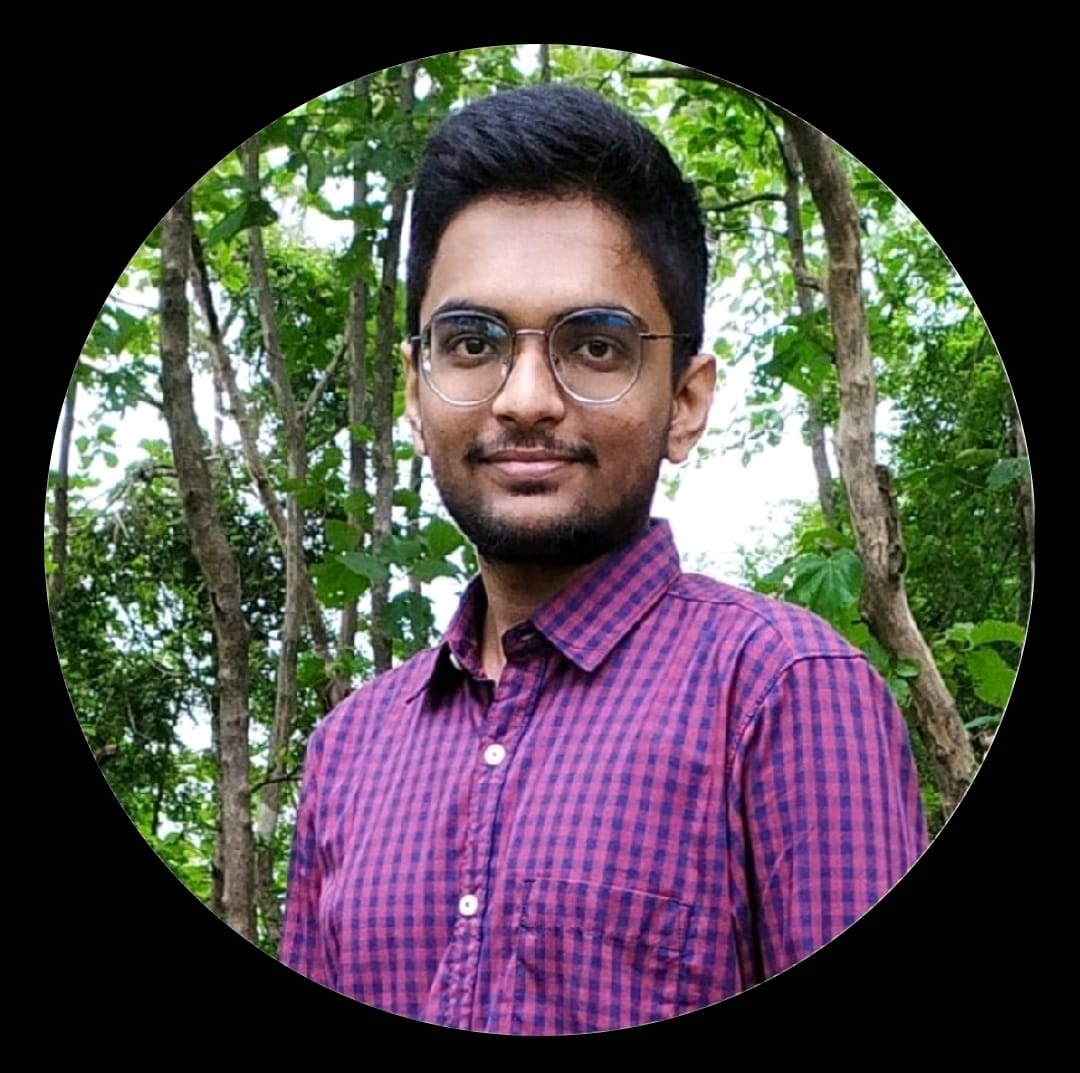Data Structure
Data Structure Networking
Networking RDBMS
RDBMS Operating System
Operating System Java
Java MS Excel
MS Excel iOS
iOS HTML
HTML CSS
CSS Android
Android Python
Python C Programming
C Programming C++
C++ C#
C# MongoDB
MongoDB MySQL
MySQL Javascript
Javascript PHP
PHP
- Selected Reading
- UPSC IAS Exams Notes
- Developer's Best Practices
- Questions and Answers
- Effective Resume Writing
- HR Interview Questions
- Computer Glossary
- Who is Who
Cloud Basics: Intro To DB Migrations
Data migrations are the procedures to transfer information from one database to another. It must be an integral component of any strategy, including cloud migration. Database migrations become more crucial as firms transfer their functions to the cloud. Because it is designed to be scaled up and adjusted as required, the cloud is an excellent alternative for companies looking to improve the performance of their data management systems. In this article, we'll discuss the basics of database migrations in the cloud.
What Is Cloud Migration?
Cloud migration moves a company's data, apps, and other IT resources from an on-premises environment to a cloud-based one. To maximize scalability, accessibility, and efficiency, cloud transfer is primarily intended. This will help businesses achieve their operational goals more successfully. A company may become more responsive and adaptive after moving to the cloud. Additionally, it may improve access to cutting-edge technologies like artificial intelligence and machine learning and disaster recovery plans and security.
The Benefits Of Cloud-Based Database Migrations
Agility
The scalability and flexibility of cloud computing allow firms to become considerably more agile quicker than with more traditional methods. Using a cloud-based IT infrastructure, scaling up or down quickly to respond to market changes is straightforward. Businesses gain from having this adaptability since it enables them to react quickly to market changes and provide fresh goods and services.
Profitability
The cloud makes it simple for businesses to save costs, which is a top goal for all. Cloud-based service companies are increasingly using pay-as-you-go pricing models. Put another way, you will only be charged for the time and energy you used on your assignment. Physical computers no longer need to be purchased, maintained, or upgraded using money.
Decrease IT Cost
One of the main reasons why many businesses desire to go to the cloud is to save money on IT expenses. Using cloud computing, IT teams may quickly modify the scale of their computing resources to meet the shifting needs of their companies. As a result, consumers can buy fewer unnecessary things. Businesses may change their resource requirements on the go and get rid of unnecessary equipment or assets on-site in addition to meeting anticipated capacity demands.
Security
Moving sensitive data to the cloud rather than keeping it on-site is safer. Because they know how important security is to their customers, the most well-known cloud service providers have security measures in place. These features include enterprise-wide monitoring, security information, and regular upgrades.
Types Of Data Migration
Storage Migration
Data migration transfers information from older arrays to newer arrays that are more current and can be accessed by other systems. Provides typical data management functions such as copy, snapshots, backup, disaster recovery, and quicker and less expensive expansion.
Cloud Migration
Transferring data or an application from one cloud to another or from an on-premises data centre to the cloud. This procedure also goes the opposite; storage migration is another common need.
Application Migration
Because the application program is relocated from one environment to another, this procedure is known as "environment migration." This might include transferring the whole application from an on-premises IT centre to the cloud, transferring data across clouds, or just transferring data to a new version of the program hosted by a software provider.
Challenges of Cloud-Based Database Migrations
Identification of Siloed Databases
Finding out where your data is housed is one of the most difficult elements, and it's much more of a challenge if it's dispersed over many databases. An audit of your data may assist you in determining what you have, what has to be relocated, and what may be discarded.
Data Loss
Data loss is one of the most significant concerns during database migration. Regularly checking the data throughout the migration process may help limit the risk of data corruption or loss.
Securing The Data And System
Data breaches or unauthorized access to sensitive information are risks that come with any shift and may create major problems for a company. Checking to determine whether the cloud host uses sophisticated security technologies and then implementing security checks and countermeasures at each stage of the transfer process may assist in decreasing risk.
Developing a Migration Strategy
Before migrating data, you must carefully prepare how your database will be transferred to the cloud. A precise cloud transfer strategy will provide you with a road map of the actions to follow, allowing you to avoid numerous complications. For many organizations, picking between a single, all-at-once migration, a drip migration, or a parallel run migration is the most challenging challenge. This mode of transportation is constrained in various ways, including money and time.
Best Practices For Cloud-Based Database Migrations
Plan
Before starting the transfer operation, a well-thought-out plan must be in place. A timeframe, a list of who is responsible for what, and possible solutions to problems that appear out of nowhere should all be included in this plan. All necessary parties should evaluate the strategy and provide their approval to guarantee that everyone follows the same plan.
Test
Before putting the transfer into the actual database, it must be tested carefully. This might help the company identify and address problems before they worsen. Organizations often construct a test configuration that looks real to verify that the move goes well. To ensure the data is precise and full, they may verify it again.
Backup
The old database must be backed up before the transfer process can start. The data may be returned to its initial state if anything goes wrong during the transfer. To prevent data loss in the event of a problem, the backup should always be kept in a safe area.
Conclusion
Cloud migration has become a crucial aspect of modern business operations, providing organizations with a flexible and cost-effective way to manage their digital assets. With the increasing adoption of cloud technologies, organizations that do not embrace cloud migration risk falling behind in efficiency, competitiveness, and innovation. As such, it is important for businesses to carefully evaluate their cloud migration strategy and partner with experienced cloud service providers to ensure a successful transition to the cloud.