
 Data Structure
Data Structure Networking
Networking RDBMS
RDBMS Operating System
Operating System Java
Java MS Excel
MS Excel iOS
iOS HTML
HTML CSS
CSS Android
Android Python
Python C Programming
C Programming C++
C++ C#
C# MongoDB
MongoDB MySQL
MySQL Javascript
Javascript PHP
PHP
- Selected Reading
- UPSC IAS Exams Notes
- Developer's Best Practices
- Questions and Answers
- Effective Resume Writing
- HR Interview Questions
- Computer Glossary
- Who is Who
Check if a character is a punctuation mark in Arduino
Just like there is a function to check if a character is alphanumeric or not, there is another one to check if a character is a punctuation mark or not. The name of the function is isPunct(). It takes a character as an input and returns a Boolean: true if the given character is a punctuation mark.
Example
The following example demonstrates the use of this function −
void setup() {
// put your setup code here, to run once:
Serial.begin(9600);
Serial.println();
char c1 = 'a';
char c2 = ',';
char c3 = '1';
char c4 = '$';
char c5 = '%';
if (isPunct(c1)) {
Serial.println("c1 is a punctuation mark!");
} else {
Serial.println("c1 is NOT a punctuation mark!");
}
if (isPunct(c2)) {
Serial.println("c2 is a punctuation mark!");
} else {
Serial.println("c2 is NOT a punctuation mark!");
}
if (isPunct(c3)) {
Serial.println("c3 is a punctuation mark!");
} else {
Serial.println("c3 is NOT a punctuation mark!");
}
if (isPunct(c4)) {
Serial.println("c4 is a punctuation mark!");
} else {
Serial.println("c4 is NOT a punctuation mark!");
}
if (isPunct(c5)) {
Serial.println("c5 is a punctuation mark!");
} else {
Serial.println("c5 is NOT a punctuation mark!");
}
}
void loop() {
// put your main code here, to run repeatedly:
}
Output
The Serial Monitor output is shown below −
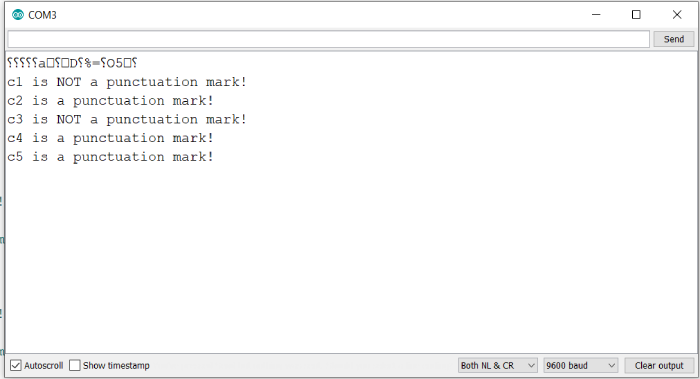
While it is a bit unexpected, even characters like ‘$’ and ‘%’ have been recognized as punctuation marks by this function. It appears that this function treats all special characters as punctuation marks. You are encouraged to try other special characters with this function.

Advertisements
