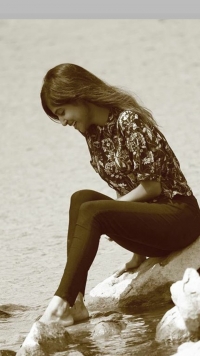Data Structure
Data Structure Networking
Networking RDBMS
RDBMS Operating System
Operating System Java
Java MS Excel
MS Excel iOS
iOS HTML
HTML CSS
CSS Android
Android Python
Python C Programming
C Programming C++
C++ C#
C# MongoDB
MongoDB MySQL
MySQL Javascript
Javascript PHP
PHP
- Selected Reading
- UPSC IAS Exams Notes
- Developer's Best Practices
- Questions and Answers
- Effective Resume Writing
- HR Interview Questions
- Computer Glossary
- Who is Who
Nitya Raut has Published 220 Articles

Nitya Raut
5K+ Views
Recreate the socket to reconnect it. The websockets are designed to stay open. You can also go with the method to have the server close the connection. Through this, the websocket will fire an onclose event and would amazingly continue attempting to make the connection.In addition, when the server is listening ... Read More

Nitya Raut
879 Views
Use the tabindex attribute on the canvas element for addEventListener on Canvas −var myTarget, myCanvas; window.onload = function() { myCanvas = document.getElementById('canvas'); document.addEventListener('mousedown', function(event) { myTarget = event.target; alert('This is mousedown event.'); }, false); document.addEventListener('keydown', function(event) { ... Read More

Nitya Raut
461 Views
To fade in tooltip text with CSS, you can try to run the following code:ExampleLive Demo .mytooltip .mytext { visibility: hidden; width: 140px; background-color: blue; color: #fff; ... Read More

Nitya Raut
6K+ Views
To position tooltips correctly, use the right, left, top and bottom properties.Let us see how to position tooltips on the right:ExampleLive Demo .mytooltip .mytext { visibility: hidden; width: 140px; background-color: blue; ... Read More

Nitya Raut
327 Views
To select elements whose attribute value ends with a specified value, use the [attribute$ = ”value”] selector.You can try to run the following code to implement the CSS [attribute$ = "value"] Selector,ExampleLive Demo [alt$ = Connect] { border: 5px solid blue; border-radius: 5px; }

Nitya Raut
266 Views
Use the [attribute = ”value”] selector to select elements with a specified attribute and value.You can try to run the following code to implement the CSS [attribute = "value"] Selector. Here, we have considered the attribute as rel, Example:Live Demo ... Read More

Nitya Raut
179 Views
Use the [attribute| = ”value”] selector to select elements with the specified attribute starting with a specified value.You can try to run the following code to implement CSS [attribute| = ”value”] Selector,ExampleLive Demo [alt |= Tutor] { border: 5px solid orange; border-radius: 5px; }

Nitya Raut
248 Views
Here are some of the best JavaScript compressors available −Google Closure CompilerThe Google Closure compiler runs JavaScript quickly and used for a superior JavaScript. It parses your JavaScript, analyzes it, removes dead code, rewrites, and minimizes what's left.JSMinIf you want to minify, then use the JSMin to remove unnecessary comments.YUI ... Read More

Nitya Raut
190 Views
Use the transitionProperty in JavaScript to set the CSS property. You can try to run the following code to return the CSS property that the transition effect is for with JavaScript −Example #div1 { ... Read More

Nitya Raut
1K+ Views
To change the width of a table border, use the DOM border property. You can try to run the following code to change the width of a table border in JavaScript −Example function borderFunc(x) { document.getElementById(x).style.border = "5px dashed blue"; } One Two Three Four Five Six