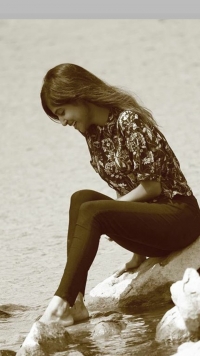Data Structure
Data Structure Networking
Networking RDBMS
RDBMS Operating System
Operating System Java
Java MS Excel
MS Excel iOS
iOS HTML
HTML CSS
CSS Android
Android Python
Python C Programming
C Programming C++
C++ C#
C# MongoDB
MongoDB MySQL
MySQL Javascript
Javascript PHP
PHP
- Selected Reading
- UPSC IAS Exams Notes
- Developer's Best Practices
- Questions and Answers
- Effective Resume Writing
- HR Interview Questions
- Computer Glossary
- Who is Who
Nitya Raut has Published 220 Articles

Nitya Raut
17K+ Views
To return a string from a JavaScript function, use the return statement in JavaScript.ExampleYou need to run the following code to learn how to return a string using return statement − function concatenate(name, subject) { ... Read More

Nitya Raut
322 Views
To create a date object from date string, just add the string like this −var date = new Date(2018, 1, 1);ExampleYou can try to run the following code to create date object from date string. Here, the month is indexed as 0 for Jan, 1 for Feb, etc in JavaScript ... Read More

Nitya Raut
181 Views
There are many sites which are a good resource to learn java. Following is the list of most popular websites.Tutorialspoint - www.tutorialspoint.comStackOverflow - www.stackoverflow.comDZone - www.dzone.comWikipedia - www.wikipedia.orgIBM Developer Works - www.ibm.com/developerworks/java/TechGig - www.techgig.comGitHub - www.github.comJava documentation - docs.oracle.com/javase/Coursera - www.coursera.org/JavaWorld - www.javaworld.com/Read More

Nitya Raut
6K+ Views
The with keyword is used as a kind of shorthand for referencing an object's properties or methods.The object specified as an argument to with becomes the default object for the duration of the block that follows. The properties and methods for the object can be used without naming the object.SyntaxThe ... Read More

Nitya Raut
2K+ Views
You can try to run the following code to change the alert message text color. To change the text color of the alert message, use the following custom alert box. We’re using JavaScript library, jQuery to achieve this and will change the alert message text color to “#FCD116” −ExampleLive Demo ... Read More

Nitya Raut
308 Views
Function overloading occurs when a function performs different tasks based on a number of arguments passed to it.The best practice for function overloading with parameters is to not check the types. The code runs slower when the type is checked and it should be avoided. For this, the last parameter ... Read More

Nitya Raut
189 Views
Use the .media-object class in Bootstrap to set the media object −ExampleLive Demo Bootstrap Example Lolcode Tutorial Introduction LOLCODE is an esoteric programming language inspired by the funny things on the Internet. It is designed to test the boundaries of programming language design.

Nitya Raut
385 Views
The void is an important keyword in JavaScript, which can be used as a unary operator that appears before its single operand, which may be of any type. This operator specifies an expression to be evaluated without returning a value.SyntaxThe syntax of void can be either of the following two − ... Read More