
 Data Structure
Data Structure Networking
Networking RDBMS
RDBMS Operating System
Operating System Java
Java MS Excel
MS Excel iOS
iOS HTML
HTML CSS
CSS Android
Android Python
Python C Programming
C Programming C++
C++ C#
C# MongoDB
MongoDB MySQL
MySQL Javascript
Javascript PHP
PHP
- Selected Reading
- UPSC IAS Exams Notes
- Developer's Best Practices
- Questions and Answers
- Effective Resume Writing
- HR Interview Questions
- Computer Glossary
- Who is Who
Computers Articles - Page 80 of 116
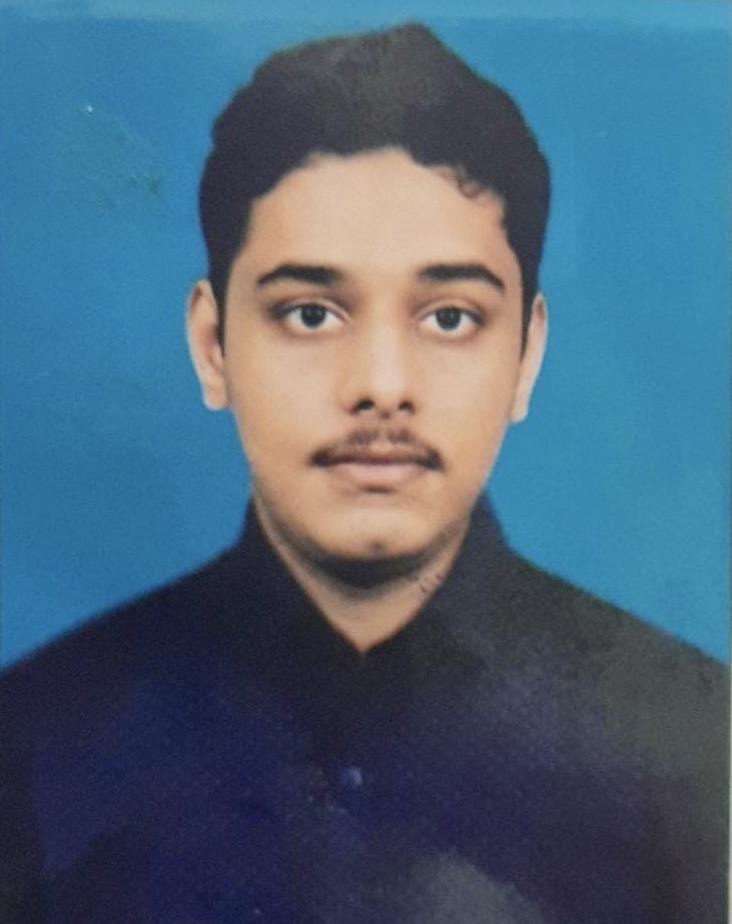
627 Views
Introduction Machine learning is indeed the idea that different technological tools, such as computers and tablets may understand anything dependent on coding along with other data. Although it looks like something from the future, most people use the internet on this level every day. Speaking recognition is a fantastic example of this. The technology is used by virtual personal assistants such as Siri and Alexa to read out reminders, respond to enquiries, and carry out tasks. More experts are considering employment as machine learning experts, as the sector grows. Making a project from start to finish is among the best ... Read More

27K+ Views
Maintaining the value of a particular item at every instance of time is a very crucial process if the prices of the item change very frequently. If we want to note the value of an item in particular intervals, then we need to create a list that contains the time with hours/minutes/seconds increment. For example, such a list is quite useful in case of stock prices because they change rapidly. Although we can’t note every value, we can note the value for all particular intervals, like for every 15 minutes, to analyse its change of price. How to Add Time ... Read More

2K+ Views
An email address of a person, in most cases, is generally a combination of the first and last name, ending with the host details such as @gmail.com, @yahoo.com, etc. Suppose we have an Excel sheet with two columns containing the first and last names of employees, then we can easily append their email addresses in a third column, by combining the data values of the first two columns. Adding Email Address to a List of Names We can follow a simple process to add email addresses to a list of names. Basically, this process contains two parts, the first step ... Read More

18K+ Views
Let's suppose you need to add a particular text string in all the cells of an Excel sheet at the beginning or end of the existing data. It can be a tedious process if you decide to perform this such a task manually. In this tutorial, we will show you a simple method by which you can do it using a formula in Excel. We can add text in beginning or end using the same formula but the process is sequence of the work is different. Let us see the simple process to add text in bigging or end of ... Read More

12K+ Views
Suppose you have an Excel sheet with a column of data and you need to add a string of text at a specific position in all the column data. In such cases, you don't have to type the entire data all over again to update the given column data. In this tutorial, we will demonstrate in a few simple steps how you can add the new data in between an existing set of data. Add Text in the Middle of Selected Cells in Excel Suppose we have an Excel sheet with a list of data that starts with the letter ... Read More

883 Views
When we have two separate columns in an Excel sheet which are to be combined, you don't have to create a new column and enter the whole data again. In this tutorial, we will show you two different ways to combine text cells together into one cell. You can either used the Ampersand symbol (&) or the CONCAT function for this purpose. We will take a simple example to demonstrate how it is done. We will take to columns that would contain the "first name" and "last name" of a set of people. Then, we will create a new column ... Read More

3K+ Views
Sometime we may want to place a textbox above each bar of a bar graph to provide additional information. Such textboxes help the users understand the graph quickly and analyse the data in a better way. Most of the time, we use such textboxes to highlight the highest and lowest points in a graph, for example, highest and lowest sales numbers. Read through this tutorial to find out how you can follow a simple process to add a textbox above each bar of a bar graph. Adding Text Box To a Chart In Excel Here we will first create a ... Read More

4K+ Views
Let us assume a situation where we want to calculate the tax you need to pay on your total income. This problem has two steps first we calculate your total income by adding income from all your sources of income and the second step is to multiply it with the percentage of the tax you want to pay. We can solve this whole problem in a single calculation with the help of below information. here first we add the two numbers and multiply using one formula. Adding Two Numbers in Excel and Then Multiplying in One Formula Let us see ... Read More

1K+ Views
Applying subscript and superscript are not default functions in Excel, however you can customize the Excel ribbon or the quick access toolbar to show these functions. In this article, we will take a simple example to demonstrate how you can customize the Excel ribbon. Adding Subscript and Superscript Functions to the Excel Ribbon The Excel ribbon is the place that includes some of the frequently used functions such as Conditional Formatting, Cell Styles, Autosum, etc. Step 1 To display the subscript and superscript functions on this ribbon, right-click on the ribbon and select "Customize the Ribbon", as shown in the ... Read More

34K+ Views
When you collect data from another source and use that in an Excel sheet, it may not look good. The space provided between numbers in an Excel cell is very less and it will not be very clear. There is a need for increasing the space between the numbers in the cell to represent the numbers neatly. You can use Formulas in Excel to add more space between numbers. In this tutorial, we will take an example to show how you can use a simple formula to add space between numbers in cells and make them more presentable. Adding Spaces ... Read More