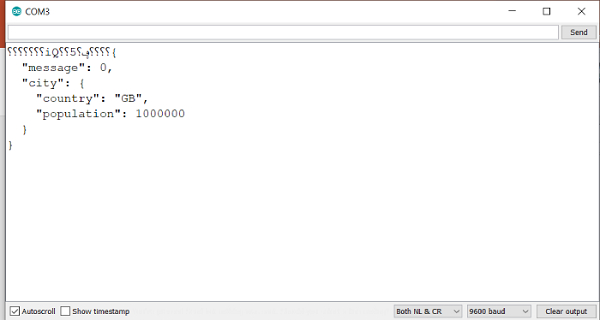Data Structure
Data Structure Networking
Networking RDBMS
RDBMS Operating System
Operating System Java
Java MS Excel
MS Excel iOS
iOS HTML
HTML CSS
CSS Android
Android Python
Python C Programming
C Programming C++
C++ C#
C# MongoDB
MongoDB MySQL
MySQL Javascript
Javascript PHP
PHP
- Selected Reading
- UPSC IAS Exams Notes
- Developer's Best Practices
- Questions and Answers
- Effective Resume Writing
- HR Interview Questions
- Computer Glossary
- Who is Who
ArduinoJSON: Filtering Data
The ArduinoJSON library, as the name suggests, helps you work with JSON objects on Arduino. In order to install it, go to the Library Manager and search for ArduinoJSON. Install the library by Benoit Blanchon.
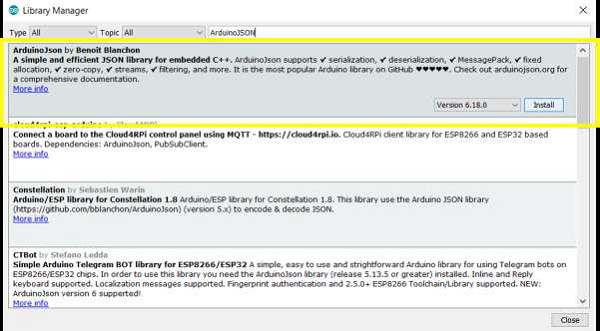
This is one of the very heavily documented libraries. In fact, it has its own website − https://arduinojson.org/. You can find answers to several questions on this website.
In this article, we will look at how to filter data from a larger JSON and produce a smaller JSON.
Once you download the ArduinoJSON library, go to: File→Examples→ArduinoJSON
Example
The example we should look at is the JsonFilterExample. The code is −
#include <ArduinoJson.h>
void setup() {
// Initialize serial port
Serial.begin(9600);
while (!Serial) continue;
// The huge input: an extract from OpenWeatherMap response
const __FlashStringHelper* input_json = F("{\"cod\":\"200\",\"message\":0,\"list [{\"dt\":1581498000,\"main\":{"
"\"temp\":3.23,\"feels_like\":- 3.63,\"temp_min\":3.23,\"temp_max\":4.62,"
"\"pressure\":1014,\"sea_level\":1014,\"grnd_level\":1010,\"humidity\":" "58,\"temp_kf\":-
1.39},\"weather\":[{\"id\":800,\"main\":\"Clear\","
"\"description\":\"clear "
"sky\",\"icon\":\"01d\"}],\"clouds\":{\"all\":0},\"wind\":{\"speed\":6." "19,\"deg\":266},\"sys\":{\"pod\":\"d\"},\"dt_txt\":\"2020-02-12 "
"09:00:00\"},{\"dt\":1581508800,\"main\":{\"temp\":6.09,\"feels_like\":-
"
"1.07,\"temp_min\":6.09,\"temp_max\":7.13,\"pressure\":1015,\"sea_"
"level\":1015,\"grnd_level\":1011,\"humidity\":48,\"temp_kf\":- 1.04},
"\"weather\":[{\"id\":800,\"main\":\"Clear\",\"description\":\"clear "
"sky\",\"icon\":\"01d\"}],\"clouds\":{\"all\":9},\"wind\":{\"speed\":6."
"64,\"deg\":268},\"sys\":{\"pod\":\"d\"},\"dt_txt\":\"2020-02-12 "
"12:00:00\"}],\"city\":{\"id\":2643743,\"name\":\"London\",\"coord\":{"
"\"lat\":51.5085,\"lon\":- 0.1257},\"country\":\"GB\",\"population\":"
"1000000,\"timezone\":0,\"sunrise\":1581492085,\"sunset\":1581527294}}");
// The filter: it contains "true" for each value we want to keep
StaticJsonDocument<200> filter;
filter["list"][0]["dt"] = true;
filter["list"][0]["main"]["temp"] = true;
// Deserialize the document
StaticJsonDocument<400> doc;
deserializeJson(doc, input_json, DeserializationOption::Filter(filter));
// Print the result
serializeJsonPretty(doc, Serial);
}
void loop() {
// not used in this example
}
As you can see, at the beginning of the sketch, a very large JSON is loaded into the flash. This is a very large JSON. If you visualize it in the pretty format, this is how it looks −
{
"cod":"200",
"message":0,
"list":[
{
"dt":1581498000,
"main":{
"temp":3.23,
"feels_like":-3.63,
"temp_min":3.23,
"temp_max":4.62,
"pressure":1014,
"sea_level":1014,
"grnd_level":1010,
"humidity":58,
"temp_kf":-1.39
},
"weather":[
{
"id":800,
"main":"Clear",
"description":"clear sky",
"icon":"01d"
}
],
"clouds":{
"all":0
},
"wind":{
"speed":6.19,
"deg":266
},
"sys":{
"pod":"d"
},
"dt_txt":"2020-02-12 09:00:00"
},
{
"dt":1581508800,
"main":{
"temp":6.09,
"feels_like":-1.07,
"temp_min":6.09,
"temp_max":7.13,
"pressure":1015,
"sea_level":1015,
"grnd_level":1011,
"humidity":48,
"temp_kf":-1.04
},
"weather":[
{
"id":800,
"main":"Clear",
"description":"clear sky",
"icon":"01d"
}
],
"clouds":{
"all":9
},
"wind":{
"speed":6.64,
"deg":268
},
"sys":{
"pod":"d"
},
"dt_txt":"2020-02-12 12:00:00"
}
],
"city":{
"id":2643743,
"name":"London",
"coord":{
"lat":51.5085,
"lon":-0.1257
},
"country":"GB",
"population":1000000,
"timezone":0,
"sunrise":1581492085,
"sunset":1581527294
}
}
Now, we don't want all of this data in our JSON document. Therefore, we then define a filter of the keys we want to keep. As you can see, we want to keep the 'dt' key from the 'list' array, and the nested 'temp' key from the 'main' key of the 'list' array. Therefore, we create a new JSON Document filter, which contains these keys.
StaticJsonDocument<200> filter; filter["list"][0]["dt"] = true; filter["list"][0]["main"]["temp"] = true;
The filter JSON would look like −
{
"list": [
{"dt":true}
{ "main": {
{"temp": true}
}
]
}
In the deserializeJson function, we add a third argument, which implements this filter.
deserializeJson(doc, input_json, DeserializationOption::Filter(filter));
Output
Now, when we print this JSON document on the Serial Monitor, the output is −
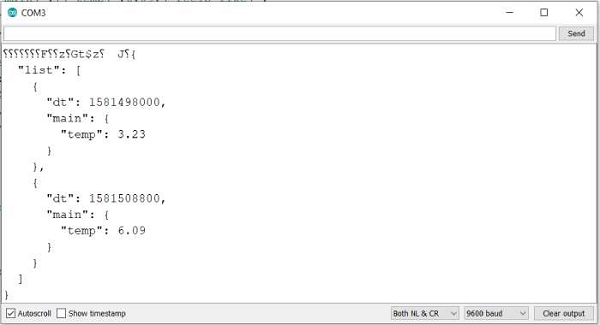
As you can see, only the keys that you specified are present in the output. Thus, a very large JSON has been reduced to a smaller one, using filtering. This saves space, and reduces complexity.
To give another example, if you wanted to keep the "message" key and the "country" and "population" keys from the "city" key, your filter JSON would look like −
StaticJsonDocument<200> filter; filter["message"] = true; filter["city"]["country"] = true; filter["city"]["population"] = true;
And the Serial Monitor output will look like −