
 Data Structure
Data Structure Networking
Networking RDBMS
RDBMS Operating System
Operating System Java
Java MS Excel
MS Excel iOS
iOS HTML
HTML CSS
CSS Android
Android Python
Python C Programming
C Programming C++
C++ C#
C# MongoDB
MongoDB MySQL
MySQL Javascript
Javascript PHP
PHP
- Selected Reading
- UPSC IAS Exams Notes
- Developer's Best Practices
- Questions and Answers
- Effective Resume Writing
- HR Interview Questions
- Computer Glossary
- Who is Who
Python - Filtering data with Pandas .query() method
Pandas is a very widely used python library for data cleansing, data analysis etc. In this article we will see how we can use the query method to fetch specific data from a given data set. We can have both single and multiple conditions inside a query.
Reading the data
Let’s first read the data into a pandas data frame using the pandas library. The below program just does that.
Example
import pandas as pd
# Reading data frame from csv file
data = pd.read_csv("D:\heart.csv")
print(data)
Output
Running the above code gives us the following result −
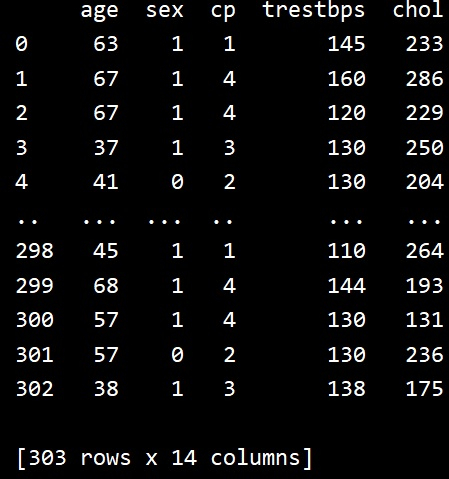
Query with single condition
Next we see how we can use the query method with single condition. As you can see only 119 rows from the original 303 rows are returned as a result.
Example
import pandas as pd
# Data frame from csv file
data = pd.read_csv("D:\heart.csv")
data.query('chol < 230', inplace=True)
# Result
print(data)
Output
Running the above code gives us the following result −
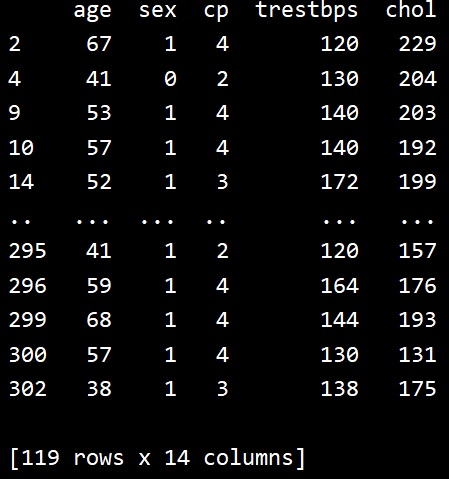
Query with multiple conditions
In a similar approach as above we can apply multiple conditions to the query method. This will restrict the result data set further. Only 79 rows are returned now when we also restrict the age to greater than 60.
Example
import pandas as pd
# Data frame from csv file
data = pd.read_csv("D:\heart.csv")
data.query('chol < 230' and 'age > 60', inplace=True)
# Result
print(data)
Output
Running the above code gives us the following result −


