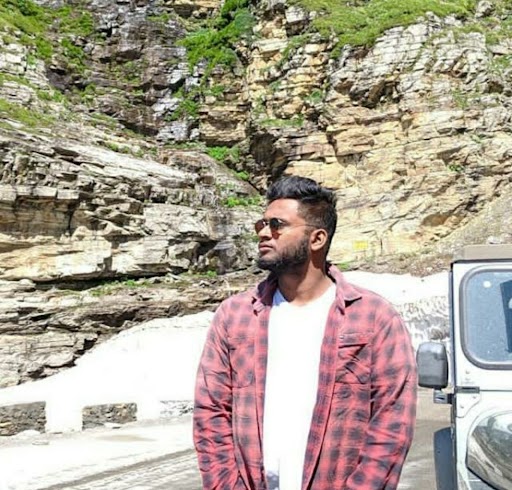Data Structure
Data Structure Networking
Networking RDBMS
RDBMS Operating System
Operating System Java
Java MS Excel
MS Excel iOS
iOS HTML
HTML CSS
CSS Android
Android Python
Python C Programming
C Programming C++
C++ C#
C# MongoDB
MongoDB MySQL
MySQL Javascript
Javascript PHP
PHP
- Selected Reading
- UPSC IAS Exams Notes
- Developer's Best Practices
- Questions and Answers
- Effective Resume Writing
- HR Interview Questions
- Computer Glossary
- Who is Who
Advantages of Cloud vs. On-Premise CRM
Is on-premise CRM's long-term total cost of ownership truly lower than that of a cloud solution?
At companies, the fight between an operational expense (also known as OPEX) and capital expense (also known as CAPEX) is contested on a daily basis. Although there are trade-offs regardless of what a company picks, it's evident that opex is becoming more popular. The cloud is making renting incredibly appealing in the age-old rent-versus-buy debate.
Why is calculating the total cost of ownership so difficult?
As cloud technologies advance, an increasing number of software buyers are weighing software as a service (SaaS) alternatives against on-premise options. While there are numerous elements that impact which deployment model is ideal for a given company (e.g., internal IT management and deployment speed), the cost of the system is frequently a deciding factor.
A lot of people want to compare cloud vs. on-premise prices on a single axis, which is equivalent to appraising a book exclusively on the basis of its cover. For on-premise, people make the error of thinking that expenses begin and end with the amount of new hardware/software required to implement a solution.
Similarly, when it comes to the cloud, all they see is a recurring monthly service fee. The most realistic and objective way to compare on-premise versus cloud solutions on a "apples to apples" comparison table is to use Total Cost of Ownership. This is due to the inherent discrepancy between the two approaches when evaluated from a traditional perspective.
However, determining the exact cost of a Cloud-based system vs. an on-premise system can be time-consuming and complex. Furthermore, the usual software buyer isn't familiar with all of the aspects that can affect costs.
For example, most customers are aware that on-premise licenses require a significant upfront expenditure, whereas SaaS licenses are paid on a monthly subscription basis. However, many people overlook the cost of their investment. That is, they do not evaluate how other considerations, such as the requirement to customize the software and connect it with existing applications, can affect the TCO of their software purchase beyond the licensing price.
Even so, there are complexities like maintenance, support, and training requirements that make comparing TCO on-premise and Cloud software "apples to apples" problematic.
Comparing all of these expenditures can be intimidating if you aren't a seasoned veteran at modelling them.
Run the numbers, do the arithmetic, and figure out where you are in terms of your requirements. You can't compare the cloud and physical systems on an analytical level if you don't know what your TCO looks like in 5, 8, or 10 years (or longer).
CRM on-premise
The term 'on-premise CRM' refers to CRM software that is hosted on a company's server. The CRM Software licenses are purchased based on the number of people who will be utilizing them. An internal IT staff manages the CRM system database, which is installed on the company's server.
Cloud- based CRM
CRM software that is hosted in the cloud is referred to as cloud-based CRM software. The cloud CRM is a subscription-based paradigm in which the database is hosted on third-party servers and saved in the cloud. You may get information from anywhere at any time and conduct business with ease from any location on the planet.
The Basics of Cloud vs. On-Premise CRM
Cloud-based and on-premise CRM will have two different hosting models, each with its own set of features. Where the data is stored is where the difference between the two lies. While on-premise software can store and retrieve data from on-site servers, the cloud solution allows your data and CRM software to be stored on remote systems and requires a network connection to examine.
Because you'll be storing your CRM software and data over the internet, you won't need to buy any hardware and won't have to worry about software upgrades. Rather, you should go for a subscription service that includes updates, bug fixes, as well as CRM, and user licensing.
Small businesses without a budget for computers or IT infrastructure should consider cloud-based CRM. Small businesses are typically the best candidates for subscription services.
Cloud-based CRM provides the much-needed flexibility needed to support any significant business expansion. If you need to increase capacity, all you have to do is switch to a subscription that better meets your demands. As a result, no additional infrastructure will be required. This service will also enable teams to collaborate in real-time, regardless of where they are located.
How to choose depending on the size of the company?
According to some, small and medium-sized businesses choose cloud CRMs because they can avoid upfront infrastructure-related expenses, but large businesses gravitate toward on-premises systems because they can afford to pay for them without difficulty. However, we can see that the decision is always based on all of the criteria combined and thoroughly studied in each specific circumstance. Therefore, there are major corporations that favour cloud CRMs and medium-sized businesses that prefer on-premises CRMs.
Things to keep in mind when evaluating TCO
Finally, you'll want to consider your options carefully. According to Gross, there are a few key decision-making elements.
Time horizon ? What is your software's expected lifecycle? That timetable may extend decades for a massive Enterprise Resource Planning system with hundreds, if not thousands, of users, making it worthwhile to do in-house. Some office products, on the other hand, may only be used by a single team for a few years.
Available IT resources ? If you work for a big behemoth, the sky's the limit; you can create your dream infrastructure in-house and gain significant benefits. However, many SMBs operating on a shoestring budget must recognize their restrictions.
Opportunity costs ? How many personnel can you devote to software maintenance, and what are the opportunity costs of having them obsessed with IT management? You should think about whether it's worth it to have your CFO, for example, do double duty by managing your CRM and finances. You may have workers focus on other things by freeing them up using cloud CRM. (Langara Fishing Adventures, a customer who recently switched to our cloud service, is a good example.)
Risk and uncertainty ? Finally, think about the possibility of outages or security breaches. A single individual may be in charge of all IT-related activities in a small organization.
However, personnel need to take holidays and sick days; what if your server breaks down while your only IT person is still in Barbados, sipping mojitos on the beach with their cell phone shut off?
Costs of cloud computing
Changes in your business environment may be accommodated considerably more readily thanks to the ability to scale cloud services as needed, like raising (or decreasing) cloud storage capacity is as simple as changing your subscription. There's no need to spend money on more servers.
Processes can also be optimized with cloud computing, as a collaboration between departments becomes faster and easier. Information becomes a living creature when it is stored in a central location that can be accessed by anyone who needs it, wherever they are. It is constantly altered in real-time, ensuring that everyone receives the most up-to-date version. This eliminates the possibility of a version conflict, which can occur with on premise software if data is changed and various versions are shared among co-workers.