
 Data Structure
Data Structure Networking
Networking RDBMS
RDBMS Operating System
Operating System Java
Java MS Excel
MS Excel iOS
iOS HTML
HTML CSS
CSS Android
Android Python
Python C Programming
C Programming C++
C++ C#
C# MongoDB
MongoDB MySQL
MySQL Javascript
Javascript PHP
PHP
- Selected Reading
- UPSC IAS Exams Notes
- Developer's Best Practices
- Questions and Answers
- Effective Resume Writing
- HR Interview Questions
- Computer Glossary
- Who is Who
Use of Data Foundation in Attribute view in SAP HANA
When you enter the Attribute name, Type, and Subtype and click on Finish, it will open three work panes
- Scenario pane that has Data Foundation and Semantic Layer.
- Details Pane shows attribute of all tables added to Data Foundation and joining them.
- Output pane where we can add attributes from Detail pane to filter in the report.
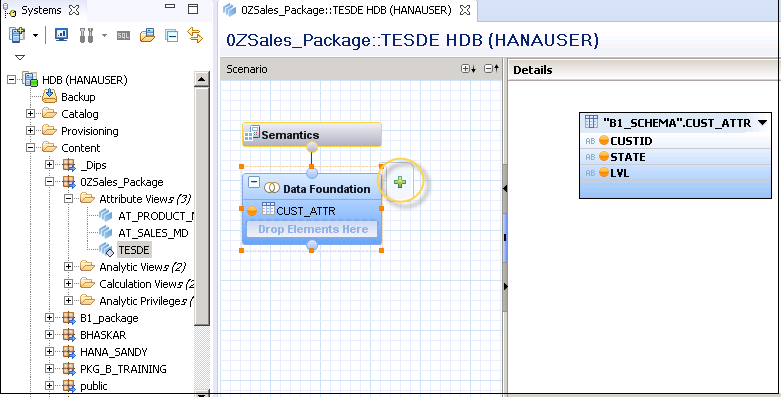
You can add Objects to Data Foundation, by clicking on ‘+’ sign written next to Data Foundation. You can add multiple Dimension tables and Attribute Views in the Scenario Pane and join them using a Primary Key.

Advertisements