
 Data Structure
Data Structure Networking
Networking RDBMS
RDBMS Operating System
Operating System Java
Java MS Excel
MS Excel iOS
iOS HTML
HTML CSS
CSS Android
Android Python
Python C Programming
C Programming C++
C++ C#
C# MongoDB
MongoDB MySQL
MySQL Javascript
Javascript PHP
PHP
- Selected Reading
- UPSC IAS Exams Notes
- Developer's Best Practices
- Questions and Answers
- Effective Resume Writing
- HR Interview Questions
- Computer Glossary
- Who is Who
Consuming Attribute/Analytic view in a Calculation view in SAP HANA
You can use Calculation View without Star Join to consume Attribute and Analytic view in SAP HANA. To use these views, you can add Projection node and add the views to the projections.
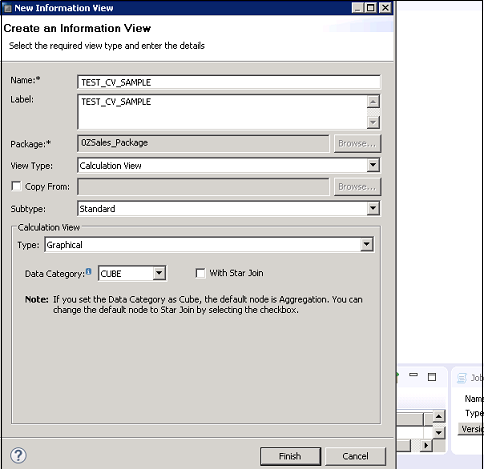
In this, you can see how to create a Calculation view without Star Join. To add Project node, you can simply drag it from the right side.
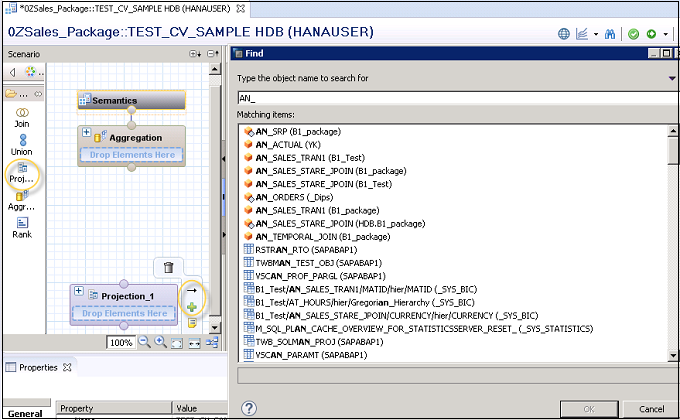

Advertisements