
 Data Structure
Data Structure Networking
Networking RDBMS
RDBMS Operating System
Operating System Java
Java MS Excel
MS Excel iOS
iOS HTML
HTML CSS
CSS Android
Android Python
Python C Programming
C Programming C++
C++ C#
C# MongoDB
MongoDB MySQL
MySQL Javascript
Javascript PHP
PHP
- Selected Reading
- UPSC IAS Exams Notes
- Developer's Best Practices
- Questions and Answers
- Effective Resume Writing
- HR Interview Questions
- Computer Glossary
- Who is Who
Trusted RFC connection in SAP system
A trusted RFC connection is used to define Remote Function Call (RFC Connection) between two systems. By creating a trusted RFC connection between two systems, it allows you to create a trusted-trusting relationship between systems wherein, you can communicate and exchange information and data.
To create a new trusted RFC connection, you can use T-Code − SM59. There are different RFC connections supported as per requirement.
Click on the 3rd icon to open a new connection wizard → click on Create button and a new window will open.
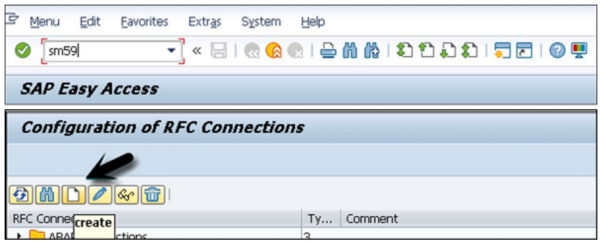

Advertisements