
 Data Structure
Data Structure Networking
Networking RDBMS
RDBMS Operating System
Operating System Java
Java MS Excel
MS Excel iOS
iOS HTML
HTML CSS
CSS Android
Android Python
Python C Programming
C Programming C++
C++ C#
C# MongoDB
MongoDB MySQL
MySQL Javascript
Javascript PHP
PHP
- Selected Reading
- UPSC IAS Exams Notes
- Developer's Best Practices
- Questions and Answers
- Effective Resume Writing
- HR Interview Questions
- Computer Glossary
- Who is Who
Changing Ownership of schema in SAP HANA Database
I don’t think you can change ownership of schema in database. Easiest way to change ownership of schema is by exporting a schema, drop it from the database and then recreate the schema owned by the target user and import the objects back into the database.
In recent version, you can create schema and set other users as an owner of the schema however you can’t change it later −
Create SCHEMA TEST123 owned by Demo;
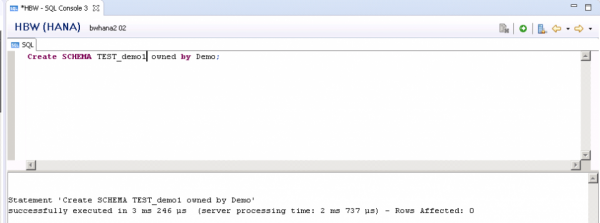
In same way, you can collect the script for "Create procedure" from database and drop the procedures in the earlier user schema and then these can be recreated in new user schema. You can do in the script with the dynamic SQL which would create the object into the target schema and drop the object in source schema.

Advertisements