
 Data Structure
Data Structure Networking
Networking RDBMS
RDBMS Operating System
Operating System Java
Java MS Excel
MS Excel iOS
iOS HTML
HTML CSS
CSS Android
Android Python
Python C Programming
C Programming C++
C++ C#
C# MongoDB
MongoDB MySQL
MySQL Javascript
Javascript PHP
PHP
- Selected Reading
- UPSC IAS Exams Notes
- Developer's Best Practices
- Questions and Answers
- Effective Resume Writing
- HR Interview Questions
- Computer Glossary
- Who is Who
Checking a table inside a schema in SAP HANA database
Note that you need to check table under schema name under which it is created. You can confirm schema name on top of SQL editor.
In below snapshot, you can Current Schema: AA_HANA11.
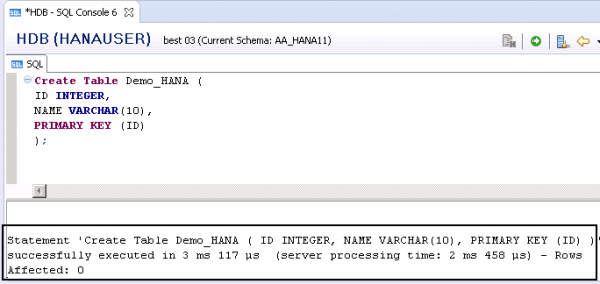
To check if table is created, go to schema name under Catalog folder → Tables and search for the table name used in SQL query.
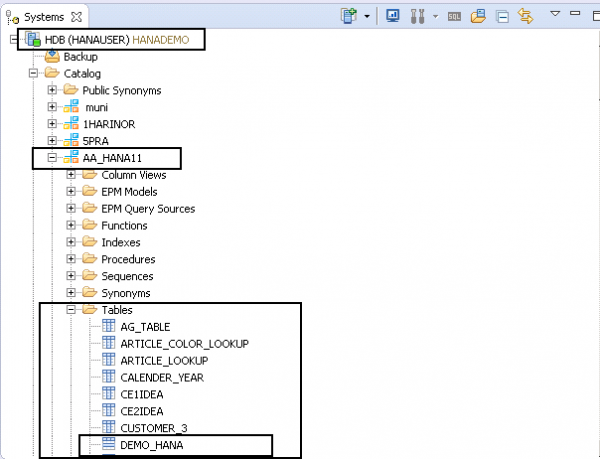

Advertisements