
 Data Structure
Data Structure Networking
Networking RDBMS
RDBMS Operating System
Operating System Java
Java MS Excel
MS Excel iOS
iOS HTML
HTML CSS
CSS Android
Android Python
Python C Programming
C Programming C++
C++ C#
C# MongoDB
MongoDB MySQL
MySQL Javascript
Javascript PHP
PHP
- Selected Reading
- UPSC IAS Exams Notes
- Developer's Best Practices
- Questions and Answers
- Effective Resume Writing
- HR Interview Questions
- Computer Glossary
- Who is Who
Changing default schema in SQL console in SAP HANA
To change the default schema, you have to select schema name from Catalog folder and click on SQL tab at the top.
You can also right click on Schema in which you want to create Relational objects and select Open SQL Console. In below pic, you can see the Schema AA_HANA11 and right click → Open SQL Console.
At the top of SQL console, you can see Schema name where the objects will be created using this console.
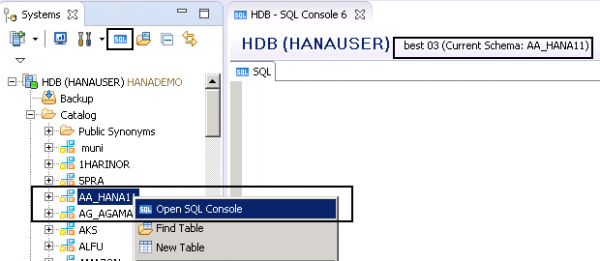

Advertisements