
 Data Structure
Data Structure Networking
Networking RDBMS
RDBMS Operating System
Operating System Java
Java MS Excel
MS Excel iOS
iOS HTML
HTML CSS
CSS Android
Android Python
Python C Programming
C Programming C++
C++ C#
C# MongoDB
MongoDB MySQL
MySQL Javascript
Javascript PHP
PHP
- Selected Reading
- UPSC IAS Exams Notes
- Developer's Best Practices
- Questions and Answers
- Effective Resume Writing
- HR Interview Questions
- Computer Glossary
- Who is Who
Using Switch Ownership option in SAP HANA
With use of switch ownership you can take single or multiple inactive objects from other users. Multiple Information views can be created in HANA system and all these views remains inactive until they are activated in HANA Studio. With use of Switch Ownership option, one user can take ownership of one or multiple inactive objects in HANA.
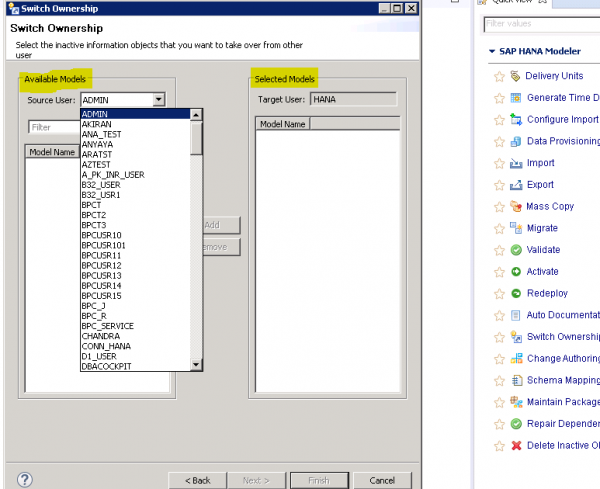
You need to select inactive Information objects that you want to take from other user. From drop down list you can select source user and with use of Add button, you can add objects under selected models window.

Advertisements