
- R Tutorial
- R - Home
- R - Overview
- R - Environment Setup
- R - Basic Syntax
- R - Data Types
- R - Variables
- R - Operators
- R - Decision Making
- R - Loops
- R - Functions
- R - Strings
- R - Vectors
- R - Lists
- R - Matrices
- R - Arrays
- R - Factors
- R - Data Frames
- R - Packages
- R - Data Reshaping
- R Data Interfaces
- R - CSV Files
- R - Excel Files
- R - Binary Files
- R - XML Files
- R - JSON Files
- R - Web Data
- R - Database
- R Charts & Graphs
- R - Pie Charts
- R - Bar Charts
- R - Boxplots
- R - Histograms
- R - Line Graphs
- R - Scatterplots
- R Statistics Examples
- R - Mean, Median & Mode
- R - Linear Regression
- R - Multiple Regression
- R - Logistic Regression
- R - Normal Distribution
- R - Binomial Distribution
- R - Poisson Regression
- R - Analysis of Covariance
- R - Time Series Analysis
- R - Nonlinear Least Square
- R - Decision Tree
- R - Random Forest
- R - Survival Analysis
- R - Chi Square Tests
- R Useful Resources
- R - Interview Questions
- R - Quick Guide
- R - Useful Resources
- R - Discussion
R - Break Statement
The break statement in R programming language has the following two usages −
When the break statement is encountered inside a loop, the loop is immediately terminated and program control resumes at the next statement following the loop.
It can be used to terminate a case in the switch statement (covered in the next chapter).
Syntax
The basic syntax for creating a break statement in R is −
break
Flow Diagram
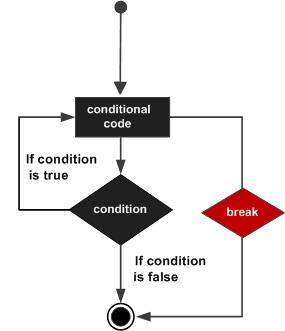
Example
v <- c("Hello","loop")
cnt <- 2
repeat {
print(v)
cnt <- cnt + 1
if(cnt > 5) {
break
}
}
When the above code is compiled and executed, it produces the following result −
[1] "Hello" "loop" [1] "Hello" "loop" [1] "Hello" "loop" [1] "Hello" "loop"
r_loops.htm
Advertisements
To Continue Learning Please Login