
- Laravel Tutorial
- Laravel - Home
- Laravel - Overview
- Laravel - Installation
- Laravel - Application Structure
- Laravel - Configuration
- Laravel - Routing
- Laravel - Middleware
- Laravel - Namespaces
- Laravel - Controllers
- Laravel - Request
- Laravel - Cookie
- Laravel - Response
- Laravel - Views
- Laravel - Blade Templates
- Laravel - Redirections
- Laravel - Working With Database
- Laravel - Errors & Logging
- Laravel - Forms
- Laravel - Localization
- Laravel - Session
- Laravel - Validation
- Laravel - File Uploading
- Laravel - Sending Email
- Laravel - Ajax
- Laravel - Error Handling
- Laravel - Event Handling
- Laravel - Facades
- Laravel - Contracts
- Laravel - CSRF Protection
- Laravel - Authentication
- Laravel - Authorization
- Laravel - Artisan Console
- Laravel - Encryption
- Laravel - Hashing
- Understanding Release Process
- Laravel - Guest User Gates
- Laravel - Artisan Commands
- Laravel - Pagination Customizations
- Laravel - Dump Server
- Laravel - Action URL
- Laravel Useful Resources
- Laravel - Quick Guide
- Laravel - Useful Resources
- Laravel - Discussion
Laravel - Delete Records
We can delete the record using the DB facade with the delete method. The syntax of delete method is shown in the following table.
| Syntax | int delete(string $query, array $bindings = array()) |
| Parameters |
|
| Returns | int |
| Description | Run a delete statement against the database. |
Example
Step 1 − Execute the below command to create a controller called StudDeleteController.
php artisan make:controller StudDeleteController --plain
Step 2 − After successful execution, you will receive the following output −
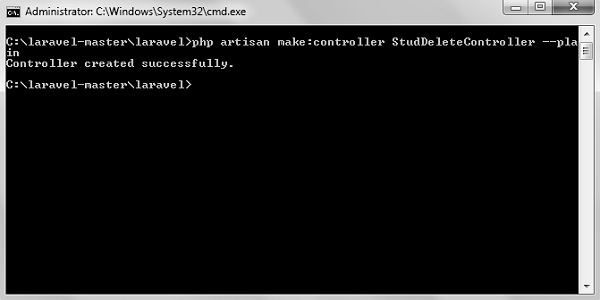
Step 3 − Copy the following code to file
app/Http/Controllers/StudDeleteController.php
app/Http/Controllers/StudDeleteController.php
<?php
namespace App\Http\Controllers;
use Illuminate\Http\Request;
use DB;
use App\Http\Requests;
use App\Http\Controllers\Controller;
class StudDeleteController extends Controller {
public function index() {
$users = DB::select('select * from student');
return view('stud_delete_view',['users'=>$users]);
}
public function destroy($id) {
DB::delete('delete from student where id = ?',[$id]);
echo "Record deleted successfully.<br/>";
echo '<a href = "/delete-records">Click Here</a> to go back.';
}
}
Step 4 − Create a view file called
resources/views/stud_delete_view.blade.php and copy the following code in that file.
resources/views/stud_delete_view.blade.php
<html>
<head>
<title>View Student Records</title>
</head>
<body>
<table border = "1">
<tr>
<td>ID</td>
<td>Name</td>
<td>Edit</td>
</tr>
@foreach ($users as $user)
<tr>
<td>{{ $user->id }}</td>
<td>{{ $user->name }}</td>
<td><a href = 'delete/{{ $user->id }}'>Delete</a></td>
</tr>
@endforeach
</table>
</body>
</html>
Step 5 − Add the following lines in app/Http/routes.php.
app/Http/routes.php
Route::get('delete-records','StudDeleteController@index');
Route::get('delete/{id}','StudDeleteController@destroy');
Step 6 −The output will appear as shown in the following image.
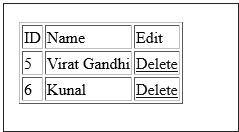
Step 7 − Click on delete link to delete that record from database. You will be redirected to a page where you will see a message as shown in the following image.
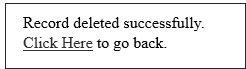
Step 8 − Click on “Click Here” link and you will be redirected to a page where you will see all the records except the deleted one.
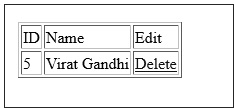
To Continue Learning Please Login