
 Data Structure
Data Structure Networking
Networking RDBMS
RDBMS Operating System
Operating System Java
Java MS Excel
MS Excel iOS
iOS HTML
HTML CSS
CSS Android
Android Python
Python C Programming
C Programming C++
C++ C#
C# MongoDB
MongoDB MySQL
MySQL Javascript
Javascript PHP
PHP
- Selected Reading
- UPSC IAS Exams Notes
- Developer's Best Practices
- Questions and Answers
- Effective Resume Writing
- HR Interview Questions
- Computer Glossary
- Who is Who
What Should I Do if an Ad is Unapproved?
Disapprovals from Google Ads are not rare. They happen because of an automated review process that doesn't think through the context of the message. In most cases, they are mistakenly labeled as incorrect. Nonetheless, I would recommend not taking them personally. It can be very frustrating when your ad is down and you need it back up and running quickly. In this article, I'll talk about how to fix these issues.
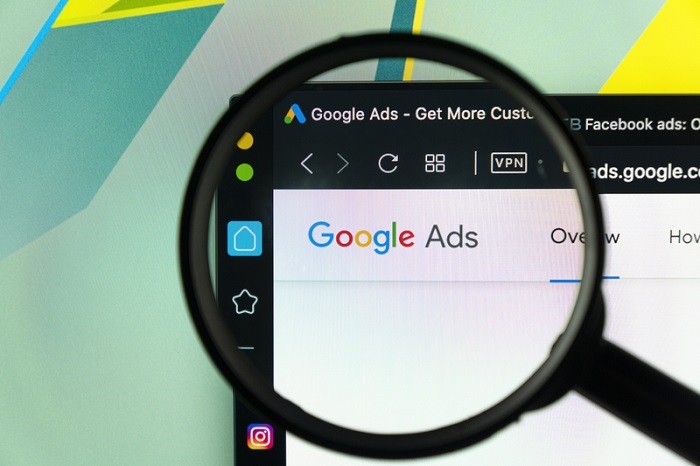
If you repeatedly violate Google's terms, you might be subject to having your Google Ads account suspended. This means that your company's ads will not be shown on the site, which can result in a drop in conversions and leads.
Another thing to keep in mind is that clients get disapproval emails, which can make the agency look sloppy. This can also result in the client feeling that the account is not being handled properly. This article will walk you through the steps to find out if your ad has been rejected or limited by policy. It will also explain how to appeal a decision.
What to do if Your ad gets Disapproved of
Most businesses don't have the time to put a lot of effort into their PPC efforts. As a result, many of them have to deal with ad disapproval. One of the best ways to avoid these is to fix them. On the other hand, if an ad is flagged for disapproval, deleting it from the account will allow you to get rid of it.
When an ad has been disapproved, it's generally fine to just write it over. However, most rejected ads won't have historical data because they were never permitted to run. Here are some common mistakes that you might make.
Why do Google ads get Disapproved?
There are a few common factors that can lead to your ads being flagged. Google considers certain themes inappropriate for ads. You should avoid including content that is offensive, adult, dangerous, or gambling-related.
When your ad refers to copyrighted content, Google will flag it for possible copyright infringement. You can avoid this by using a generic term instead.
When you include your company's contact number in the ad text, Google will flag it. However, you can still use phone extensions to improve your CPCs and quality scores.
In your ad, you might claim that your company is the best in business. But this type of statement is not allowed unless a third party supports it. Instead, try saying something like, "Customers love us!"
The ad text should not be too long, as it can contain up to 25 characters. However, you can use the maximum number of characters for the descriptions and the display URL. This rule applies to countries with long national language terms, such as Russia and Kazakhstan.
The ad should only contain words in all caps, except when you're highlighting a promotion. This rule applies only to the ad text.
One of the most common reasons why Google flags ads is when they include "trick-to-click" text. This means that any ad that says "click here" will be rejected.
Your ad may have too many punctuation marks. One rule is that Google does not allow more than one punctuation mark per ad. In addition, the headline of the advertisement should not have any punctuation marks.
The root domain of your ad should not be different from the one used for the destination URL. For instance, you can't use the term "catsarecool.com" in the ad's display URL and "dogsarecool.com" in the destination.
Getting rejected can be very annoying, and it can also tank your account if you repeat the same mistakes. However, by following these rules, you can avoid getting rejected again.
How to fix a Disapproved ad?
The way these are written is that they're based on Google's advertising policies. There are so many policies that it's hard to keep track of them all. Therefore, I've listed 19 of the most common ones that you'll encounter.
Google Crawlers are Unable to Reach your Site
One of the most common reasons why Google doesn't like your landing page is that it doesn't work. There are a couple of reasons why this could happen, such as your site's code being adjusted to accommodate robots.txt add-ons. On the other hand, it could be caused by a mistake in your ad's final URL.
Even if you're only advertising in a specific area, ensure that your website is easily accessible. In the event that you're not sure about the reason for your destination not working, I'll provide you with some tips to try and get Google's attention.
Mismatch in Destination
Getting the fix for a destination mismatch is easy; just identify the exact path that all the ads should go to and ensure that the ads in the group go to that destination. If you want multiple ads to go to different places, you can do that, but they will need to be placed in different ad groups.
A campaign cannot have a final URL that leads to two different domains. Likewise, an ad group cannot have a final URL that leads to multiple domains.
Capitalization
Although it's a good idea to capitalize the first letter of your ad copy, you should refrain from using all capital letters. If you have a section of text that needs capitalization, such as a coupon code, then you can request a review.
Symbols and Punctuation
In order to avoid excessive symbols and grammatical mistakes, Google Ads has a strict grammar policy that requires advertisers to use grammatically correct language. Similar to other platforms, Google Ads has its own style guidelines for how ads should be written. One of these is the removal of excessive punctuation.
In addition, you can't add symbols to your ad copy in order to amplify it or apply extra periods between sentences. You'll need to rely on the ad's context to get the message across, and correct punctuation is required.
Malicious Software
This issue usually involves your website's link structure or coding. It can be hard to determine what's causing this issue, so you'll most likely need to contact Google for help.
Conclusion
Sometimes, Google gets rejected for ads. You should be open to hearing your side of the story and being able to appeal. Most of the time, ad quality checks are carried out through automation. This means that you'll need to build in more time for your launch.

