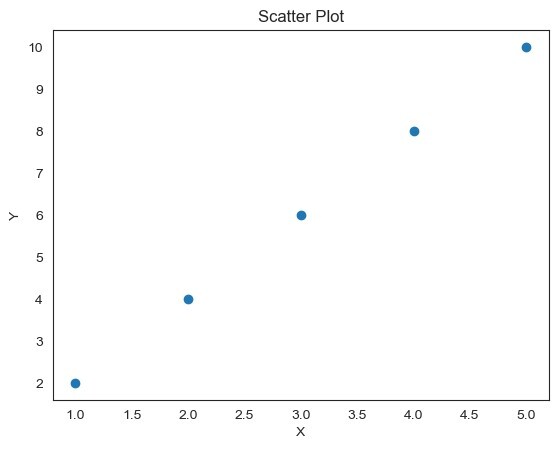Data Structure
Data Structure Networking
Networking RDBMS
RDBMS Operating System
Operating System Java
Java MS Excel
MS Excel iOS
iOS HTML
HTML CSS
CSS Android
Android Python
Python C Programming
C Programming C++
C++ C#
C# MongoDB
MongoDB MySQL
MySQL Javascript
Javascript PHP
PHP
- Selected Reading
- UPSC IAS Exams Notes
- Developer's Best Practices
- Questions and Answers
- Effective Resume Writing
- HR Interview Questions
- Computer Glossary
- Who is Who
What is the purpose of White figure style in seaborn?
The "white" figure style in Seaborn is a predefined style that provides a clean and minimalistic appearance to our plots. It is designed to enhance the visual clarity of the plot elements and prioritize the data representation. The purpose of the white figure style is to create visually appealing and easy-to-read plots by emphasizing the data while reducing distractions.
Here are the key aspects and benefits of using the "white" figure style in Seaborn.
Background Color
The white figure style sets the background color of the plot to white, which creates a neutral and unobtrusive background. This helps to draw attention to the data elements and makes it easier to perceive the plot.
Grid Lines
The white figure style removes the grid lines from the plot by default. Grid lines can sometimes clutter the plot and make it harder to focus on the data. By removing the grid lines, the white style simplifies the plot and makes it cleaner.
Axes Color
The white figure style uses black color for the axes, which provides a high contrast against the white background. This enhances the visibility of the axes and makes it easier to distinguish the axis lines from the plot elements.
Tick Labels
The tick labels in the white figure style are black by default. The contrast between the black tick labels and the white background improves the readability of the labels. This ensures that the axis values are clear and legible.
Data Colors
The white figure style uses a palette of light and vibrant colors for representing different data elements. These colors are carefully chosen to be visually appealing and distinguishable. The use of light colors helps to maintain a clean and uncluttered appearance.
Plot Elements
The white figure style focuses on simplicity by reducing unnecessary plot elements. It removes the border around the plot area, making the plot blend seamlessly with the background. It also removes the legend frame, reducing visual distractions and allowing the data to take center stage.
Font Size
The white figure style uses a slightly larger font size for text elements such as axis labels and tick labels. This improves readability, especially when the plot is displayed in smaller sizes or when the audience needs to view the plot from a distance.
Overall Aesthetics
The white figure style prioritizes the visual clarity of the plot by removing non-essential elements and reducing visual clutter. It provides a clean and modern look to the plot, which is well-suited for presenting data in professional settings or publications.
By using the white figure style in Seaborn, we can create visually appealing plots that are easy to interpret and understand. The minimalistic design and focus on the data ensure that the audience's attention is directed towards the insights conveyed by the plot. Whether we're creating exploratory plots or sharing our findings with others, the white figure style in Seaborn can enhance the visual impact of our data visualization.
Example
In this example, we first import the necessary libraries, seaborn and matplotlib. Then, we set the figure style to "white" using sns.set_style("white"). This sets the plot's background color to white and applies the White figure style.
import seaborn as sns
import matplotlib.pyplot as plt
sns.set_style("white")
x = [1, 2, 3, 4, 5]
y = [2, 4, 6, 8, 10]
plt.scatter(x, y)
plt.xlabel("X")
plt.ylabel("Y")
plt.title("Scatter Plot")
plt.show()
Output