
- Website Development - Home
- Website Development - Introduction
- Required Skills
- Domain Name
- Domain Name Registration
- Website Development - Subdomains
- Domain Privacy
- Configure DNS Record on a Hosting Platform
- CMS Platforms
- Flat & Dynamic Webpages
- Publishing & Development tools
- Commercial & Free Themes
- Choosing a Web Hosting Company & a Plan
- Website Development - Cpanel
- Website Development - Setup
- Public Authority Certificates
- Purchasing a Public Certificate
- E-Commerce Platforms
- E-Commerce Payment Gateway
- Small Business Website
- Back Up Your Website
- Webpage Migration
- Testing Your Website
- Website Development - Security
- Speed Up Your Website
- Advertise Your Webpage
- Website Development - Adwords
- Website Development - SEO
Website Development - Introduction
A website can be defined as a collection of several webpages that are all related to each other and can be accessed by visiting a homepage, by using a browser like Internet Explorer, Mozilla, Google Chrome, or Opera. For example, the website address of Tutorialspoint is − www.tutorialspoint.com.
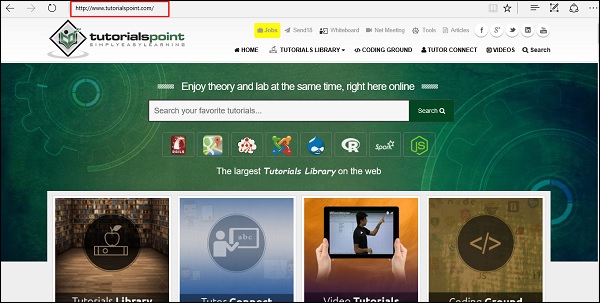
Each website has its own URL which is a unique global address called domain name. A URL comprises of −
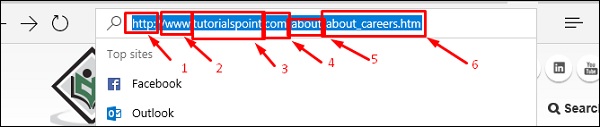
The protocol used to access the website, which in this case is http, meaning port 80. It can also be https; port 443.
The subdomain which by default is www.
The domain name; domain names are normally chosen to have a meaning. Like in our case tutorialspoint, we can understand that this website offers tutorials.
The suffix name which can be .com, .info, .net, .biz, or country specific. For detailed information, please refer the following Wikipedia link − https://en.wikipedia.org/wiki/List_of_Internet_top-level_domains.
The directories or in simple words, a folder in the server that holds this website.
The webpage that we are looking at, in our example, it is about_careers.htm.
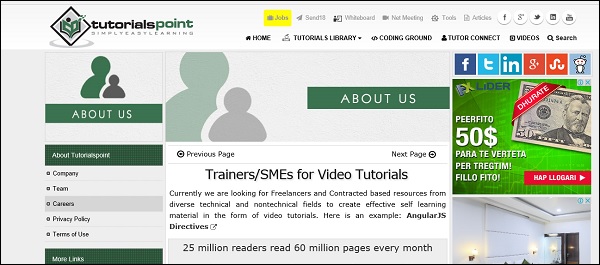
Why Do We Need Websites?
Websites primarily act as a bridge between one who wants to share information and those who want to consume it. If you are running a business, then it is almost imperative for you to have a website to broadcast your offerings and reach out to potential clients at a global stage.
The following points explain why it is important to have a website −
A website is an online brochure where you can advertise your business offers.
It gives you a platform to reach out to a far-and-wide global customer base.
If you are a blogger, you have the possibility to influence your readers.
You can show all your ideas and publish them on a website.
If you have a business idea, then you dont have to wait. You can straightaway open an online shop and sell your products or services online. An added advantage is that the online shop will be open 24/7 for your clients, throughout the year.
You can communicate with your customers, giving them an opportunity to express themselves.
You can provide valuable customer support by having a trouble-ticket system.
If you have an official website with a domain, then you can have your personalized email. For example, info@tutorialspoint.com (it is much better than florjan.llapi@yahoo.com).
How to Setup a Website?
A website is composed of several elements and while setting up a website, you would have to take care of each of them.
To set up a website and make it live, you should first purchase a hosting plan.
Select a domain name for this website.
Point the DNS records to the server or the hosting provider.
Develop the content that you want to publish on the website.
Check if you need to purchase a public certificate and install it.
Publish the webpage on the Internet.
In the subsequent chapters of this tutorial, we will discuss each of these steps in detail.