
 Data Structure
Data Structure Networking
Networking RDBMS
RDBMS Operating System
Operating System Java
Java MS Excel
MS Excel iOS
iOS HTML
HTML CSS
CSS Android
Android Python
Python C Programming
C Programming C++
C++ C#
C# MongoDB
MongoDB MySQL
MySQL Javascript
Javascript PHP
PHP
- Selected Reading
- UPSC IAS Exams Notes
- Developer's Best Practices
- Questions and Answers
- Effective Resume Writing
- HR Interview Questions
- Computer Glossary
- Who is Who
Tips and Tricks for Using Hashtags

Tips and strategies for using hashtags
Limited hashtags ? YouTube permits 15 hashtags, don't go crazy in adding unlimited, if a creator writes more than 15 hashtags in the description, they are ignored by the YouTube algorithm. So don't overload description with hashtags.
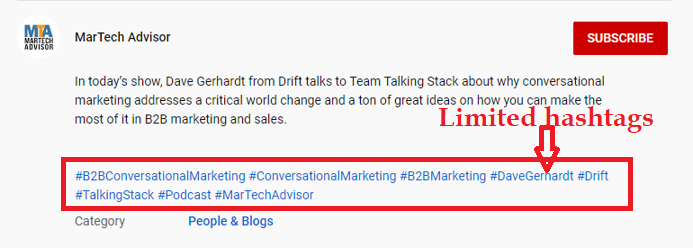
Use relevant hashtags according to YouTube - Hashtags should relate to the videos otherwise video can get held by YouTube's "misleading metadata policy". Trending hashtags can be tempting for the creators but they keep in mind that the trending hashtag needs to be closely related to the content of the video.
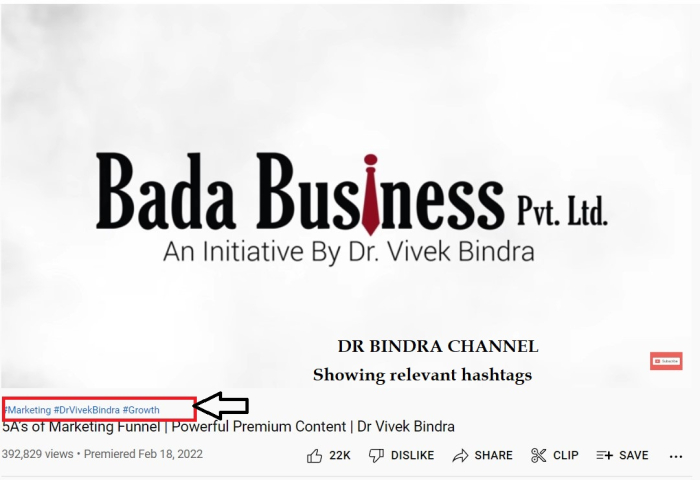

Explore the best hashtag for YouTube views - The best hashtag for YouTube is a company brand, popular topic and location.


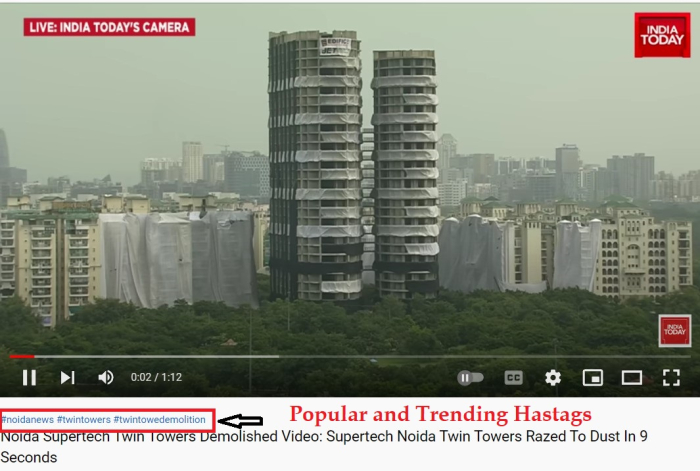
How To add Location
Location is entered into video settings when uploaded from mobile. Location hashtag overrules all other hashtags that have been entered in the description. To add Location, follow all the steps till step 6, after that instead of description select Location.
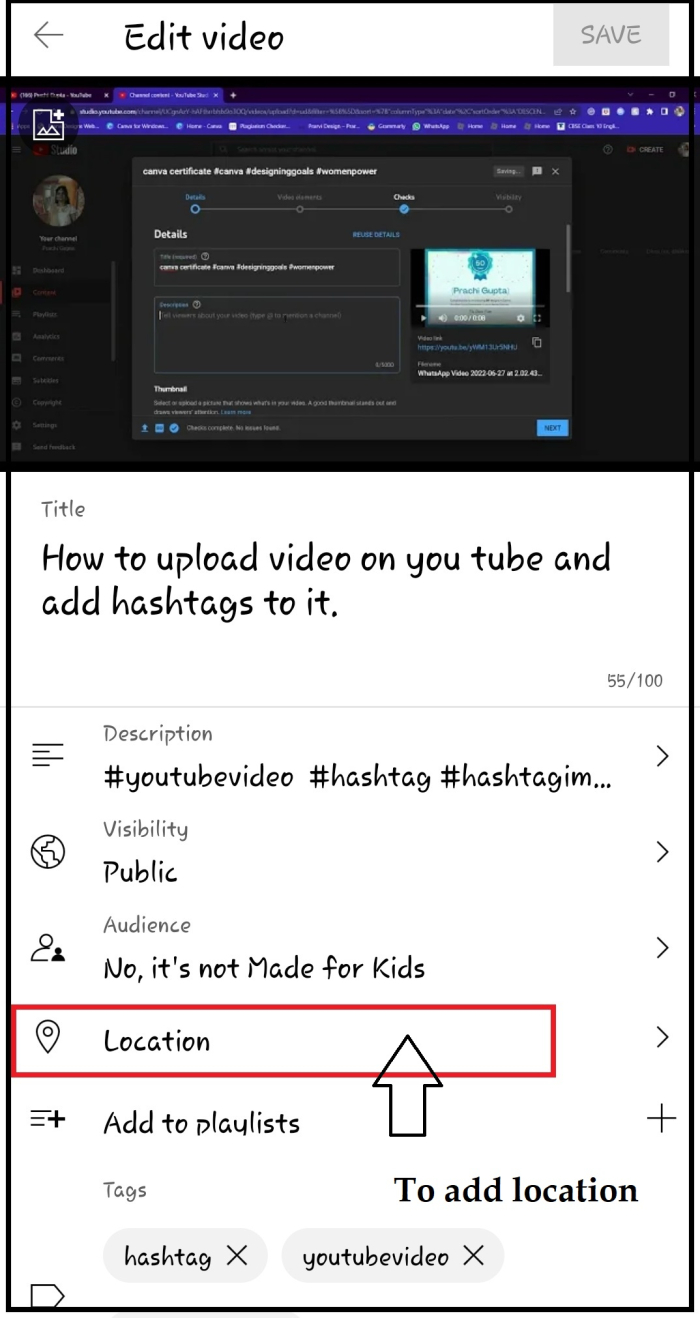
Add the location of the video.
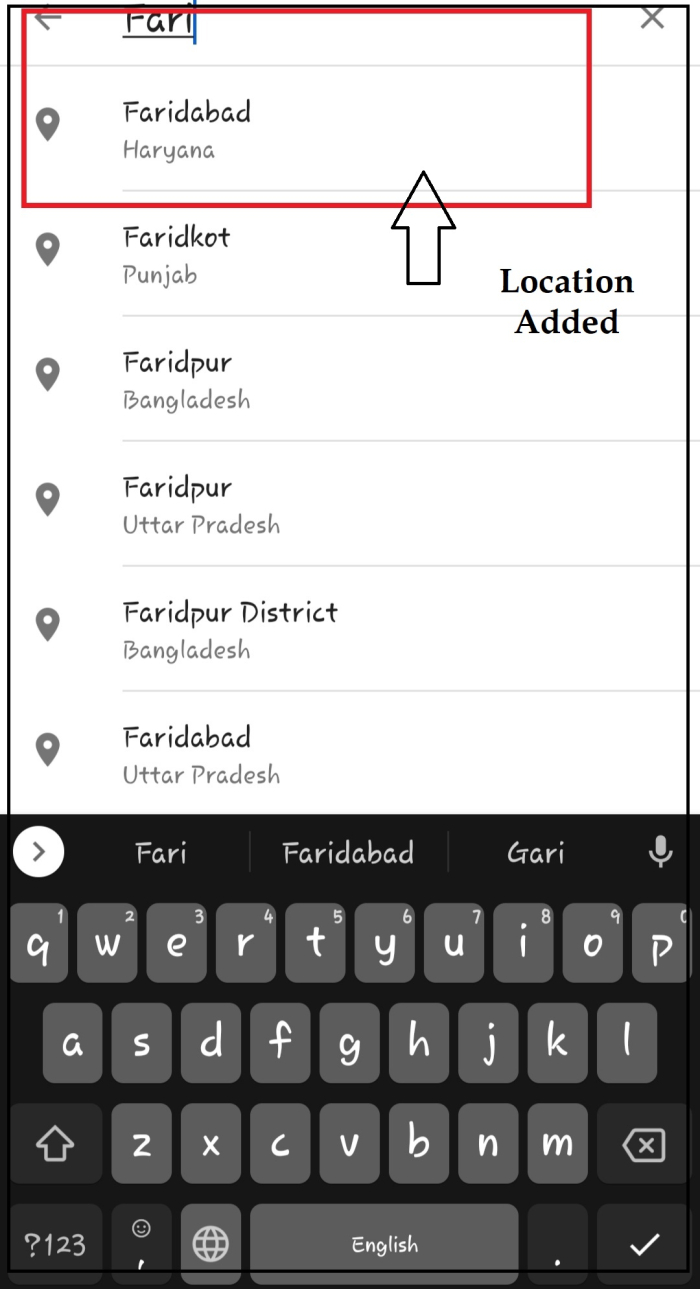
One can see that the location tag is added above the title, as it overrules all hashtags and gives a major boost to the YouTube channel.

Obey YouTube hashtag rules ? There are several policies to be careful with while writing hashtags some of them are over tagging, misleading content, harassment, sexual content vulgar language etc. Try to follow YouTube community guidelines otherwise, a creator will end up being penalized or banned.
Research trending YouTube hashtags ? As per Creator Academy hashtags work well with trending topics. If a creator has relevant content for trending topics, and people in news then they can use them to earn extra visibility for the channel through hashtag search.
Research on YouTube analytics and analyze the channel growth. Modify the hashtags accordingly to boost channel views.
Conclusion
Adding hashtags thus increases viewership. If you are not using them, you are losing views and subscription. Using a hashtag helps to reach the target audience, and likewise makes it easier for others to find specific content. Hashtags make finding information easier for social media users. A unique hashtag makes your brand valuable. So, start adding hashtags, it's an easy and timeless effort to increase your returns on YouTube channel.

