
 Data Structure
Data Structure Networking
Networking RDBMS
RDBMS Operating System
Operating System Java
Java MS Excel
MS Excel iOS
iOS HTML
HTML CSS
CSS Android
Android Python
Python C Programming
C Programming C++
C++ C#
C# MongoDB
MongoDB MySQL
MySQL Javascript
Javascript PHP
PHP
- Selected Reading
- UPSC IAS Exams Notes
- Developer's Best Practices
- Questions and Answers
- Effective Resume Writing
- HR Interview Questions
- Computer Glossary
- Who is Who
The xpath of the element keeps changing, how do I find dynamic xpath for this element in Selenium
We can find the xpath of the element that keeps changing with the help of the xpath functions. They help to identify an element having dynamic attribute value or text. Some of these functions are listed below −
text() – Identifies an element with the help of the visible text on the page. The xpath expression for the element Home is //*[text()='Home'].
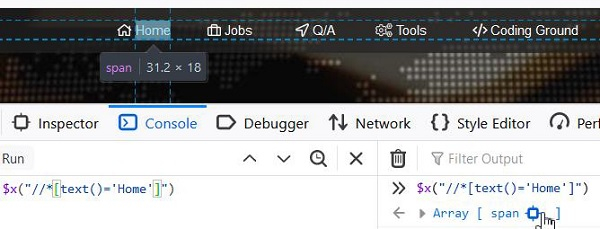
-
starts-with – Identifies an element whose attribute value begins with a specific text. This function is normally used for attribute values which are dynamic in nature.
The xpath expression of Home is //a[starts-with(@title, 'Questions &')].
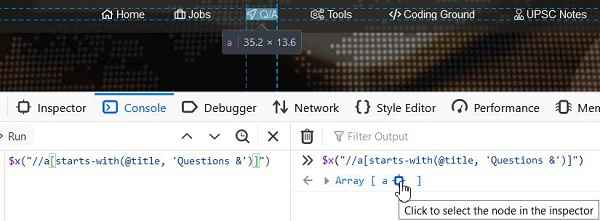
-
contains - Identifies an element whose attribute value contains a sub-text of the actual attribute value. This function is normally used for attribute values which are dynamic in nature.
The xpath expression of Home//a[contains(@title, 'Questions & Answers')].
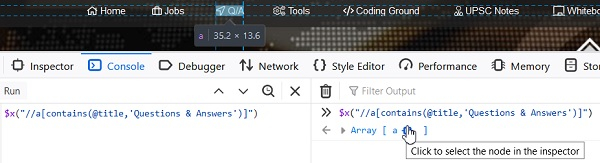
We can also create a dynamic xpath with the help of single or multiple attributes with the format −
//tagname[@attribute='value'] – with one attribute //tagname[@attribute1='value'][@attribute2='value'] – with more than one attributes.
Syntax
//img[@alt='Tutorialspoint']
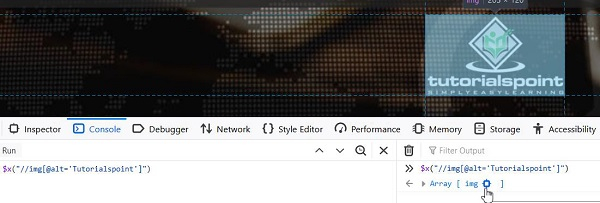
Syntax
//img[@alt='Tutorialspoint'] [@title='Tutorialspoint']
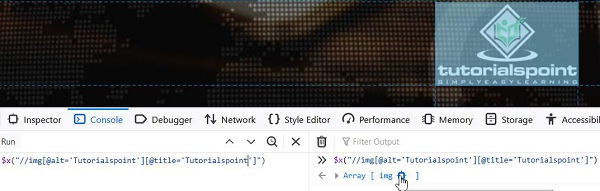
We can also create a dynamic xpath with the help of ORand AND operations on attributes with the format −
//tagname[@attribute1='value' or @attribute2='value'] //tagname[@attribute1='value' and @attribute2='value']
Syntax
//img[@alt='Tutorialspoint' or @name='Tutorial'] //img[@alt='Tutorialspoint' and @id='txt']

