
 Data Structure
Data Structure Networking
Networking RDBMS
RDBMS Operating System
Operating System Java
Java MS Excel
MS Excel iOS
iOS HTML
HTML CSS
CSS Android
Android Python
Python C Programming
C Programming C++
C++ C#
C# MongoDB
MongoDB MySQL
MySQL Javascript
Javascript PHP
PHP
- Selected Reading
- UPSC IAS Exams Notes
- Developer's Best Practices
- Questions and Answers
- Effective Resume Writing
- HR Interview Questions
- Computer Glossary
- Who is Who
How to select element using XPATH syntax on Selenium for Python?
We can select elements using xpath with Selenium webdriver. Xpath is one of the most important locators. There are two types of xpath. They are known as absolute [starting from parent node in DOM] and relative xpath [starting from anywhere in DOM].
The xpath syntax is − //tagname[@attribute='value'] or //*[@attribute='value'].
Let us consider the html code of an element that we shall identify with the help of xpath−
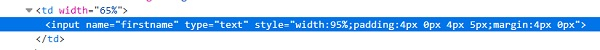
The xpath expression is //input[@name='firstname'] or //*[@name='firstname'].
Example
from selenium import webdriver
driver = webdriver.Chrome(executable_path="C:\chromedriver.exe")
driver.implicitly_wait(0.5)
driver.get("https://www.tutorialspoint.com/selenium/selenium_automation_practice.htm")
// identify element with xpath
l = driver.find_element_by_xpath("//input[@name='firstname']")
l.send_keys("Python")
driver.quit()
Output
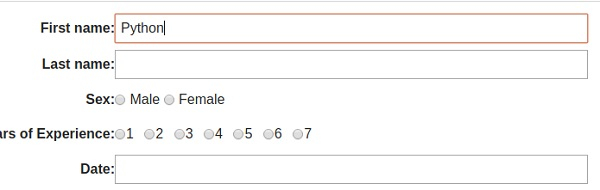

Advertisements
