
- Swift - Home
- Swift - Overview
- Swift - Environment
- Swift - Basic Syntax
- Swift - Variables
- Swift - Constants
- Swift - Literals
- Swift - Comments
- Swift Operators
- Swift - Operators
- Swift - Arithmetic Operators
- Swift - Comparison Operators
- Swift - Logical Operators
- Swift - Assignment Operators
- Swift - Bitwise Operators
- Swift - Misc Operators
- Swift Advanced Operators
- Swift - Operator Overloading
- Swift - Arithmetic Overflow Operators
- Swift - Identity Operators
- Swift - Range Operators
- Swift Data Types
- Swift - Data Types
- Swift - Integers
- Swift - Floating-Point Numbers
- Swift - Double
- Swift - Boolean
- Swift - Strings
- Swift - Characters
- Swift - Type Aliases
- Swift - Optionals
- Swift - Tuples
- Swift - Assertions and Precondition
- Swift Control Flow
- Swift - Decision Making
- Swift - if statement
- Swift - if...else if...else Statement
- Swift - if-else Statement
- Swift - nested if statements
- Swift - switch statement
- Swift - Loops
- Swift - for in loop
- Swift - While loop
- Swift - repeat...while loop
- Swift - continue statement
- Swift - break statement
- Swift - fall through statement
- Swift Collections
- Swift - Arrays
- Swift - Sets
- Swift - Dictionaries
- Swift Functions
- Swift - Functions
- Swift - Nested Functions
- Swift - Function Overloading
- Swift - Recursion
- Swift - Higher-Order Functions
- Swift Closures
- Swift - Closures
- Swift-Escaping and Non-escaping closure
- Swift - Auto Closures
- Swift OOps
- Swift - Enumerations
- Swift - Structures
- Swift - Classes
- Swift - Properties
- Swift - Methods
- Swift - Subscripts
- Swift - Inheritance
- Swift-Overriding
- Swift - Initialization
- Swift - Deinitialization
- Swift Advanced
- Swift - ARC Overview
- Swift - Optional Chaining
- Swift - Error handling
- Swift - Concurrency
- Swift - Type Casting
- Swift - Nested Types
- Swift - Extensions
- Swift - Protocols
- Swift - Generics
- Swift - Access Control
- Swift - Function vs Method
- Swift - SwiftyJSON
- Swift - Singleton class
- Swift Random Numbers
- Swift Opaque and Boxed Type
Swift - Inheritance
Inheritance is the most commonly used feature of object-orientated programming, it allows a class (subclass or derived class) can inherit methods, properties and functionalities from another class (base class or superclass). It provides a mechanism to organize and reuse code. It is also used to create a hierarchical relationship between classes. Swift also provides access control modifiers to control the visibility of properties and methods in base and sub-classes.
In Swift, classes can be further categorized into sub-class and super-class −
Sub Class − when a class inherits properties, methods and functions from another class it is called a subclass or derived class.
Super Class − A class containing properties, methods and functions to inherit other classes from itself is called as a superclass or base class.
Base Class
A class that does not inherit methods, properties or functions from another class is known as the Base Class. Or we can say that the base class is a foundational class for other classes that derive from it. A base class is also known as a superclass. It provides a set of methods, properties, and behaviour that can be shared among its subclasses. A base class is defined just like a regular class, which means using a class keyword.
Syntax
Following is the syntax of the base class −
class BaseClassName{
// Properties
// Methods
}
Example
Swift program to demonstrate how to create a base class.
// Base class
class StudDetails {
// Properties
var stname: String
var mark1: Int
var mark2: Int
var mark3: Int
// Initializer
init(stname: String, mark1: Int, mark2: Int, mark3: Int) {
self.stname = stname
self.mark1 = mark1
self.mark2 = mark2
self.mark3 = mark3
}
}
// Instance of the base class
let stObj = StudDetails(stname: "Swift", mark1: 98, mark2: 89, mark3: 76)
// Accessing the Properties
print(stObj.stname)
print(stObj.mark1)
print(stObj.mark2)
print(stObj.mark3)
Output
It will produce the following output −
Swift 98 89 76
Subclass
A class is created from the base class or an existing class is known as a subclass. A subclass inherits the methods and properties of the base class and can also have its own properties and methods. It can also override the properties and methods inherited from the superclass. A subclass can also have subclasses, they inherit or override the properties and methods of both the immediate base class(subclass) and base class, and also have their own additional properties and methods.
A subclass is defined by using a class keyword followed by the name of the subclass, a colon and the name of the base class from which it will derive. In a subclass, we have to use super.init in the subclasss initializer to make sure that the initialization code from the base class will execute before the initialization code of the subclass.
Syntax
Following is the syntax of the subclass −
class SubClassName : BaseClassName{
// Properties
// Methods
}
Example
Swift program to demonstrate subclass.
// Base Class
class StudDetails
{
// Properties
var name: String
var age: Int
var className: String
// Initializer
init(name: String, age: Int, className: String)
{
self.name = name
self.age = age
self.className = className
}
// Method
func Show()
{
print("Name: \(name), Age: \(age), className: \(className)")
}
}
// Sub class
class Marks: StudDetails{
// Properties
var mark1: Int
var mark2: Int
// Initializer
init(mark1: Int, mark2: Int, name: String)
{
self.mark1 = mark1
self.mark2 = mark2
// This Initializer will execute before the Initializer of sub-class
super.init(name: name, age: 18, className: "3rd")
}
// Overriding method of base class
override func Show()
{
print("Mark1: \(mark1) and Mark2: \(mark2)")
}
}
// Creating an instance of a subclass
let obj = Marks(mark1: 23, mark2: 45, name: "Mohita")
// Accessing the method
obj.Show()
// Accessing the properties of the base class using the subclass instance
print("Name:", obj.name)
print("Age:", obj.age)
Output
It will produce the following output −
Mark1: 23 and Mark2: 45 Name: Mohita Age: 18
Type of Inheritance
Swift supports the following type of inheritance −
- Single
- Multilevel
- Hierarchical
Swift class does not support multiple inheritance to avoid some complexities and challenges such as diamond problems, increased coupling, and initialization challenges. But we can achieve multiple inheritance using Protocols.
Single Inheritance
A single inheritance is an inheritance where a class is derived from only one superclass and a subclass can access all the properties and methods of the superclass. For example, Class Y is derived from Class X.
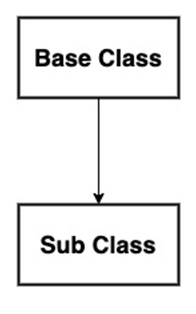
Example
Swift program to demonstrate single inheritance.
// Base Class
class Employee
{
// Properties
var name: String
var age: Int
// Initializer
init(name: String, age: Int)
{
self.name = name
self.age = age
}
// Method
func Show()
{
print("Name: \(name), Age: \(age)")
}
}
// Subclass
class EmpDetails: Employee{
// Properties
var department: String
var salary: Int
var joiningYear: Int
// Initializer
init(department: String, salary: Int, joiningYear: Int)
{
self.department = department
self.salary = salary
self.joiningYear = joiningYear
// Calling superclass initializer
super.init(name: "Rohit", age: 23)
}
// Method
func Display()
{
print("Department: \(department), Salary: \(salary), and Joining Year: \(joiningYear)")
}
}
// Creating an instance of a subclass
let obj = EmpDetails(department: "HR", salary: 23000, joiningYear: 2021)
// Accessing the method of superclass
obj.Show()
// Accessing the methods of the subclass
obj.Display()
Output
It will produce the following output −
Name: Rohit, Age: 23 Department: HR, Salary: 23000, and Joining Year: 2021
Multi-level Inheritance
A multi-level inheritance refers to an inheritance where a class is derived from another class and then another class is derived from the subclass. Or we can say that, multi-level inheritance is a chain of more than two-level inheritance. For example, Class Y is derived from Class X and then Class Z is derived from Class Y.
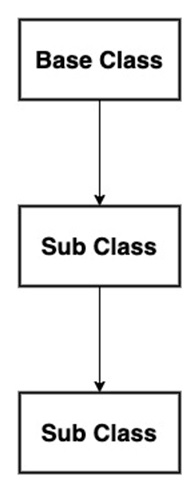
Example
Swift program to demonstrate multi-level inheritance.
// Base Class
class Employee
{
// Properties
var name: String
var age: Int
// Initializer
init(name: String, age: Int)
{
self.name = name
self.age = age
}
// Method
func Show()
{
print("Name: \(name), Age: \(age)")
}
}
// Sub class
class EmpDetails: Employee{
// Properties
var department: String
var salary: Int
// Initializer
init(department: String, salary: Int)
{
self.department = department
self.salary = salary
// Calling the initializer of Employee class
super.init(name: "Rohit", age: 23)
}
// Method
func Display()
{
print("Department: \(department) and Salary: \(salary)")
}
}
// Another sub-class derived from EmpDetails class
class EmpWork: EmpDetails{
var joiningYear : Int
// Initializer
init(joiningYear: Int)
{
self.joiningYear = joiningYear
// Calling the initializer of EmpDetails class
super.init(department: "HR", salary: 23000)
}
// Method
func DisplayData(){
// Here we are accessing the Properties of Employee and EmpDetails classes
print("Employee Name: \(name), \nDepartment: \(department), and Joining Year: \(joiningYear)")
}
}
// Creating an instance of EmpWork class
let obj = EmpWork(joiningYear: 2021)
// Accessing the method
obj.DisplayData()
Output
It will produce the following output −
Name: Rohit, Age: 23 Department: HR, Salary: 23000, and Joining Year: 2021
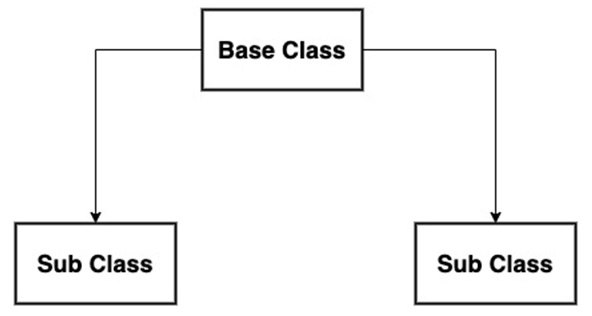
Hybrid Inheritance
A hybrid inheritance refers to an inheritance where multiple classes will derived from a single base class. These classes can access and override the properties and methods of the base class and can have their own properties and methods. For example, Class Y is derived from Class X and then Class Z is derived from Class X.
Example
Swift program to demonstrate hybrid inheritance.
// Base Class
class Employee
{
// Properties
var name: String
var age: Int
// Initializer
init(name: String, age: Int)
{
self.name = name
self.age = age
}
// Method
func Show()
{
print("Name: \(name), Age: \(age)")
}
}
// Subclass derived from Employee class
class EmpDetails: Employee {
// Property
var salary: Int
// Initializer
init(salary: Int)
{
self.salary = salary
// Calling the initializer of Employee class
super.init(name: "Rohit", age: 23)
}
// Method
func Display()
{
print("Employee Name: \(name) and Salary: \(salary)")
}
}
// Subclass derived from Employee class
class EmpWork: Employee{
// Property
var joiningYear : Int
// Initializer
init(joiningYear: Int)
{
self.joiningYear = joiningYear
// Calling the initializer of Employee class
super.init(name: "Mohina", age: 22)
}
// Method
func Display(){
// Here we are accessing the properties of Employee and EmpWork classes
print("Employee Name: \(name) and Joining Year: \(joiningYear)")
}
}
// Creating an instance of a subclass
let obj1 = EmpDetails(salary: 24000)
let obj2 = EmpWork(joiningYear: 2022)
// Accessing the method of EmpDetails class
obj1.Display()
// Accessing the method of EmpWork class
obj2.Display()
Output
It will produce the following output −
Employee Name: Rohit and Salary: 24000 Employee Name: Mohina and Joining Year: 2022