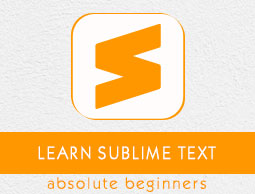Discuss Sublime Text
Sublime Text editor is a sophisticated text editor which is widely used among developers. It includes wide features such as Syntax Highlight, Auto Indentation, File Type Recognition, Sidebar, Macros, Plug-in and Packages that make it easy for working with code base. This tutorial gives you a comprehensive coverage of concepts of Sublime Text and makes you comfortable to use it in your software development projects.
Advertisements