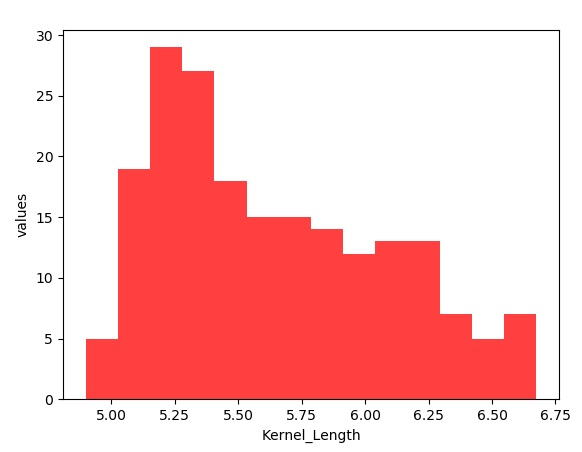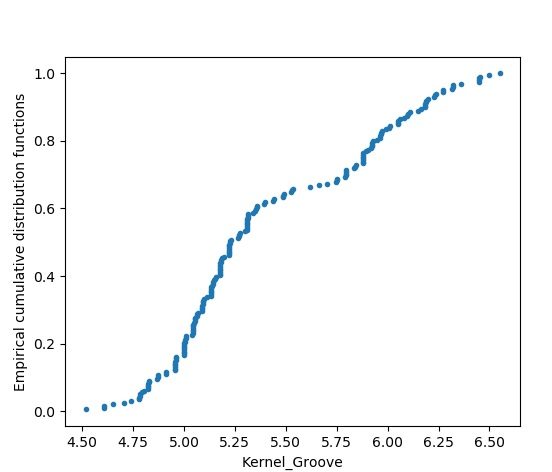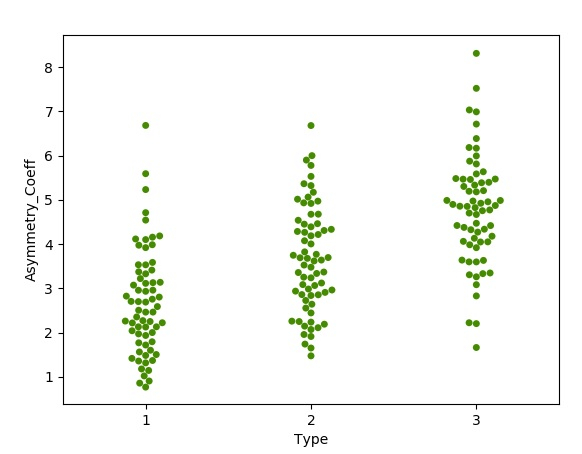Data Structure
Data Structure Networking
Networking RDBMS
RDBMS Operating System
Operating System Java
Java MS Excel
MS Excel iOS
iOS HTML
HTML CSS
CSS Android
Android Python
Python C Programming
C Programming C++
C++ C#
C# MongoDB
MongoDB MySQL
MySQL Javascript
Javascript PHP
PHP
- Selected Reading
- UPSC IAS Exams Notes
- Developer's Best Practices
- Questions and Answers
- Effective Resume Writing
- HR Interview Questions
- Computer Glossary
- Who is Who
Statistical Thinking in Python
Statistics is fundamental to learn ml and AI. As Python is the language of choice for these Technologies, we will see how to write Python programs which incorporate statistical analysis. In this article we will see how to create graphs and charts using various Python modules. This variety of charts help us in analyzing the data quickly and deriving insides are conclusions graphically.
Data Preparation
We take the data set containing the data about various seeds. This data set is available at kaggle in the link shown in the program below. It has eight columns which will be used to cerate various types of charts for comparing the features of different seeds. The below program loads the data set from the local environment and displays a sample of rows.
Example
import pandas as pd
import warnings
warnings.filterwarnings("ignore")
datainput = pd.read_csv('E:\seeds.csv')
#https://www.kaggle.com/jmcaro/wheat-seedsuci
print(datainput)
Output
Running the above code gives us the following result −
Area Perimeter Compactness ... Asymmetry.Coeff Kernel.Groove Type 0 15.26 14.84 0.8710 ... 2.221 5.220 1 1 14.88 14.57 0.8811 ... 1.018 4.956 1 2 14.29 14.09 0.9050 ... 2.699 4.825 1 3 13.84 13.94 0.8955 ... 2.259 4.805 1 4 16.14 14.99 0.9034 ... 1.355 5.175 1 .. ... ... ... ... ... ... ... 194 12.19 13.20 0.8783 ... 3.631 4.870 3 195 11.23 12.88 0.8511 ... 4.325 5.003 3 196 13.20 13.66 0.8883 ... 8.315 5.056 3 197 11.84 13.21 0.8521 ... 3.598 5.044 3 198 12.30 13.34 0.8684 ... 5.637 5.063 3 [199 rows x 8 columns]
Creating Histogram
To create a histogram we remove the header row from the csv file and read the file as a numpy array. Then we use the genfromtxt module to read the file. The kernel length filed is located as column index 3 in the array. Finally we use matplotlib to plot the histogram using the data set created by numpy and also apply the required labels.
Example
import matplotlib.pyplot as plot
import numpy as np
from numpy import genfromtxt
seed_data = genfromtxt('E:\seeds.csv', delimiter=',')
Kernel_Length = seed_data[:, [3]]
x = len(Kernel_Length)
y = np.sqrt(x)
y = int(y)
z = plot.hist(Kernel_Length, bins=y, color='#FF4040')
z = plot.xlabel('Kernel_Length')
z = plot.ylabel('values')
plot.show()
Output
Running the above code gives us the following result −
Empirical cumulative distribution functions
This chart shows the plot of the kernel groove size distributed across the data set. It is arranged from least to greatest value and it is shown as a distribution.
Example
import matplotlib.pyplot as plot
import numpy as np
from numpy import genfromtxt
seed_data = genfromtxt('E:\seeds.csv', delimiter=',')
Kernel_groove = seed_data[:, 6]
def ECDF(seed_data):#Empirical cumulative distribution functions
i = len(seed_data)
m = np.sort(seed_data)
n = np.arange(1, i + 1) / i
return m, n
m, n = ECDF(Kernel_groove)
plot.plot(m, n, marker='.', linestyle='none')
plot.xlabel('Kernel_Groove')
plot.ylabel('Empirical cumulative distribution functions')
plot.show()
Output
Running the above code gives us the following result −
Bee swarm plots
A beeswarm plot shows the size of a group of data points by visually clustering the each individual data point. We use the seaborn library to create this graph. We use the Type column from the data set to cluster similar type seeds together.
Example
import pandas as pd
import matplotlib.pyplot as plot
import seaborn as sns
datainput = pd.read_csv('E:\seeds.csv')
sns.swarmplot(x='Type', y='Asymmetry.Coeff',data=datainput, color='#458B00')#bee swarm plot
plot.xlabel('Type')
plot.ylabel('Asymmetry_Coeff')
plot.show()
Output
Running the above code gives us the following result −