
 Data Structure
Data Structure Networking
Networking RDBMS
RDBMS Operating System
Operating System Java
Java MS Excel
MS Excel iOS
iOS HTML
HTML CSS
CSS Android
Android Python
Python C Programming
C Programming C++
C++ C#
C# MongoDB
MongoDB MySQL
MySQL Javascript
Javascript PHP
PHP
- Selected Reading
- UPSC IAS Exams Notes
- Developer's Best Practices
- Questions and Answers
- Effective Resume Writing
- HR Interview Questions
- Computer Glossary
- Who is Who
Setting different error bar colors in barplot in Matplotlib
To set different error bar colors in barplot in matplotlib, we can take the following steps −
Create a figure and add a set of subplots using subplots() method.
Make a barplot with data range 4, heights 2. yerr means vertical errorbars to the bar tips. The values are sizes relative to the data. Dictionary of kwargs to be passed to the errorbar method. Values of ecolor or capsize defined here take precedence over the independent kwargs.
To display the figure, use show() method.
Example
import matplotlib.pyplot as plt plt.rcParams["figure.figsize"] = [7.00, 3.50] plt.rcParams["figure.autolayout"] = True fig, ax = plt.subplots() ax.bar(range(4), [2] * 4, yerr=range(1, 5), color=['green', 'yellow', 'red', 'black', 'orange'], error_kw=dict(ecolor='black', lw=2, capsize=5, capthick=2)) plt.show()
Output
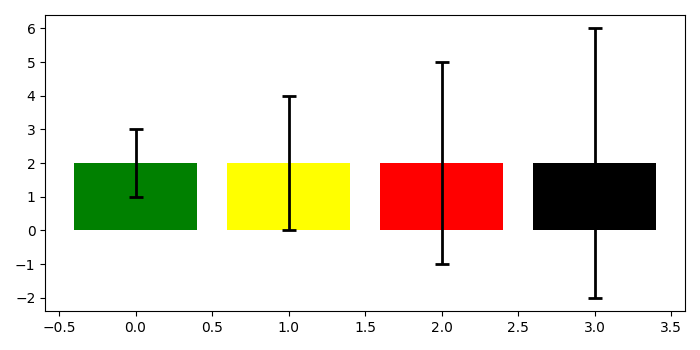

Advertisements
