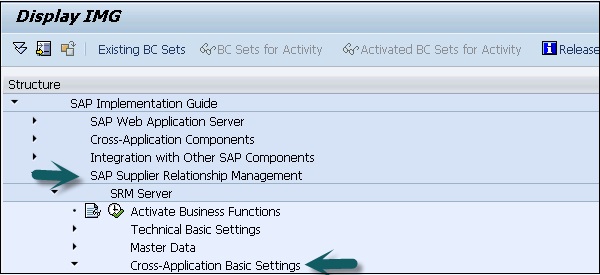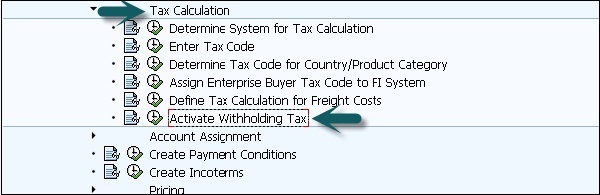- SAP SRM - Home
- SAP SRM - Overview
- SAP SRM - Navigation
- SAP SRM - Functions
- SAP SRM - Software Components
- SAP SRM - Deployment Options
- SAP SRM - Contract Management
- SAP SRM - Creating Central Contract
- SAP SRM - Bid Invitation
- Quotation & Live Auction Cockpit
- SAP SRM - Procurement
- Invoicing And Purchase Order
- SAP SRM - Shopping Cart
- SAP SRM - Supplier Self-Service
- SAP SRM - Post Installation For LAC
- Configuring Single Sign-on
- SAP SRM - Supplier Evaluation
- SAP SRM - MDM Catalog Upgrade
- SAP SRM - Security
- SAP SRM - System Landscape
- Network & Communication Security
- SAP SRM - Auditing & Logging
SAP SRM - Invoicing And Purchase Order
In SAP SRM, you can enter invoices that contain goods with reference from Purchase Orders or without Purchase Order. When invoices are created with reference to Purchase Orders, data from the PO is automatically used in invoice creation from the system.
In SAP SRM, invoices can be created in the following ways −
Using local Purchase Orders
For which confirmations have already been entered or for which no confirmations are expected.
With value limit (provided the value limit has not been exceeded).
For services
When there are no purchase orders or confirmations, you enter the data from a supplier invoice that you have received by means other than the system.
Creating Collective Invoice
You can also create collective invoices by entering additional purchase orders. Purchase order numbers can be searched in system or you can enter them directly and transfer these purchase orders to the invoice.
The following data must be the same in all purchase orders −
Currency
Backend System Details
Supplier
Company Code
Withholding Tax − You can enter the withholding tax and this is defined for a country or supplier under Customizing. To define withholding tax, go to SRM Server → Cross Application Basic Settings → Tax Calculation → Activate Withholding tax