
 Data Structure
Data Structure Networking
Networking RDBMS
RDBMS Operating System
Operating System Java
Java MS Excel
MS Excel iOS
iOS HTML
HTML CSS
CSS Android
Android Python
Python C Programming
C Programming C++
C++ C#
C# MongoDB
MongoDB MySQL
MySQL Javascript
Javascript PHP
PHP
- Selected Reading
- UPSC IAS Exams Notes
- Developer's Best Practices
- Questions and Answers
- Effective Resume Writing
- HR Interview Questions
- Computer Glossary
- Who is Who
Read and Write to an excel file using Python openpyxl module
Python provides openpyxl module for operating with Excel files.
How to create Excel files, how to write, read etc. can be implemented by this module.
For installing openpyxl module, we can write this command in command prompt
pip install openpyxl
If we want to give a sheet title name
Example code
import openpyxl
my_wb = openpyxl.Workbook()
my_sheet = my_wb.active
my_sheet_title = my_sheet.title
print("My sheet title: " + my_sheet_title)
Output
My sheet title:Sheet
To change Title Name
Example code
import openpyxl
my_wb = openpyxl.Workbook()
my_sheet = my_wb.active
my_sheet.title = "My New Sheet"
print("sheet name is : " + sheet.title)
Output
sheet name is : My New Sheet
Insert data or to write to an Excel sheet
Example code
import openpyxl
my_wb = openpyxl.Workbook()
my_sheet = my_wb.active
c1 = my_sheet.cell(row = 1, column = 1)
c1.value = "Aadrika"
c2 = my_sheet.cell(row= 1 , column = 2)
c2.value = "Adwaita"
c3 = my_sheet['A2']
c3.value = "Satyajit"
# B2 = column = 2 & row = 2.
c4 = my_sheet['B2']
c4.value = "Bivas"
my_wb.save("C:\Users\TP\Desktop\Book1.xlsx")
Output
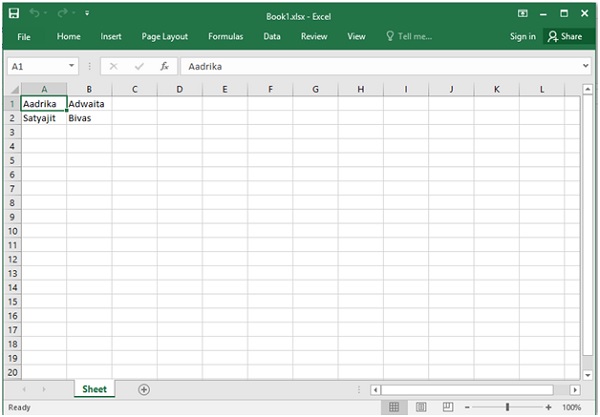
To add Sheets in the Workbook
Example code
import openpyxl
my_wb = openpyxl.Workbook()
my_sheet = my_wb.active
my_wb.create_sheet(index = 1 , title = "new sheet")
my_wb.save("C:\Users\TP\Desktop\Book1.xlsx")
Output

Display Total number of rows.
Example code
import openpyxl my_path = "C:\Users\TP\Desktop\Book1.xlsx" my_wb_obj = openpyxl.load_workbook(my_path) my_sheet_obj = my_wb_obj.active print(my_sheet_obj.max_row)
Output
2
Display a particular cell value
Example code
import openpyxl # Give the location of the file My_path = "C:\Users\TP\Desktop\Book1.xlsx" wb_obj = openpyxl.load_workbook(my_path) my_sheet_obj = my_wb_obj.active my_cell_obj = my_sheet_obj.cell(row = 1, column = 1) print(my_cell_obj.value)
Output
Aadrika
Display total number of columns
Example code
import openpyxl # Give the location of the file My_path = "C:\Users\TP\Desktop\Book1.xlsx" My_wb_obj = openpyxl.load_workbook(path) my_sheet_obj = my_wb_obj.active print(sheet_obj.max_column)
Output
2
Display all columns name
Example code
import openpyxl # Give the location of the file my_path = "C:\Users\TP\Desktop\Book1.xlsx" # workbook object is created my_wb_obj = openpyxl.load_workbook(my_path) my_sheet_obj = my_wb_obj.active my_max_col = my_sheet_obj.max_column for i in range(1, my_max_col + 1): my_cell_obj = my_sheet_obj.cell(row = 1, column = i) print(my_cell_obj.value)
Output
Aadrika Adwaita
Display first column value
Example code
import openpyxl # Give the location of the file my_path = "C:\Users\TP\Desktop\Book1.xlsx" my_wb_obj = openpyxl.load_workbook(my_path) my_sheet_obj = my_wb_obj.active my_row = my_sheet_obj.max_row for i in range(1, my_row + 1): cell_obj = my_sheet_obj.cell(row = i, column = 1) print(cell_obj.value)
Output
Aadrika Satyajit
Print a particular row value
Example code
import openpyxl # Give the location of the file my_path = "C:\Users\TP\Desktop\Book1.xlsx" my_wb_obj = openpyxl.load_workbook(my_path) my_sheet_obj = my_wb_obj.active my_max_col = my_sheet_obj.max_column for i in range(1, my_max_col + 1): cell_obj = my_sheet_obj.cell(row = 2, column = i) print(cell_obj.value, end = " ")
Output
Satyajit Bivas

Advertisements
