
 Data Structure
Data Structure Networking
Networking RDBMS
RDBMS Operating System
Operating System Java
Java MS Excel
MS Excel iOS
iOS HTML
HTML CSS
CSS Android
Android Python
Python C Programming
C Programming C++
C++ C#
C# MongoDB
MongoDB MySQL
MySQL Javascript
Javascript PHP
PHP
- Selected Reading
- UPSC IAS Exams Notes
- Developer's Best Practices
- Questions and Answers
- Effective Resume Writing
- HR Interview Questions
- Computer Glossary
- Who is Who
Rainbow Stream – An Advanced Command-line Twitter Client for Linux
Rainbow Stream is a free and open source Twitter-consumer for Linux command-line, released under MIT License. It is competent of showing Rea ltime tweet stream, compose a tweet, search, favorite,etc.It is written in Python and built on high of Twitter API and Python Twitter Tool. To run this application in your console you must have installed python and pip version 2.7.x or 3.x.
Features
It is a free and open source twitter-client for Linux command-line.
It is capable of rendering twitter image in Terminal.
It supports Proxy.
It supports interactive mode.
Theme customization is implemented.
It has the capability of showing real-time twitter stream.
You can tweet, search, favorite tweets right from your terminal.
Installation of Rainbow Stream Twitter Client in Linux
Before installing Rainbow stream, you must check the version of Python if it is installed or not by using the following command –
$ python --version
The sample output should be like this –
Python 2.7.11+
To install python-pip package, use the following command –
$ sudo apt-get install python-pip
The sample output should be like this –
Reading package lists... Done Building dependency tree Reading state information... Done The following additional packages will be installed: libexpat1-dev libpython-all-dev libpython-dev libpython2.7-dev python-all python-all-dev python-dev python-pip-whl python-pkg-resources python-setuptools python-wheel python2.7-dev Suggested packages: python-setuptools-doc The following NEW packages will be installed: libexpat1-dev libpython-all-dev libpython-dev libpython2.7-dev python-all python-all-dev python-dev python-pip python-pip-whl python-pkg-resources python-setuptools python-wheel python2.7-dev 0 upgraded, 13 newly installed, 0 to remove and 21 not upgraded. Need to get 29.7 MB of archives. After this operation, 45.1 MB of additional disk space will be used. Do you want to continue? [Y/n] y Get:1 http://in.archive.ubuntu.com/ubuntu xenial/main amd64 libexpat1-dev amd64 2.1.0-7 [115 kB] Get:2 http://in.archive.ubuntu.com/ubuntu xenial/main amd64 libpython2.7-dev amd64 2.7.11-7ubuntu1 [27.8 MB] Get:3 http://in.archive.ubuntu.com/ubuntu xenial/main amd64 libpython-dev amd64 2.7.11-1 [7,728 B] Get:4 http://in.archive.ubuntu.com/ubuntu xenial/main amd64 libpython-all-dev amd64 2.7.11-1 [992 B] Get:5 http://in.archive.ubuntu.com/ubuntu xenial/main amd64 python-all amd64 2.7.11-1 [978 B] Get:6 http://in.archive.ubuntu.com/ubuntu xenial/main amd64 python2.7-dev amd64 2.7.11-7ubuntu1 [280 kB] Get:7 http://in.archive.ubuntu.com/ubuntu xenial/main amd64 python-dev amd64 2.7.11-1 [1,160 B] Get:8 http://in.archive.ubuntu.com/ubuntu xenial/main amd64 python-all-dev amd64 2.7.11-1 [1,000 B] Get:9 http://in.archive.ubuntu.com/ubuntu xenial/universe amd64 python-pip-whl all 8.1.1-2 [1,074 kB] Get:10 http://in.archive.ubuntu.com/ubuntu xenial/universe amd64 python-pip all 8.1.1-2 [144 kB] Get:11 http://in.archive.ubuntu.com/ubuntu xenial/main amd64 python-pkg-resources all 20.7.0-1 [108 kB] Get:12 http://in.archive.ubuntu.com/ubuntu xenial/main amd64 python-setuptools all 20.7.0-1 [169 kB] Get:13 http://in.archive.ubuntu.com/ubuntu xenial/universe amd64 python-wheel all 0.29.0-1 [48.0 kB] Fetched 29.7 MB in 19s (1,494 kB/s) Selecting previously unselected package libexpat1-dev:amd64. (Reading database ... 178346 files and directories currently installed.) Preparing to unpack .../libexpat1-dev_2.1.0-7_amd64.deb ... Unpacking libexpat1-dev:amd64 (2.1.0-7) ... Selecting previously unselected package libpython2.7-dev:amd64. Preparing to unpack .../libpython2.7-dev_2.7.11-7ubuntu1_amd64.deb ... .........................................................................
To check the version of installed pip, use the following command –
$ pip --version
The sample output should be like this –
pip 8.1.1 from /usr/lib/python2.7/dist-packages (python 2.7)
To install rainbow stream twitter client, use the following command –
# pip install rainbowstream [For Python 2.7.x version] # pip3 install rainbowstream[For Python 3.x version]
The sample output should be like this –
Collecting rainbowstream
Downloading rainbowstream-1.3.3.tar.gz (46kB)
100% |????????????????????????????????| 51kB 619kB/s
Collecting python-dateutil (from rainbowstream)
Downloading python_dateutil-2.5.3-py2.py3-none-any.whl (201kB)
100% |????????????????????????????????| 204kB 4.0MB/s
Collecting arrow (from rainbowstream)
Downloading arrow-0.7.0.tar.gz (75kB)
100% |????????????????????????????????| 81kB 7.9MB/s
Collecting requests==2.5.3 (from rainbowstream)
Downloading requests-2.5.3-py2.py3-none-any.whl (468kB)
100% |????????????????????????????????| 471kB 2.6MB/s
Collecting pyfiglet (from rainbowstream)
Downloading pyfiglet-0.7.5.tar.gz (767kB)
100% |????????????????????????????????| 768kB 716kB/s
Collecting twitter (from rainbowstream)
Downloading twitter-1.17.1-py2.py3-none-any.whl (55kB)
100% |????????????????????????????????| 61kB 6.7MB/s
Collecting Pillow (from rainbowstream)
Downloading Pillow-3.2.0.zip (10.5MB)
100% |????????????????????????????????| 10.5MB 125kB/s
Collecting PySocks (from rainbowstream)
Downloading PySocks-1.5.6.tar.gz
Collecting six>=1.5 (from python-dateutil->rainbowstream)
Downloading six-1.10.0-py2.py3-none-any.whl
Building wheels for collected packages: rainbowstream, arrow, pyfiglet, Pillow, PySocks
Running setup.py bdist_wheel for rainbowstream ... done
Stored in directory: /home/linux/.cache/pip/wheels/ce/a6/ee/78d894d77cee1169cf0db3a9a60705fc28ddf6880cae21cd28
Running setup.py bdist_wheel for arrow ... done
Stored in directory: /home/linux/.cache/pip/wheels/39/9d/23/0e26a93dad0f99c2c6cc22728222ec243fc5a11313c547e98d
Running setup.py bdist_wheel for pyfiglet ... done
Stored in directory: /home/linux/.cache/pip/wheels/22/64/50/061d962f0938800687c7d965aec42c3c3b5344634f2242f3d8
Running setup.py bdist_wheel for Pillow ... error
Complete output from command /usr/bin/python -u -c "import setuptools, tokenize;__file__='/tmp/pip-build-HnxB6G/Pillow/setup.py';exec(compile(getattr(tokenize, 'open', open)(__file__).read().replace('\r\n', '\n'), __file__, 'exec'))" bdist_wheel -d /tmp/tmpRiN63bpip-wheel- --python-tag cp27:
running bdist_wheel
running build
running build_py
creating build
creating build/lib.linux-x86_64-2.7
creating build/lib.linux-x86_64-2.7/PIL
copying PIL/PaletteFile.py -> build/lib.linux-x86_64-2.7/PIL
copying PIL/ImageDraw.py -> build/lib.linux-x86_64-2.7/PIL
copying PIL/ImtImagePlugin.py -> build/lib.linux-x86_64-2.7/PIL
copying PIL/EpsImagePlugin.py -> build/lib.linux-x86_64-2.7/PIL
copying PIL/PixarImagePlugin.py -> build/lib.linux-x86_64-2.7/PIL
copying PIL/FliImagePlugin.py -> build/lib.linux-x86_64-2.7/PIL
copying PIL/FontFile.py -> build/lib.linux-x86_64-2.7/PIL
copying PIL/_binary.py -> build/lib.linux-x86_64-2.7/PIL
copying PIL/GimpGradientFile.py -> build/lib.linux-x86_64-2.7/PIL
copying PIL/JpegPresets.py -> build/lib.linux-x86_64-2.7/PIL
copying PIL/PyAccess.py -> build/lib.linux-x86_64-2.7/PIL
....................................................................
To get the help on rainbowstream,use the following command –
$ rainbowstream -h
The sample output should be like this –
usage: rainbowstream [-h] [-s STREAM] [-to TIMEOUT] [-tt TRACK_KEYWORDS] [-fil FILTER] [-ig IGNORE] [-iot] [-24] [-ph PROXY_HOST] [-pp PROXY_PORT] [-pt PROXY_TYPE] optional arguments: -h, --help show this help message and exit -s STREAM, --stream STREAM Default stream after program start. (Default: mine) -to TIMEOUT, --timeout TIMEOUT Timeout for the stream (seconds). -tt TRACK_KEYWORDS, --track-keywords TRACK_KEYWORDS Search the stream for specific text. -fil FILTER, --filter FILTER Filter specific screen_name. -ig IGNORE, --ignore IGNORE Ignore specific screen_name. -iot, --image-on-term Display all image on terminal. -24, --color-24bit Display images using 24bit color codes. -ph PROXY_HOST, --proxy-host PROXY_HOST Use HTTP/SOCKS proxy for network connections. -pp PROXY_PORT, --proxy-port PROXY_PORT HTTP/SOCKS proxy port (Default: 8080). -pt PROXY_TYPE, --proxy-type PROXY_TYPE Proxy type (HTTP, SOCKS4, SOCKS5; Default: SOCKS5).
Rainbow Stream Twitter Client Usage
To use Rainbow stream twitter client, use the following command –
$ rainbowstream
When you enter the above command, it will open a screen as shown below –
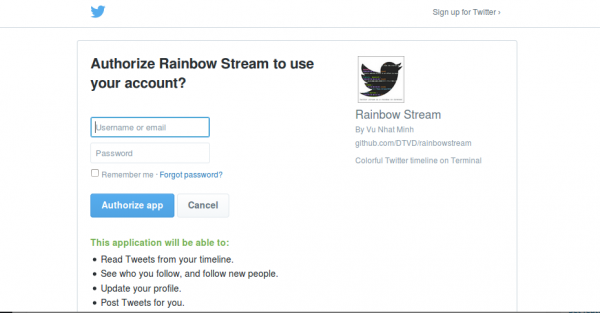
Login with your credentials and you will get a pin. If you have already logged into your account, the page should be showing PIN.
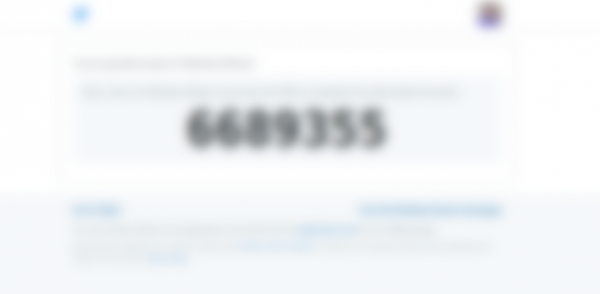
Copy the PIN from HTTP favorite web Browser into your terminal and hit return key as shown below –
You are running latest version (1.3.3) Hi there! We're gonna get you all set up to use Rainbow Stream. In the web browser window that opens please choose to Allow access. Copy the PIN number that appears on the next page and paste or type it here: Opening: https://api.twitter.com/oauth/authorize?oauth_token=AB-78QAAAAAAXZ0wAAABVGBoQvQ Please enter the PIN: ******* That's it! Your authorization keys have been written to /root/.rainbow_oauth. _ _ _ _ _ ___________ _____ | | (_) | | | | ||___ / _ || _ | | | ___| |_| |_ _ _ _ __ _ __ __ _ ___ __ _ __| | / /| |/' || |/' | | |/ / | __| __| | | | '_ \| '__/ _` / __|/ _` |/ _` | / / | /| || /| | | <| | |_| |_| |_| | |_) | | | (_| \__ \ (_| | (_| |./ / \ |_/ /\ |_/ / |_|\_\_|\__|\__|\__,_| .__/|_| \__,_|___/\__,_|\__,_|\_/ \___/ \___/ | | |_| Need tips ? Type "h" and hit Enter key!
you will get the tweets as shown below –
[@kittuprasad700]: Girish Johar @girishjohar 2016/04/29 10:44:34 ?:0 ♥:0 id:0 via Twitter for Android Right time finally ... Wishing you a Very Happy Birthday @shiekhspear ???? Zoom TV @ZoomTV 2016/04/29 10:45:03 ?:0 ♥:0 id:1 via TweetDeck .@BeingSalmanKhan will bring visibility to Rio Olympics says @SGanguly99 https://t.co/cfG0KnxJqW Rajdeep Sardesai @sardesairajdeep 2016/04/29 10:45:19 ?:0 ♥:0 id:2 via Twitter for iPhone Not a single minute of LS spent discussing the drought! http://scroll.in/article/807324/this-chart-shows-how-much-time-the-lok-sabha-has-spent-discussing-the-horrific-drought-none El Androide Libre @elandroidelibre 2016/04/29 10:45:37 ?:0 ♥:0 id:3 via Buffer Rick Osterloh regresa a trabajar en Google http://bit.ly/1rlKVed https://t.co/BmlMykUSmd
To display trends, use the following command –
[twittername]: treand
The sample output should be like this –
WIRED @WIRED 2016/04/29 10:47:05 ?:0 ♥:0 id:4 via SocialFlow This is the app you need to wrangle your millions of messengers http://bit.ly/1SU6Rcx
To get the list of followers, use the following command-
[twittername]: ls fl
To get the help, use the following command –
[twittername]: h
The sample output should be like this –
Hi boss! I'm ready to serve you right now! ----------------------------------------------------------------------------- You are already on your personal stream. Any update from Twitter will show up immediately. In addition, following commands are available right now: ? Twitter help h discover will show help for discover commands. h tweets will show help for tweets commands. h messages will show help for messages commands. h friends_and_followers will show help for friends and followers commands. h list will show help for list commands. h stream will show help for stream commands. ? Smart shell 111111 * 9 / 7 or any math expression will be evaluate by Python interpreter. Even cal will show the calendar for current month. ? Config theme will list available theme. theme monokai will apply monokai theme immediately. config will list all config. config ASCII_ART will output current value of ASCII_ART config key. config TREND_MAX default will output default value of TREND_MAX config key. config CUSTOM_CONFIG drop will drop CUSTOM_CONFIG config key. config IMAGE_ON_TERM = true will set value of IMAGE_ON_TERM config key to True. ? Screening h will show this help again. p will pause the stream. r will unpause the stream. c will clear the screen. v will show version info. q will quit. ----------------------------------------------------------------------------- Have fun and hang tight!
To quit from Rainbow Stream, use the following command –
[twittername]: q
The sample output should be like this –
See you next time :)
After this article, you will be able to understand – “How to install Rainbow Stream and usage of Rainbow Stream in Ubuntu”. In our next articles, we will come up with more Linux based tricks and tips. Keep reading!

