
- QTP - Home
- QTP - Introduction
- QTP - Test Automation
- QTP - Environment Setup
- QTP - Record and Play Back
- QTP - Object Repository
- QTP - Actions
- QTP - DataTables
- QTP - Checkpoints
- QTP - Synchronization
- QTP - Smart Identification
- QTP - Debugging
- QTP - Error Handling
- QTP - Recovery Scenarios
- QTP - Environment Variables
- QTP - Library Files
- QTP - Test Results
- QTP - GUI Objects
- QTP - Virtual Objects
- QTP - Accessing Databases
- QTP - Working with XML
- QTP - Descriptive Programming
- QTP - Automation Object Model
- QTP - Frameworks
- QTP - Designing a Framework
QTP - Call to Copy of Action
Inserting Call to Copy of Action
Testers can insert a copy of an existing action at any point of the script by performing the following steps −
Step 1 − Right click on the scripting area and select "Call to Copy of Action"
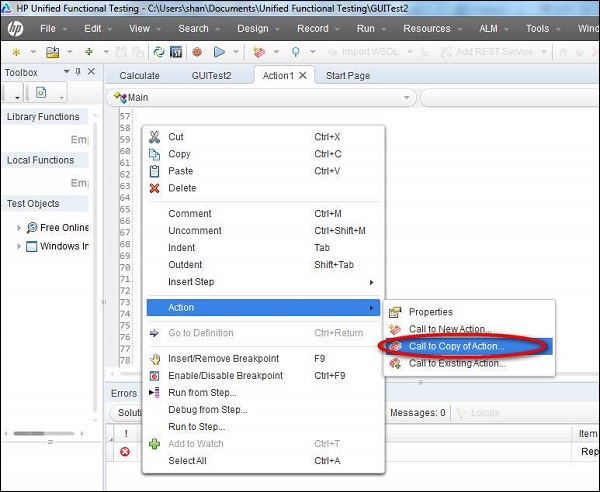
Step 2 − In the "Insert Call to Copy of Action" Window, Select "Test Name", "Action Name" and also select the location of the action to be inserted.
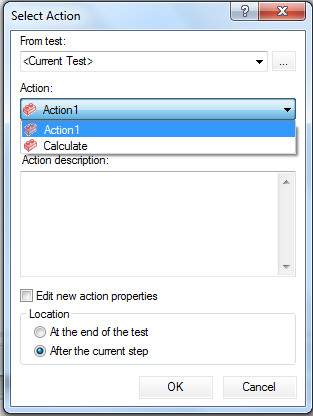
Step 3 − Immediately, the script is auto-generated to show that the copy of an action is inserted.
RunAction "Copy of Calculate", oneIteration
Step 4 − You can check the changes graphically in the test Name Tab as shown below −
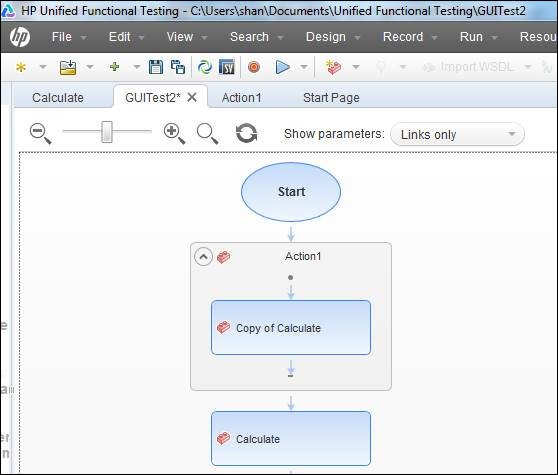
qtp_actions.htm
Advertisements