
Polymer - Paper Menu
Paper-menu is a simple ready-to-use menu that has Material Design styling. The selected item has bold text. This element has multiple selection options and key bindings to navigate through the listbox. To get paper-menu in your directory in working condition, you should run the following command in the command prompt.
bower install --save PolymerElements/paper-menu
Example
Your index.html file should look like the following.
<!doctype html>
<html>
<head>
<link rel = 'import' href = 'my-app.html'>
</head>
<body>
<my-app></my-app>
</body>
</html>
Your my-app.html file should look like the following.
<link rel = 'import' href = 'bower_components/polymer/polymer.html'>
<link rel = "import" href = "bower_components/paper-listbox/paper-listbox.html">
<link rel = "import" href = "bower_components/paper-menu/paper-menu.html">
<dom-module id = 'my-app'>
<template>
<style>
.horizontal-section {
padding: 15px;
}
#paperitem {
cursor: pointer;
display: inline;
background: #ccc;
}
</style>
<h3>Paper-Menu Example </h3>
<div class = "horizontal-section">
<paper-menu>
<paper-item id = "paperitem">Home</paper-item>
<paper-item id = "paperitem">About-Us</paper-item>
<paper-item id = "paperitem">Contacts</paper-item>
<paper-item id = "paperitem">Log-In</paper-item>
</paper-menu>
</div>
</template>
<script>
Polymer ({
is: 'my-app', ready: function() {
this.async(function() {
});
}
});
</script>
</dom-module>
Output
Refresh the Polymer server and following will be the output.
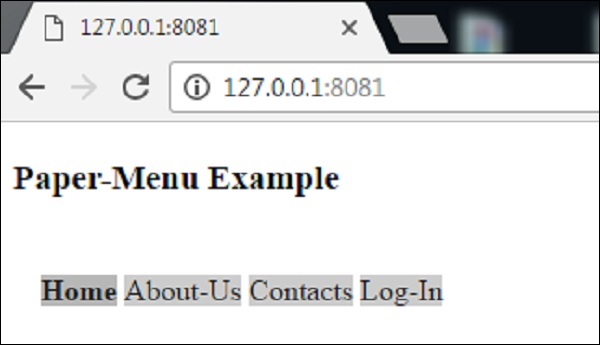
polymer_elements.htm
Advertisements