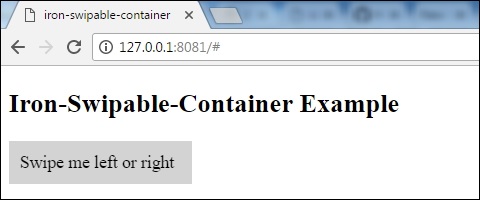Polymer - Iron Swipable Container
The <iron-swipeable-container> is a container that swaps its nested children, i.e. custom or native elements. The default transition is a horizontal or a curve, but you can modify the duration and properties of the transition.
You can disable the swiping using −
disable-swipe class − It can be used to disable swiping of a single child.
disable-swipe attribute − It can be used to disable swiping of a whole container.
Example
To implement iron-swipeable-container element, navigate to your project folder in the command prompt and use the following command −
bower install PolymerElements/iron-swipable-container --save
The above command installs iron-swipeable-container element in bower_components folder. Then you have to import it in your index.html file as shown in the following command −
<link rel = "import" href = "iron-swipable-container/iron-swipable-container.html">
The following example demonstrates the use of iron-swipeable-container element −
<!DOCTYPE html>
<html>
<head>
<title>iron-swipable-container</title>
<base href = https://polygit.org/polymer+1.4.0/components/">
<script src = webcomponentsjs/webcomponents-lite.min.js"></script>
<link rel = import" href = polymer/polymer.html">
<link rel = import" href = iron-swipeable-container/iron-swipeable-container.html">
<style>
.content {
background-color: LightGrey;
width: 16%;
padding: 10px 10px 10px 10px;
}
</style>
</head>
<body>
<h2>Iron-Swipable-Container Example</h2>
<iron-swipeable-container>
<div class = content">Swipe me left or right</div>
</iron-swipeable-container>
</body>
</html>
Output
To run the application, navigate to your project directory and run the following command −
polymer serve
Now open the browser and navigate to http://127.0.0.1:8081/. Following will be the output.