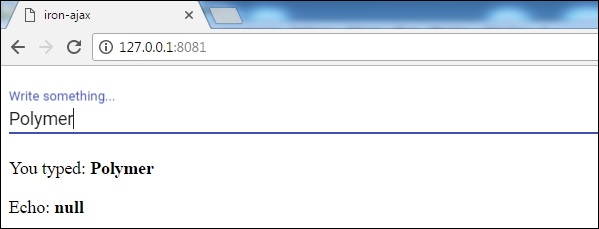Polymer - Iron Ajax
The <iron-ajax> element is useful in making ajax calls.
<iron-ajax
auto url = "https://www.googleapis.com/youtube/v3/search"
params = '{"part":"snippet", "q":"polymer", "key": "YOUTUBE_API_KEY", "type": "video"}'
handle-as = "json"
on-response = "handleResponse"
debounce-duration = "500">
</iron-ajax>
When you set auto to true, a request is made by an element when its properties url, params, or body are changed. As you can see, the component has several attributes available −
url − An attribute where you place the url to the API endpoint.
params − An attribute where you can pass the JSON with the request parameters.
handle-as − Specifies what data must be stored in the response property. By default, the data is stored in the json format.
on-response − An attribute which can tell the iron-ajax component by what method the response is handled.
Changing multiple attributes sequentially causes automatically generated requests to be debounced.
You can call generateRequest on the element to trigger a request explicitly.
Example
In the following example, we have a link to the iron-ajax and paper-input components used from the CDN.
<!DOCTYPE html>
<html>
<head>
<title>iron-ajax</title>
<link rel = "import"
href = "https://cdn.rawgit.com/download/polymer-cdn/1.0.1/lib/paper-input/paper-input.html">
<link rel = "import"
href = "https://cdn.rawgit.com/download/polymer-cdn/1.0.1/lib/iron-ajax/iron-ajax.html">
</head>
<body>
<dom-module id = "data-bind">
<template>
<paper-input label = "Write something..." id = "input" value = "{{q::input}}"
autofocus>
</paper-input>
<p>You typed: <b>{{q}}</b></p>
<p>Echo: <b>{{echo}}</b></p>
<iron-ajax auto
url = "http://dict.leo.org/dictQuery/m-query/conf/ende/query.conf/strlist.json"
params = "{'q': q}" handle-as = "json" on-response = "_handleResponse"
debounce-duration = "500">
</iron-ajax>
</template>
<script>
(function () {
Polymer ({
is: 'data-bind', properties: {
echo: {
type: String, value: 'waiting ...', reflectToAttribute: true
}
},
_handleResponse: function(event, request) {
var response = request.response;
this.echo = JSON.stringify(response);
}
});
})();
</script>
</dom-module>
<data-bind></data-bind>
</body>
</html>
Output
To run the application, navigate to your project directory and run the following command −
polymer serve
Now open the browser and navigate to http://127.0.0.1:8081/. Following will be the output.