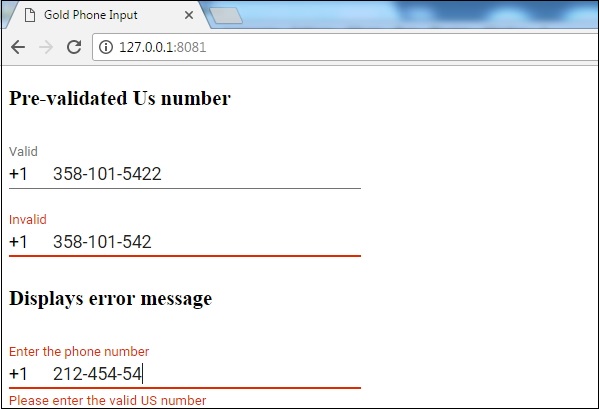Polymer - Gold Phone Input
<gold-phone-input>element is a simple text field, especially for phone numbers, styled in Material Design.
Syntax
<gold-phone-input></gold-phone-input>
This element has an optional label, which is a "phone number" by default as shown below −
<gold-phone-input label = "Your phone number"></gold-phone-input>
Validation
The validation of a phone number takes place according to the pattern XXX-XXXXXXX, where "X" is a digit and "-" is a separator. This phone number by default will be considered as a US phone number. To use different number patterns, use the attributes country-code and phone-number-pattern as shown in the following code.
<gold-phone-input country-code = "354" phone-number-pattern = "XX-XX-XX-XX-X"> </gold-phone-input>
To validate manually, you can use validate() method that returns true if it is valid or otherwise false, if it is not valid. The use of auto-validate and required attributes causes the input to be automatically validated.
Styling
To style this element, see Polymer.PaperInputContainer for a list of custom properties.
Example
To use the gold-phone-input element, navigate to your project folder in the command prompt and use the following command.
bower install PolymerElements/gold-phone-input --save
The above command installs the gold-phone-input element in bower_components folder. Next, import the gold-phone-input file in your index.html using the following command.
<link rel = "import" href = "/bower_components/gold-phone-input/gold-phone-input.html">
The following program demonstrates the use of gold-phone-input element.
<!DOCTYPE html>
<html>
<head>
<title>Gold Phone Input</title>
<meta charset = "utf-8">
<script src = "bower_components/webcomponentsjs/webcomponents-lite.min.js"></script>
<link rel = "import" href = "bower_components/polymer/polymer.html">
<link rel = "import" href = "bower_components/gold-phone-input/gold-phone-input.html">
</head>
<body>
<h3>Pre-validated Us number</h3>
<gold-phone-input
label = "Valid"
value = "358-101-5422"
auto-validate
style = "width:35%; display:inline-block;">
</gold-phone-input><br/>
<gold-phone-input
label = "Invalid"
value = "358-101-542"
auto-validate
style = "width:35%; display:inline-block;">
</gold-phone-input> <br/>
<h3>Displayes error message<h3>
<gold-phone-input
label = "Enter the phone number"
auto-validate
error-message = "Please enter the valid US number"
style = "width:35%; display:inline-block;">
</gold-phone-input>
</body>
</html>
Output
To run the application, navigate to your project directory and run the following command.
polymer serve
Now open the browser and navigate to http://127.0.0.1:8081/. Following will be the output.