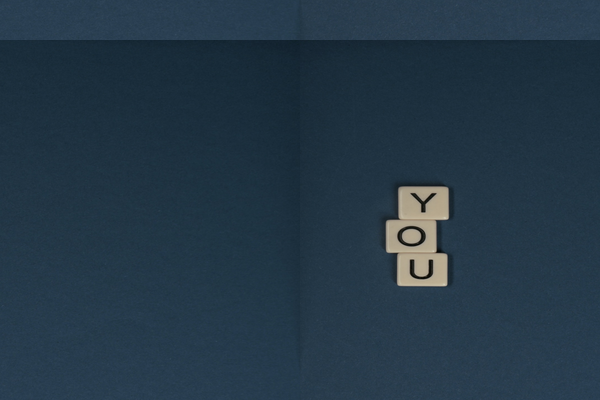- PHP ImageMagick - Home
- PHP ImageMagick - Introduction
- Background Color
- Image Reflections
- Image Cropping
- Image Bordering
- Image Resizing
- Composite Images
- Contrast & Brightness
- Enhancing &Equalizing
- Sharpening & Blurring
- Image Tiling
- Image Threshold
- Modifying Colors
- Different effects
- Securing The Images
- Simulation Of Sketches
- Editing TheAppearance
- Rotation and Rolling
- Splicing & Spreading
- Miscellaneous Functions
- PHP ImageMagick Useful Resources
- PHP ImageMagick - Quick Guide
- PHP ImageMagick - Resources
- PHP ImageMagick - Discussion
PHP ImageMagick - Rotation and Rolling
In this chapter, you will be learning to rotate and roll images using the inbuilt functions of Imagemagick.
Rotating an image
Imagemagick has provided an inbuilt function rotateImage() which is used to rotate the images according to the angle specified. This function takes an image as input, applied this function, and rotates the image and the rotated image is obtained as output.
Syntax
public Imagick::rotateImage(mixed $background, float $degrees): bool
This function has 2 parameters: background and degrees. Background specifies the background color and degrees is a float value that specifies the rotation angle, in degrees. The image is rotated clockwise at the specified angle.
Example
In the below example, a new imagick object is created at first and an image is taken as input. rotateImage() function is applied on that image and the image is rotated to that specified angle. The rotated image is obtained as output with the help of writeImage() function.
<?php
$image=new Imagick($_SERVER['DOCUMENT_ROOT']."/test/image.png");
$image->rotateImage('black', 40);
$image->writeImage($_SERVER['DOCUMENT_ROOT']."/test/rotateImage.png");
?>
Assume that the following is the input image (image.png) in the program −

Output

Rolling an image
Did you ever observe the process of rolling something? That thing that you are rolling is moved by revolving or turning it over and over. Rolling an image also means the same. It is nothing but offsetting an image.
For this purpose, ImageMagick has provided an inbuilt function rollImage() which takes an image as input, rolls the image and the rolled image is obtained as output.
Syntax
public Imagick::rollImage(int $x, int $y): bool
This function takes 2 parameters: x and y. x and y are integer values, and they specify the x offset and y offset respectively.
Example
In this example, an image is taken as input by creating a new imagick object. Then, rollImage() function is applied on it with the help of specified a and y offsets (x=30, y=40). The rolled image is obtained as output.
<?php $image=new Imagick($_SERVER['DOCUMENT_ROOT']."/test/image.png"); $image->rollImage (300, 40); $image->writeImage($_SERVER['DOCUMENT_ROOT']."/test/rollImage.png"); ?>
Assume that the following is the input image (image.png) in the program −
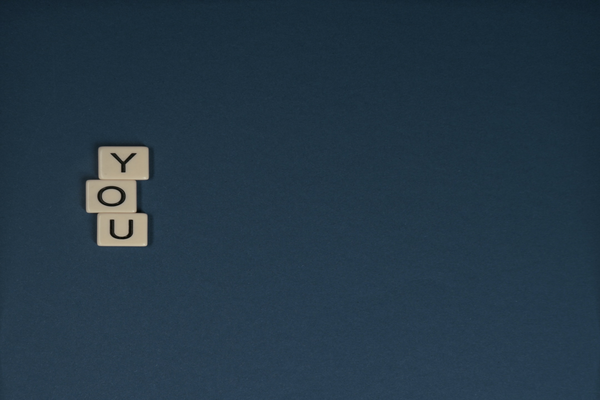
Output