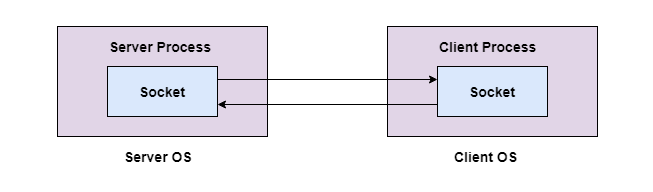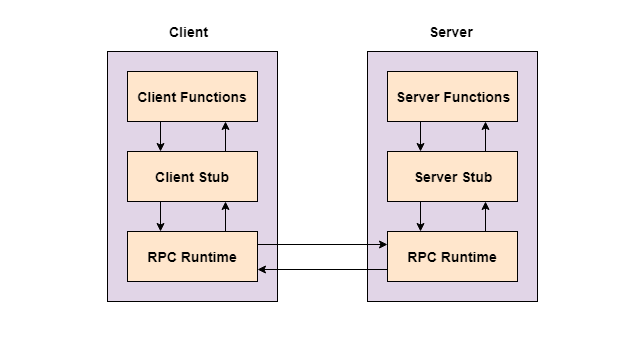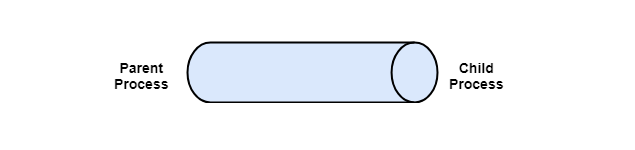Data Structure
Data Structure Networking
Networking RDBMS
RDBMS Operating System
Operating System Java
Java MS Excel
MS Excel iOS
iOS HTML
HTML CSS
CSS Android
Android Python
Python C Programming
C Programming C++
C++ C#
C# MongoDB
MongoDB MySQL
MySQL Javascript
Javascript PHP
PHP
- Selected Reading
- UPSC IAS Exams Notes
- Developer's Best Practices
- Questions and Answers
- Effective Resume Writing
- HR Interview Questions
- Computer Glossary
- Who is Who
Operating Systems Client/Server Communication
Client/Server communication involves two components, namely a client and a server. They are usually multiple clients in communication with a single server. The clients send requests to the server and the server responds to the client requests.
There are three main methods to client/server communication. These are given as follows −
Sockets
Sockets facilitate communication between two processes on the same machine or different machines. They are used in a client/server framework and consist of the IP address and port number. Many application protocols use sockets for data connection and data transfer between a client and a server.
Socket communication is quite low-level as sockets only transfer an unstructured byte stream across processes. The structure on the byte stream is imposed by the client and server applications.
A diagram that illustrates sockets is as follows −
Remote Procedure Calls
These are interprocess communication techniques that are used for client-server based applications. A remote procedure call is also known as a subroutine call or a function call.
A client has a request that the RPC translates and sends to the server. This request may be a procedure or a function call to a remote server. When the server receives the request, it sends the required response back to the client.
A diagram that illustrates remote procedure calls is given as follows −
Pipes
These are interprocess communication methods that contain two end points. Data is entered from one end of the pipe by a process and consumed from the other end by the other process.
The two different types of pipes are ordinary pipes and named pipes. Ordinary pipes only allow one way communication. For two way communication, two pipes are required. Ordinary pipes have a parent child relationship between the processes as the pipes can only be accessed by processes that created or inherited them.
Named pipes are more powerful than ordinary pipes and allow two way communication. These pipes exist even after the processes using them have terminated. They need to be explicitly deleted when not required anymore.
A diagram that demonstrates pipes are given as follows −