
 Data Structure
Data Structure Networking
Networking RDBMS
RDBMS Operating System
Operating System Java
Java MS Excel
MS Excel iOS
iOS HTML
HTML CSS
CSS Android
Android Python
Python C Programming
C Programming C++
C++ C#
C# MongoDB
MongoDB MySQL
MySQL Javascript
Javascript PHP
PHP
- Selected Reading
- UPSC IAS Exams Notes
- Developer's Best Practices
- Questions and Answers
- Effective Resume Writing
- HR Interview Questions
- Computer Glossary
- Who is Who
Operating System Based Virtualization
There are several benefits to using operating system-based virtualization. You can run multiple operating systems on the same physical hardware. This can be useful for testing different operating systems, running legacy applications, or saving space on your computer. Another advantage is that it can improve performance. By isolating each operating system from others, virtualization software can prevent conflicts and improve overall system performance.
It creates a layer of abstraction between the hardware and the operating systems. The virtualization software is installed on the host operating system. It manages this layer of abstraction and allows guest operating systems to access the hardware resources they need.
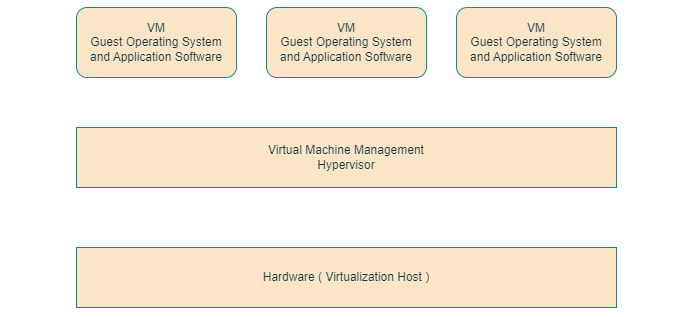
OS Based Virtualization: How Does It Work?
The host operating system has a feature that allows it to create and manage containers. This feature is called the kernel. The kernel controls the access and allocation of resources to each container. It also isolates the containers from each other and from the host system. Let's say there is program inside a container. This program can only use the resources that are given to that container. It can't access anything outside of it.
The kernel also provides resource management features to limit the impact of one container's activities on other containers. For example, the program inside a container can decide how much CPU time, memory, disk space, network bandwidth each container is allowed to use. It can set limits to make sure they don't use too much of these resources. It can also prioritize some containers over others based on their importance and demand.
There are also drawbacks to operating system-based virtualization. It can have overhead to the system because virtualization software needs to manage layer of abstraction between the hardware and the operating systems. Not all operating systems are compatible with virtualization software.
Operating System Based Virtualization
Operating system-based virtualization is a tool. It can be used to improve the flexibility and performance of your computer.
Operating System Based Services
Backup and recovery: Host operating systems can be used to back up and restore virtual machines. You can use backup tools software.
Security management: Host operating systems can be used to manage the security of virtual machines. You can configure the firewall, antivirus software, and other security settings.
Integration to directory services: Host operating systems can be integrated with directory services, such as Active Directory. Users and groups can manage centrally.
Operating System Based Operations
Hardware capabilities: Host operating systems can be used to access the hardware capabilities of the physical system. These are network connection, CPU, memory, and storage.
Connected peripherals: Host operating systems can be used to access connected peripherals. These are: webcam, printer, keyboard, or scanner.
Data: Host operating systems can be used to read and write data to files, folders, and network shares.
Operating systems offer various services and operations for virtualization. The available services depend on the host OS and virtualization software. OS controls resource access based on program requests and user accounts. It can hide resources from programs, facilitating their interaction. In virtualization, programs run within containers with limited resources. Each container can hold multiple programs running independently or together.
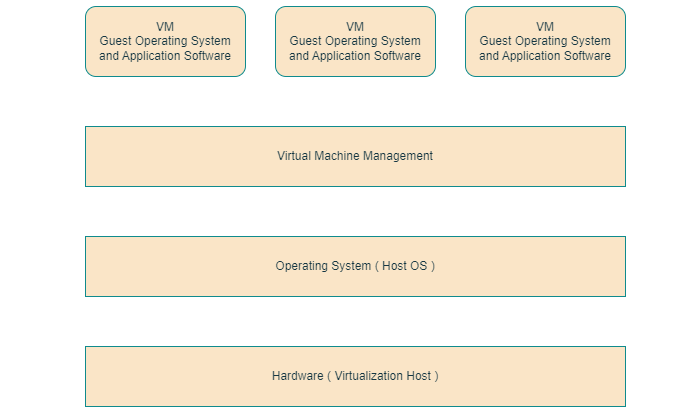
Advantages of OS Based Virtualization
Operating system virtualization is advantageous over traditional methods. These are given below.
Resource isolation ensures independent and secure container operation, avoiding conflicts.
Containers are lightweight and save disk space, sharing the host system.
These perform better by directly accessing hardware resources without extra layers.
Containers scale well, being easily created, moved, and distributed across systems.
Portability allows running containers on various computers without losing data or settings.
Limitations of OS Based Virtualization
Operating system virtualization faces challenges and limitations:
Compatibility issues with certain applications and devices inside containers.
Some apps need direct hardware access not supported by the host OS.
Security relies on host OS stability; attacks may affect all containers.
Complexity requires skills to set up and manage multiple containers.
Hardware-Based Virtualization
Hardware-based virtualization directly installs software on the hardware. It doesn't need the host operating system, making it efficient. The virtualization software is called a hypervisor with a simple interface. It manages hardware functions, optimizing virtual machine provisioning. Hypervisor reduces performance overhead when multiple virtual machines use the hardware.
Hardware-based virtualization requires compatible device drivers for host hardware interaction. Hypervisor platforms may lack drivers available for used operating systems. Host management features may not match advanced functions in operating systems.
Benefits of Hardware Based Virtualization
These are some of the benefits of Hardware-based Virtualization:
It can improve performance by reducing the overhead of virtualization.
It can improve security by isolating virtual machines from each other and the host hardware.
It can be more scalable than Operating System-based virtualization.
Drawbacks of Hardware Based Virtualization
These are some of the drawbacks of Hardware-based Virtualization:
It requires hardware support, such as a hypervisor-capable CPU.
It can be more expensive than Operating System-based virtualization.
It can be more complex to manage than Operating System-based virtualization.
Overall, Hardware-based virtualization is a more secure virtualization technology than OS-based virtualization. But, it requires hardware support and can be more expensive and complex to manage.
Virtualization: OS Based vs. Hardware Based
The following table highlights how OS based virtualization is different from hardware-based virtualization:
| Factor | OS Based Virtualization | Hardware Based Virtualization |
|---|---|---|
| Definition | Virtualization software installed within a host operating system | Virtualization software installed directly on hardware |
| Dependency | Relies on host operating system for resource management | Bypasses the need for host operating system |
| Performance | Slightly higher overhead due to interaction with host OS | Lower overhead as it directly accesses hardware resources |
| Resource Management | Host operating system manages resource allocation | Hypervisor directly manages resource allocation |
| Flexibility | Limited to the capabilities and constraints of host OS | More flexibility as it can directly access hardware |
| Portability | Can be limited by compatibility with host operating systems | Independent of host operating system |
| Hardware Compatibility | May face challenges with hardware device driver availability | Requires compatible hardware and drivers |
| Advanced Functionality | Can leverage advanced functions provided by host OS | May not have the same range of advanced functions |
| Examples | VMware Workstation, Oracle VirtualBox, Microsoft Hyper-V | VMware ESXi, Microsoft Hyper-V, Citrix XenServer |
Overall, OS-based virtualization is a good choice for organizations that need a simple and economical virtualization solution. Hardware-based virtualization is a good choice for organizations that need a more and secure virtualization solution.
Virtual Disk in OS Virtualization
In OS virtualization, clients connect to the virtual disk via the network and boot the OS installed on the virtual disk. There are two types of virtual disks:
Private Virtual Disk: Used by a single client, similar to a local hard disk. Users can save information on the virtual disk based on the assigned rights. Settings are retained as the client restarts the system, similar to working with a physical local hard disk.
Shared/Common Virtual Disk: Used by multiple clients simultaneously. Changes are saved in a special cache, which is cleared when the user restarts or shuts down the system. When a client boots up, it uses the default configuration available on the virtual disk.
Summary
Operating system-based virtualization lets multiple OS run on the same hardware. It improves performance, supports legacy apps, and saves space. The kernel creates and manages containers, ensuring resource allocation and isolation. There might be compatibility issues and overhead due to the abstraction layer.
OS-based virtualization provides backup, security management, and hardware access. Virtualization software handles hardware for different OS, while host OS manages.
Benefits: resource isolation, lightweight containers, better performance, scalability, and portability.
Challenges: compatibility, reliance on host OS security, and complexity.
Hardware-based virtualization bypasses the host OS using a hypervisor for direct hardware interaction. It optimizes provisioning but may have limitations compared to OS-based. Both have advantages and considerations, depending on specific needs and preferences.

