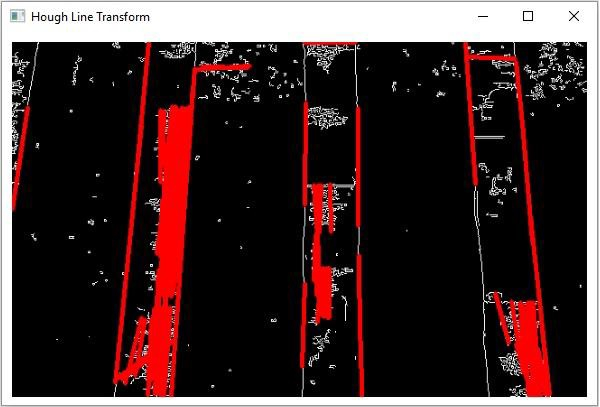Data Structure
Data Structure Networking
Networking RDBMS
RDBMS Operating System
Operating System Java
Java MS Excel
MS Excel iOS
iOS HTML
HTML CSS
CSS Android
Android Python
Python C Programming
C Programming C++
C++ C#
C# MongoDB
MongoDB MySQL
MySQL Javascript
Javascript PHP
PHP
- Selected Reading
- UPSC IAS Exams Notes
- Developer's Best Practices
- Questions and Answers
- Effective Resume Writing
- HR Interview Questions
- Computer Glossary
- Who is Who
OpenCV Probabilistic Hough Line Transform implementation in Java.
You can detect straight lines in a given image using the Hough line transform. There are two kinds of Hough Line Transforms available in OpenCV namely, Standard Hough line transform and, Probabilistic Hough Line Transform.
You can apply Probabilistic Hough line transform using the HoughLinesP() method of the Imgproc class, this method accepts the following parameters −
Two Mat objects representing source image and the vector that stores the parameters (r, Φ) of the lines.
Two double variables representing the resolution of the parameters r (pixels) and Φ (radians).
An integer representing the minimum number of intersections to “detect” a line.
Example
Following Java example detects the lines in an image using Probabilistic Hough Line Transform in OpenCV −
import java.awt.Image;
import java.awt.image.BufferedImage;
import java.io.IOException;
import javafx.application.Application;
import javafx.embed.swing.SwingFXUtils;
import javafx.scene.Group;
import javafx.scene.Scene;
import javafx.scene.image.ImageView;
import javafx.scene.image.WritableImage;
import javafx.stage.Stage;
import org.opencv.core.Core;
import org.opencv.core.Mat;
import org.opencv.core.Point;
import org.opencv.core.Scalar;
import org.opencv.highgui.HighGui;
import org.opencv.imgcodecs.Imgcodecs;
import org.opencv.imgproc.Imgproc;
public class HoughLineProbabilisticTransform extends Application {
public void start(Stage stage) throws IOException {
//Loading the OpenCV core library
System.loadLibrary( Core.NATIVE_LIBRARY_NAME );
String file ="D:\Images\road4.jpg";
Mat src = Imgcodecs.imread(file);
//Converting the image to Gray
Mat gray = new Mat();
Imgproc.cvtColor(src, gray, Imgproc.COLOR_RGBA2GRAY);
//Detecting the edges
Mat edges = new Mat();
Imgproc.Canny(gray, edges, 60, 60*3, 3, false);
// Changing the color of the canny
Mat cannyColor = new Mat();
Imgproc.cvtColor(edges, cannyColor, Imgproc.COLOR_GRAY2BGR);
//Detecting the hough lines from (canny)
Mat lines = new Mat();
Imgproc.HoughLinesP(edges, lines, 1, Math.PI/180, 50, 50, 10);
for (int i = 0; i < lines.rows(); i++) {
double[] data = lines.get(i, 0);
//Drawing lines on the image
Point pt1 = new Point(data[0], data[1]);
Point pt2 = new Point(data[2], data[3]);
Imgproc.line(cannyColor, pt1, pt2, new Scalar(0, 0, 255), 3);
}
//Converting matrix to JavaFX writable image
Image img = HighGui.toBufferedImage(cannyColor);
WritableImage writableImage= SwingFXUtils.toFXImage((BufferedImage) img, null);
//Setting the image view
ImageView imageView = new ImageView(writableImage);
imageView.setX(10);
imageView.setY(10);
imageView.setFitWidth(575);
imageView.setPreserveRatio(true);
//Setting the Scene object
Group root = new Group(imageView);
Scene scene = new Scene(root, 595, 400);
stage.setTitle("Hough Line Transform");
stage.setScene(scene);
stage.show();
}
public static void main(String args[]) {
launch(args);
}
}
Input Image

Output
On executing, the above produces the following output −