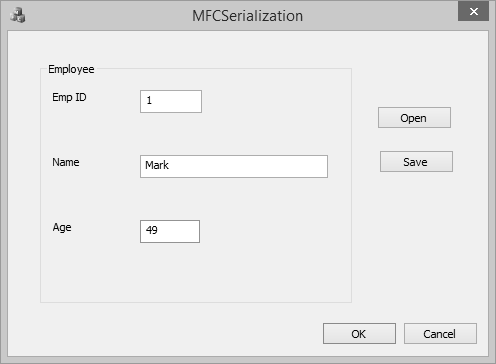- MFC - Home
- MFC - Overview
- MFC - Environment Setup
- MFC - VC++ Projects
- MFC - Getting Started
- MFC - Windows Fundamentals
- MFC - Dialog Boxes
- MFC - Windows Resources
- MFC - Property Sheets
- MFC - Windows Layout
- MFC - Controls Management
- MFC - Windows Controls
- MFC - Messages & Events
- MFC - Activex Controls
- MFC - File System
- MFC - Standard I/O
- MFC - Document View
- MFC - Strings
- MFC - Carray
- MFC - Linked Lists
- MFC - Database Classes
- MFC - Serialization
- MFC - Multithreading
- MFC - Internet Programming
- MFC - GDI
- MFC - Libraries
MFC - Serialization
Serialization is the process of writing or reading an object to or from a persistent storage medium such as a disk file. Serialization is ideal for situations where it is desired to maintain the state of structured data (such as C++ classes or structures) during or after the execution of a program.
When performing file processing, the values are typically of primitive types (char, short, int, float, or double). In the same way, we can individually save many values, one at a time. This technique doesn't include an object created from (as a variable of) a class.
The MFC library has a high level of support for serialization. It starts with the CObject class that is the ancestor to most MFC classes, which is equipped with a Serialize() member function.
Let us look into a simple example by creating a new MFC project.
Step 1 − Remove the TODO line and design your dialog box as shown in the following snapshot.
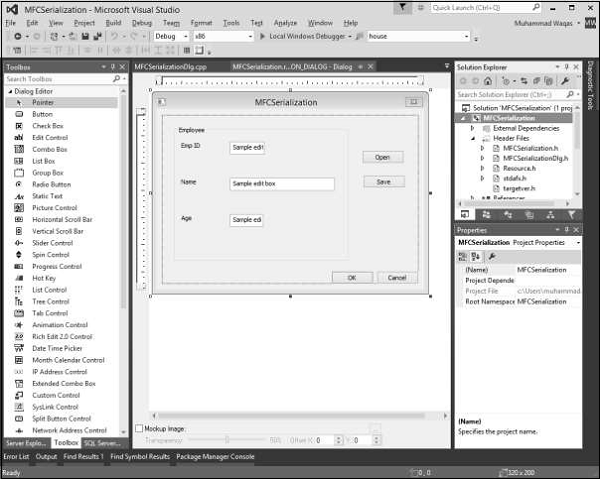
Step 2 − Add value variables for all the edit controls. For Emp ID and Age mentioned, the value type is an integer as shown in the following snapshot.
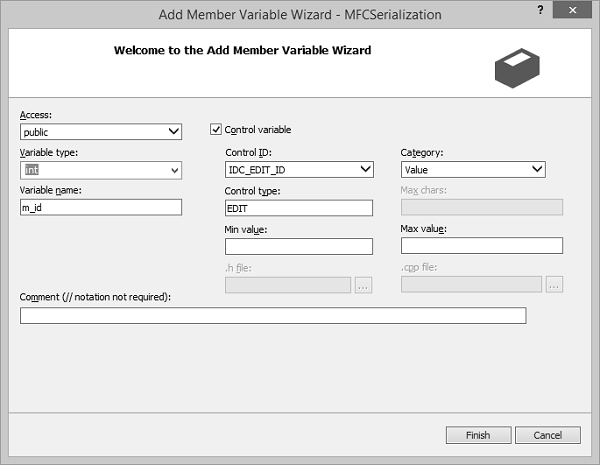
Step 3 − Add the event handler for both the buttons.
Step 4 − Let us now add a simple Employee class, which we need to serialize. Here is the declaration of Employee class in header file.
class CEmployee : public CObject {
public:
int empID;
CString empName;
int age;
CEmployee(void);
~CEmployee(void);
private:
public:
void Serialize(CArchive& ar);
DECLARE_SERIAL(CEmployee);
};
Step 5 − Here is the definition of Employee class in source (*.cpp) file.
IMPLEMENT_SERIAL(CEmployee, CObject, 0)
CEmployee::CEmployee(void) {
}
CEmployee::~CEmployee(void) {
}
void CEmployee::Serialize(CArchive& ar) {
CObject::Serialize(ar);
if (ar.IsStoring())
ar << empID << empName << age;
else
ar >> empID >> empName >> age;
}
Step 6 − Here is the implementation of Save button event handler.
void CMFCSerializationDlg::OnBnClickedButtonSave() {
// TODO: Add your control notification handler code here
UpdateData(TRUE);
CEmployee employee;
CFile file;
file.Open(L"EmployeeInfo.hse", CFile::modeCreate | CFile::modeWrite);
CArchive ar(&file, CArchive::store);
employee.empID = m_id;
employee.empName = m_strName;
employee.age = m_age;
employee.Serialize(ar);
ar.Close();
}
Step 7 − Here is the implementation of Open button event handler.
void CMFCSerializationDlg::OnBnClickedButtonOpen() {
// TODO: Add your control notification handler code here
UpdateData(TRUE);
CFile file;
file.Open(L"EmployeeInfo.hse", CFile::modeRead);
CArchive ar(&file, CArchive::load);
CEmployee employee;
employee.Serialize(ar);
m_id = employee.empID;
m_strName = employee.empName;
m_age = employee.age;
ar.Close();
file.Close();
UpdateData(FALSE);
}
Step 8 − When the above code is compiled and executed, you will see the following output.
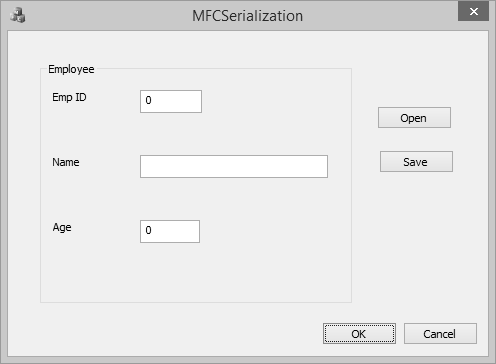
Step 9 − Enter the info in all the fields and click Save and close this program.
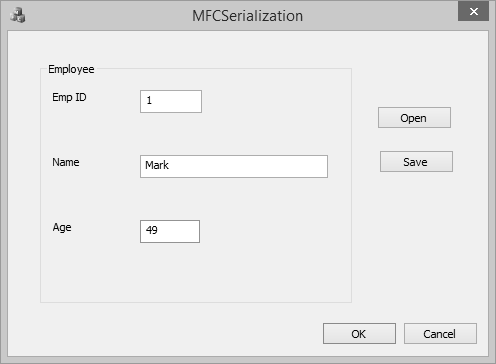
Step 10 − It will save the data. Run the application again and click open. It will load the Employee information.