
 Data Structure
Data Structure Networking
Networking RDBMS
RDBMS Operating System
Operating System Java
Java MS Excel
MS Excel iOS
iOS HTML
HTML CSS
CSS Android
Android Python
Python C Programming
C Programming C++
C++ C#
C# MongoDB
MongoDB MySQL
MySQL Javascript
Javascript PHP
PHP
- Selected Reading
- UPSC IAS Exams Notes
- Developer's Best Practices
- Questions and Answers
- Effective Resume Writing
- HR Interview Questions
- Computer Glossary
- Who is Who
Matplotlib – How to show the coordinates of a point upon mouse click?
To create a custom mouse cursor in matplotlib, we can take the following steps
Steps
Set the figure size and adjust the padding between and around the subplots.
Create a new figure or activate an existing figure.
Bind the function *mouse_event* to the event *button_press_event*.
Create x and y data points using numpy.
Plot the x and y data points using plot() method.
To display the figure, use Show() method.
Example
import numpy as np
from matplotlib import pyplot as plt
plt.rcParams["figure.figsize"] = [7.00, 3.50]
plt.rcParams["figure.autolayout"] = True
def mouse_event(event):
print('x: {} and y: {}'.format(event.xdata, event.ydata))
fig = plt.figure()
cid = fig.canvas.mpl_connect('button_press_event', mouse_event)
x = np.linspace(-10, 10, 100)
y = np.sin(x)
plt.plot(x, y)
plt.show()
Output
It will produce the following output −
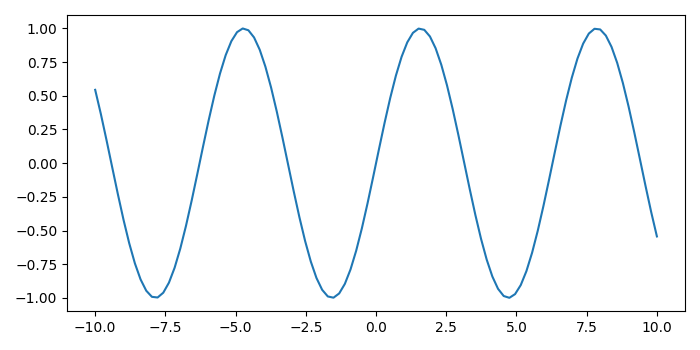
Now, click different points on the plot and it will show their coordinates on the console.
x: -3.099305446290094 and y: -0.013811108549791173 x: -0.2865652183685867 and y: -0.2067543563498595 x: -3.0280968329249927 and y: -0.1844916739113902 x: -5.7696284474814 and y: 0.4240216460734405 x: -3.9182044999887626 and y: 0.6837529411889172

Advertisements
