
 Data Structure
Data Structure Networking
Networking RDBMS
RDBMS Operating System
Operating System Java
Java MS Excel
MS Excel iOS
iOS HTML
HTML CSS
CSS Android
Android Python
Python C Programming
C Programming C++
C++ C#
C# MongoDB
MongoDB MySQL
MySQL Javascript
Javascript PHP
PHP
- Selected Reading
- UPSC IAS Exams Notes
- Developer's Best Practices
- Questions and Answers
- Effective Resume Writing
- HR Interview Questions
- Computer Glossary
- Who is Who
Matplotlib.figure.Figure.draw() in Python
Introduction
The Matplotlib.figure.Figure.draw() method stands as a foundation inside the Matplotlib library, a crucial instrument for visualizing information utilizing Python. At the heart of the Matplotlib plotting system, this strategy plays an urgent part in changing theoretical information representations into tangible visualizations. By digging into the perplexing workings of Matplotlib.figure.Figure.draw(), one can reveal its centrality in rendering plots, empowering energetic intuitive, and encouraging the creation of outwardly engaging design. This article sets out on a travel to unwind the mechanics and suggestions of this strategy, investigating its preferences, impediments, applications present within the domain of information visualization.
What is Matplotlib.figure.Figure.draw()?
The draw() method provided by matplotlib's Figure class is used to render the figure contents and redraw the figure using the updated data or properties. It takes the Figure instance and draws the artists it contains onto the canvas. This canvas could be a GUI window, web application, or image file. The figure will be redrawn according to the updated figure properties or data.
The redraw happens efficiently without redrawing the whole figure again. The draw() method is commonly used to create live updating plots and animations by modifying data and calling draw() in a loop. It is also used with GUI frameworks to refresh figures in the application window.
The Matplotlib.figure.Figure.draw() strategy may be an essential component inside the Matplotlib library, serving as a basic interface between the theoretical representation of information and its visual manifestation. At its center, Matplotlib is planned to supply an adaptable and customizable environment for making different sorts of plots, and charts. Be that as it may, these graphical components are at first developed in a "virtual" space, anticipating the call of the draw() strategy to be rendered onto a physical canvas.
Upon conjuring the draw() strategy, Matplotlib attempts an arrangement of perplexing forms to change over the plot components contained inside a Figure occurrence into an unmistakable graphical yield. This includes a few stages of computation and rendering that change the information, fashion setups, and format determinations into pixel-based representations.
Key Parameters and Usage?
The main key parameters of the Figure.draw() method is
render The render to use for drawing, defaults to the currently active render.
To create live updating plots, the data is updated followed by Figure.draw() called in a loop. When used with an interactive backend, it also handles piping the updated canvas to the GUI framework. The key aspects are selective redraw of only updated content, using rasterization for speed, and interoperability with animation frameworks like Func Animation.
Here are some different examples using Figure.draw() for live updating plots in Python
Example
import matplotlib.pyplot as plt
from matplotlib.animation import FuncAnimation
fig, ax = plt.subplots()
x = []
y = []
def animate(i):
x.append(i)
y.append(i**2)
ax.clear()
ax.plot(x, y)
fig.canvas.draw()
print(f"Frame {i}: x = {x}, y = {y}")
ani = FuncAnimation(fig, animate, frames=10, interval=200)
plt.show()
Output
This animates a plot by clearing and re-rendering it each frame.
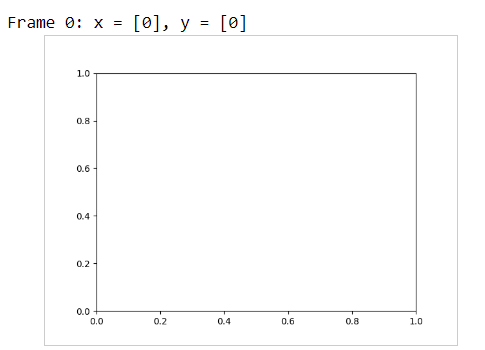
Application Significance and Challenges
The Matplotlib.figure.Figure.draw() strategy finds its application in different spaces
Data Visualization In areas like information investigation, logical inquiry, and designing exact and instructive visualizations are basic. The draw() strategy guarantees that the plots illustrate the basic information, supporting clear communication and decision-making.
Publication-Ready Graphics Analysts and creators regularly have to create high-quality designs for scholastic papers, introductions, or reports. The draw() strategy plays a significant part in creating publication-ready plots with exact organizing.
GUI Applications When building graphical client interfacing (GUIs), such as dashboards or information investigation apparatuses, the draw() strategy permits the integration of Matplotlib plots into the GUI system, upgrading client encounters.
Conclusion
The Matplotlib.figure.Figure.draw() strategy may be a foundational viewpoint of Matplotlib plotting capabilities. It serves as the bridge between making plot components and rendering them onto a canvas. Its focal points lie in proficient rendering, customization of conceivable outcomes, and interactive plot upgrades. The requirement for draw() emerges from the partition of concerns between plot creation and rendering. Whereas it offers colossal benefits, challenges related to complexity and interactivity have to be considered based on the particular utilize case. Within the domain of information visualization, logical communication, and GUI applications, the draw() strategy remains a significant instrument for making instructive and outwardly engaging illustrations.

