
 Data Structure
Data Structure Networking
Networking RDBMS
RDBMS Operating System
Operating System Java
Java MS Excel
MS Excel iOS
iOS HTML
HTML CSS
CSS Android
Android Python
Python C Programming
C Programming C++
C++ C#
C# MongoDB
MongoDB MySQL
MySQL Javascript
Javascript PHP
PHP
- Selected Reading
- UPSC IAS Exams Notes
- Developer's Best Practices
- Questions and Answers
- Effective Resume Writing
- HR Interview Questions
- Computer Glossary
- Who is Who
Mastering Google Analytics for Data-Driven Decision Making
While success in business doesn't always require a mastery of the most modern technology, it is hard to go far without understanding the basics. Google Analytics can be used as an important tool to understand customer behavior online.
By tracking website visits and user interactions with web pages, businesses can learn how effective their strategies are and adjust accordingly. Having this insight into what works best for customers will help make better decisions about website design, content marketing campaigns, advertising efforts, and more.
Google Analytics provides detailed data which can be used to create custom reports that allow businesses to measure performance against specific goals outdoors of traditional metrics like pageviews or click-through rates. Businesses are then able to act on this data quickly by using A/B testing or optimizing landing pages for higher conversions.
Additionally, they may identify troubled areas where visitors are leaving too soon resulting in lost leads or potential sales opportunities due to poor UX design choices or misalignment between product offerings and customer needs. As such mastering Google Analytics allows for a greater ability to drive results as team members understand exactly what elements led them there in the first place - increasing growth potential dramatically over time.
Setting Up and Configuring Google Analytics
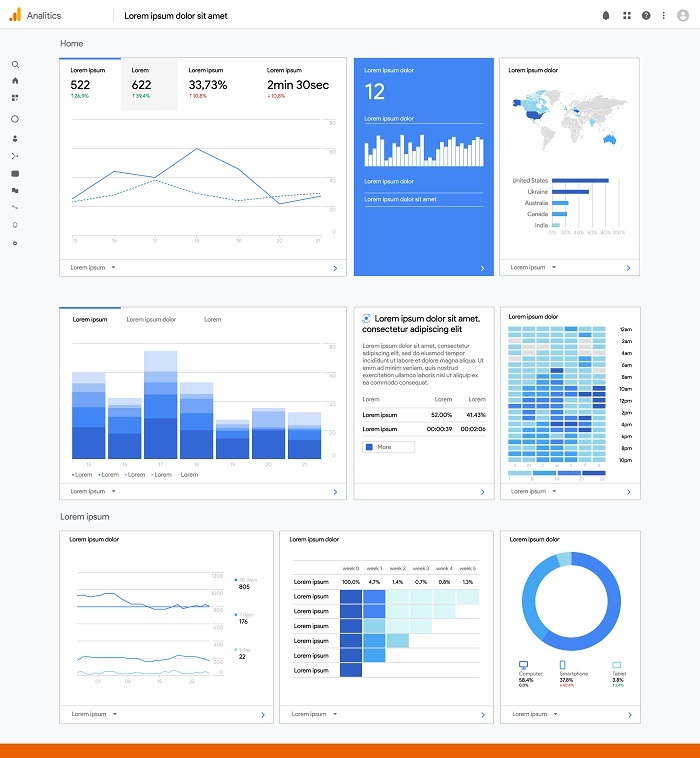
Google Analytics is the web-based system used to analyze user interactions with your website. It allows you to track visitor behavior, identify patterns in user activity, measure the effectiveness of marketing campaigns, and more. To get started using Google Analytics, first, create an Account and Property for your website. Then set up a tracking code and paste it into each page of your website's source code.
Once this is done, you can start collecting data on user visits through real-time reports or schedule automated reports to be delivered straight to your email inbox regularly. This will help you better understand how users interact with your content online so that you can optimize their experience for maximum conversions.
Navigating the Google Analytics Dashboard
The Google Analytics Dashboard is an incredibly powerful tool for digital marketers, website owners, and SEOs. From a quick glance at the navigation panel on the left-hand side, you can quickly get access to your key performance indicators such as Audience Reports, Conversion Reports, Acquisition Reports, and more.
However, it can take some time to figure out how to navigate this comprehensive dashboard effectively in order to extract maximum value from the data available. When first launching into Google Analytics you may want to familiarise yourself with where all the data lives by clicking through each of the options at least once. This will help give you a good overview of what kind of reports are available within each section.
Alternatively, if there's a certain report or metric that you need information about then type in keywords related to that term into the search bar within Google Analytics and hopefully relevant results will be generated for you which is much easier than trying to find them manually
Tracking and Analyzing Website Traffic
Tracking and analyzing website traffic is an effective way to monitor your website's performance. With it, you can see how many people visited your site and what content they found interesting. You can view which pages are most popular as well as the percentage of visitors who stay on each page for longer than a few seconds.
Additionally, you can assess how much time users spend on each page and even get insights into where in the world your readers are located. All this data helps marketers become more informed about their audience and make better decisions when creating content or planning promotional activities.
Measuring Key Performance Metrics
Measuring key performance metrics is a great way to track the success of your online marketing efforts. From website and campaign performance to audience profile and behavior insights, Google Analytics provides invaluable data that can help you optimize your digital presence while saving time in the process
With regular analysis of metrics such as pageviews, visits, time on site, bounce rate, and more; businesses are able to identify areas for improvement in content, user experience design, or search engine optimization (SEO) campaigns?allowing them to maximize organic traffic potential through increased visibility on popular search engines like Google or Bing.
Additionally, analytics tools such as A/B testing allow companies to test multiple versions of their websites or apps against each other so they can determine which one brings in the most leads or conversions; thus, ensuring maximum profits with minimal financial investment.
Utilizing Custom Reports and Dashboards
Utilizing custom reports and dashboards is an excellent way to track the success of your website or blog. Custom Reports allow you to create metrics and dimensions that are important for tracking visitor data - like page views, time on site, acquisition source, bounce rates, and more. Once set up, these reports can be pulled quickly to identify any trends or areas of need for improvement in your online marketing efforts.
Additionally, by leveraging Dashboards within Google Analytics you can build out a detailed view of the performance of your site over a period of time and compare it with other websites as well. The visual aspect provided by dashboards helps business owners understand their website performance better than ever before while simultaneously improving insights into user behavior onsite.
Analyzing Conversion and Goal Tracking
Analyzing conversion and goal tracking is an essential part of website optimization. This type of data can tell you what users are doing on your site and how it impacts their decision-making process. With this information, you can optimize specific pages for improved performance, determine where visitors drop off in the conversion process, and make changes to improve user experience.
You can also review goal completions by segmenting different types of visitors or even track conversions that happen when users interact with elements outside of your website such as email campaigns or social media posts. Understanding Conversion Tracking will provide you with actionable insights needed so that you can improve conversions and increase ROI from your marketing efforts.
Segmenting Data for In-depth Analysis
When you are trying to get a better understanding of how your website is performing, segmentation can become an invaluable tool. Through the use of data segmentation, you can take insights from Google Analytics and create more in-depth analyses regarding your website's performance. Separating the data into different metrics or categories, it allows for further details and information that could give rise to actionable tactics that could be implemented to improve user experiences.
The most common way to look at data would be through overall reporting systems where ease of use is important over squeezing out every last bit of statistics. Segmenting with Google Analytics helps provide the clarity needed so you don't miss out on any insights that need attention.
You can break down your reports by location, device type (mobile vs desktop) operating system, browser size viewports (i.e., landscape/portrait), as well as custom segments such as age group or repeat visitors; all these will mean better results when driving customer engagement strategies forward.
Conclusion
In conclusion, using Google Analytics is an effective way to enable businesses to make data-driven decisions that are informed by the customers and their usage of the product or service. Using it properly can provide invaluable information on user behavior so you can determine where changes should be made or how campaigns should be tailored in order to get better results.
Having a strong understanding of analytics helps organizations improve their customer experience and increase revenue potential. By managing performance metrics, merging multiple products together with unified tracking systems, analyzing website traffic, setting customized reports, and setting goals and measurements for success; companies can have full control over their

