
 Data Structure
Data Structure Networking
Networking RDBMS
RDBMS Operating System
Operating System Java
Java MS Excel
MS Excel iOS
iOS HTML
HTML CSS
CSS Android
Android Python
Python C Programming
C Programming C++
C++ C#
C# MongoDB
MongoDB MySQL
MySQL Javascript
Javascript PHP
PHP
- Selected Reading
- UPSC IAS Exams Notes
- Developer's Best Practices
- Questions and Answers
- Effective Resume Writing
- HR Interview Questions
- Computer Glossary
- Who is Who
Limitations of callback functions associated with Tkinter traces
One of the key features of Tkinter is the ability to create widgets and bind them to callback functions, which are executed when certain events occur. Tkinter provides several mechanisms for creating callback functions, including event bindings, button commands, and trace callbacks. Trace callbacks, in particular, are used to monitor changes to the value of a Tkinter variable, such as a StringVar or IntVar.
While trace callbacks can be useful in many cases, there are some limitations associated with these types of callback functions that developers should be aware of. In this article, we will explore some of these limitations in more detail along with an implementation example that demonstrates the limitations of callback functions associated with Tkinter traces.
Limited to Tkinter Variables
The first limitation of trace callbacks is that they are only applicable to Tkinter variables. This means that if you want to monitor changes to a variable that is not associated with a Tkinter widget, you will need to use a different mechanism. For example, if you want to monitor changes to a Python list, you might use a custom class with setter methods that can trigger other events or callback functions.
Limited to Certain Variable Types
The second limitation of trace callbacks is that they are only applicable to certain types of Tkinter variables. Specifically, trace callbacks can be used with StringVar, IntVar, DoubleVar, BooleanVar, and other similar variable types, but they cannot be used with more complex data structures like lists or dictionaries. This means that if you need to monitor changes to a more complex data structure, you will need to use a different mechanism, such as a custom class or an event binding.
Limited to Certain Trace Modes
The third limitation of trace callbacks is that they are only applicable to certain trace modes. Specifically, trace callbacks can be used with the "w" (write), "r" (read), and "u" (unset) trace modes, but they cannot be used with the "c" (create) trace mode. This means that if you need to monitor when a new variable is created, you will need to use a different mechanism.
Limited to one Callback Function Per Variable
The fourth limitation of trace callbacks is that only one callback function can be associated with each variable. This means that if you need to perform multiple actions when a variable is modified, you will need to create a wrapper function that calls multiple callback functions.
Limited to Python Variables
The fifth limitation of trace callbacks is that they are only applicable to variables that are managed by the Python interpreter. This means that if you need to monitor changes to a variable that is managed by a C extension or a third-party library, you will need to use a different mechanism.
Limited to Certain Widget Types
The sixth limitation of trace callbacks is that they are only applicable to certain types of Tkinter widgets. Specifically, trace callbacks can be used with Entry, Spinbox, OptionMenu, and other similar widgets, but they cannot be used with more complex widgets like Text or Canvas. This means that if you need to monitor changes to a more complex widget, you will need to use a different mechanism, such as an event binding or a custom class.
Example
Below is an implementation example that demonstrates the limitations of callback functions associated with Tkinter traces
import tkinter as tk
class Example:
def __init__(self, root):
self.root = root
self.var1 = tk.StringVar(value="")
self.var2 = tk.StringVar(value="")
self.var1.trace_add("write", self.update_var2)
self.entry1 = tk.Entry(self.root, textvariable=self.var1)
self.entry2 = tk.Entry(self.root, textvariable=self.var2)
self.entry1.pack()
self.entry2.pack()
def update_var2(self, *args):
self.var2.set(self.var1.get())
if __name__ == "__main__":
root = tk.Tk()
root.geometry("720x250")
root.title("Limitation of Callback Functions")
example = Example(root)
root.mainloop()
Output
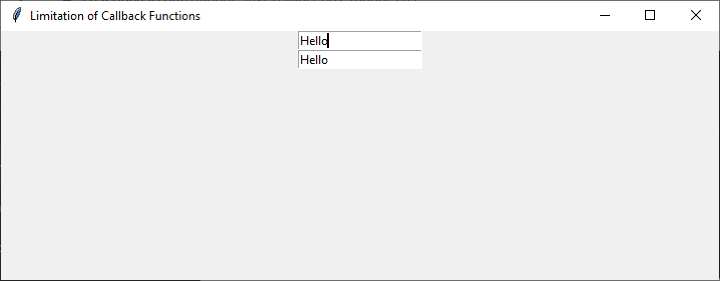
In this example, we have two StringVar variables, var1 and var2, which are associated with two Entry widgets, entry1 and entry2, respectively. We use the trace_add method to add a callback function update_var2 to var1, which updates the value of var2 whenever var1 is updated.
However, this implementation has a limitation. If we try to manually change the value of var2 by typing into entry2, the callback function update_var2 will not be triggered. This means that the value of var1 will not be updated to reflect the new value of var2.
Conclusion
In conclusion, trace callbacks are a useful mechanism for monitoring changes to Tkinter variables, but they have some limitations that developers should be aware of. These limitations include the fact that trace callbacks are only applicable to certain types of Tkinter variables and widgets, and that only one callback function can be associated with each variable.
If you need to monitor changes to a more complex data structure or widget, or if you need to perform multiple actions when a variable is modified, you will need to use a different mechanism.

