
 Data Structure
Data Structure Networking
Networking RDBMS
RDBMS Operating System
Operating System Java
Java MS Excel
MS Excel iOS
iOS HTML
HTML CSS
CSS Android
Android Python
Python C Programming
C Programming C++
C++ C#
C# MongoDB
MongoDB MySQL
MySQL Javascript
Javascript PHP
PHP
- Selected Reading
- UPSC IAS Exams Notes
- Developer's Best Practices
- Questions and Answers
- Effective Resume Writing
- HR Interview Questions
- Computer Glossary
- Who is Who
Lifting state up in React.js
Often there will be a need to share state between different components. The common approach to share state between two components is to move the state to common parent of the two components. This approach is called as lifting state up in React.js
With the shared state, changes in state reflect in relevant components simultaneously. This is a single source of truth for shared state components.
Example
We have a App component containing PlayerContent and PlayerDetails component. PlayerContent shows the player name buttons. PlayerDetails shows the details of the in one line.
The app component contains the state for both the component. The selected player is shown once we click on the one of the player button.
App.js
import React from 'react';
import PlayerContent from './PlayerContent';
import PlayerDetails from './PlayerDetails';
import './App.css';
class App extends React.Component {
constructor(props) {
super(props);
this.state = { selectedPlayer:[0,0], playerName: ''};
this.updateSelectedPlayer = this.updateSelectedPlayer.bind(this);
}
updateSelectedPlayer(id, name) {
var arr = [0, 0, 0, 0];
arr[id] = 1;
this.setState({
playerName: name,
selectedPlayer: arr
});
}
render () {
return (
<div>
<PlayerContent active={this.state.selectedPlayer[0]}
clickHandler={this.updateSelectedPlayer} id={0} name="David"/>
<PlayerContent active={this.state.selectedPlayer[1]}
clickHandler={this.updateSelectedPlayer} id={1} name="Steve"/>
<PlayerDetails name={this.state.playerName}/>
</div>
);
}
}
export default App;
PlayerContent.js
import React , { Component} from 'react';
class PlayerContent extends Component {
render () {
return (
<button onClick={() => {this.props.clickHandler(this.props.id, this.props.name)}} style={{color: this.props.active? 'red': 'blue'}}>{this.props.name}
</button>
);
}
}
export default PlayerContent;
PlayerDetails.js
import React, { Component } from 'react';
class PlayerDetails extends Component {
render () {
return (
<div>{this.props.name}
</div>
);
}
}
export default PlayerDetails;
Output
the output displays as −
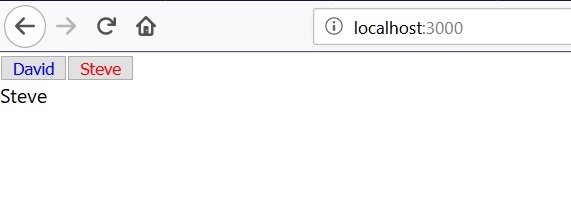

Advertisements
